Is it possible for someone to Edit the Performance skin and take out the Pads section in the skin? It used to just show Sampler only and then an update later it wants to show STEMS, SAMPLER, and HOTCUE randomly. So if I can get that removed it would frustrate me less.
Thanks
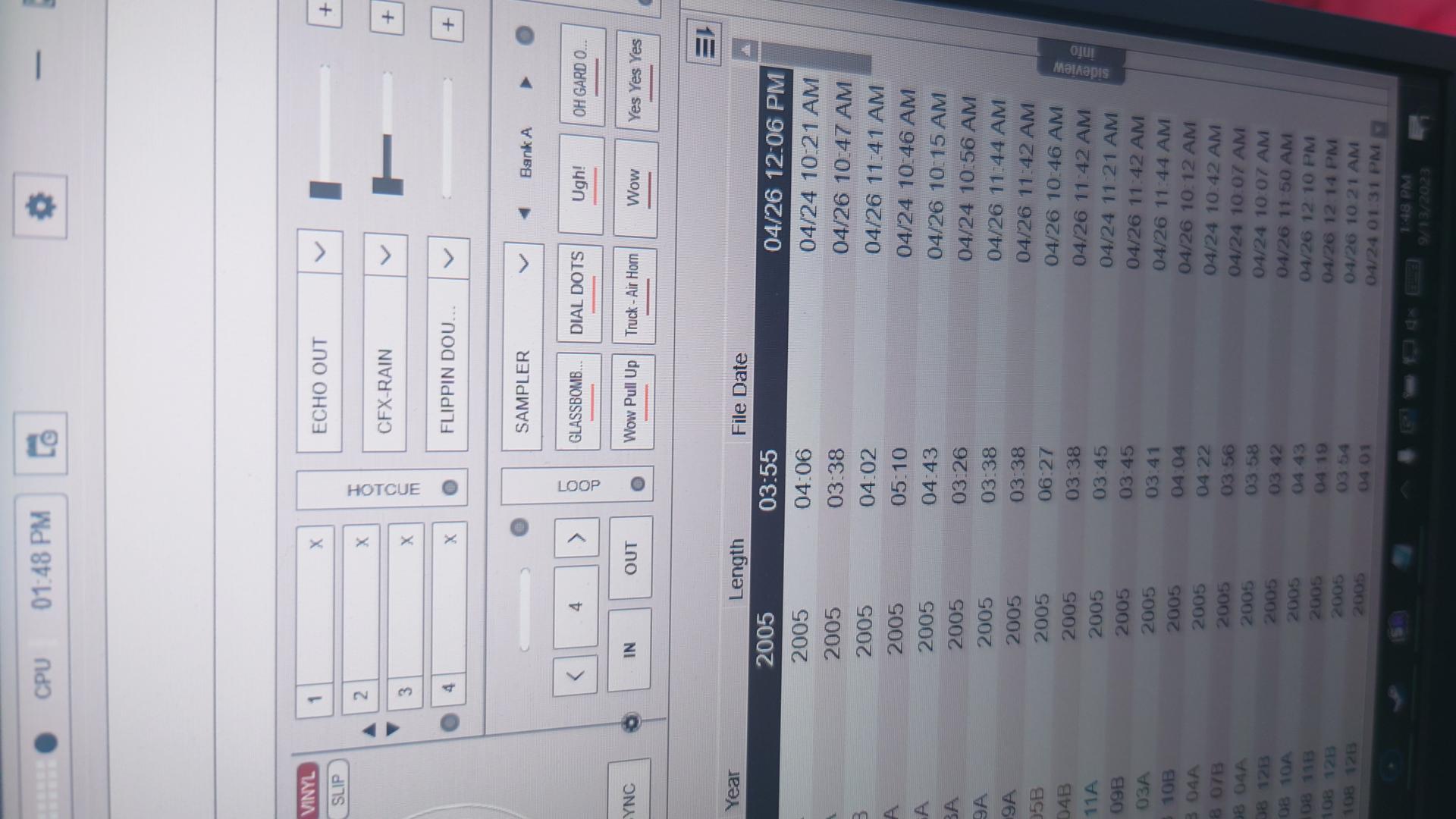
Thanks
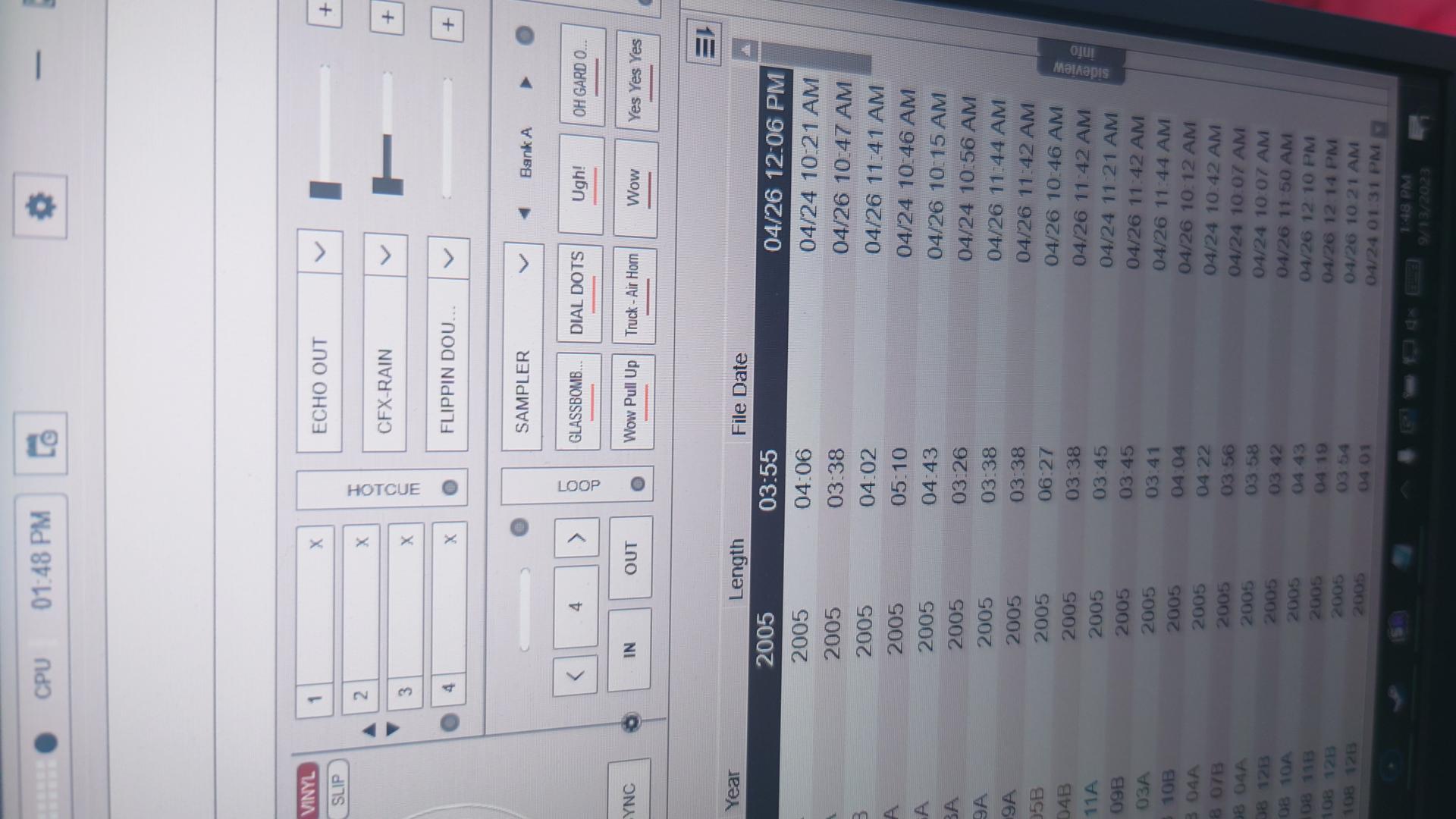
Posté Wed 13 Sep 23 @ 5:53 pm
on your keyboard mapping add this to the oninit key
wait 1000ms & deck all pad_page sampler
sampler will be the page selected when you boot vdj, I could make the edit for you but deleting it seems extreme.
wait 1000ms & deck all pad_page sampler
sampler will be the page selected when you boot vdj, I could make the edit for you but deleting it seems extreme.
Posté Wed 13 Sep 23 @ 6:06 pm
Thanks.
Essentially with this last update, that pads section has gone out of wack for me. I have a mixer and a pioneer sound bank as I call it. Essentially it's an add on that replicates the Pads on a controller.
For the longest while, the Pads section was always on Sampler which corresponded to the mixer and the the Pioneer didn't interfere with that at all. Now its constant Chune everytime I use the pioneer for cue points.
So basically speaking, I guess I need that pads section to just reflect the mixer and not the pioneer - if that makes sense
Essentially with this last update, that pads section has gone out of wack for me. I have a mixer and a pioneer sound bank as I call it. Essentially it's an add on that replicates the Pads on a controller.
For the longest while, the Pads section was always on Sampler which corresponded to the mixer and the the Pioneer didn't interfere with that at all. Now its constant Chune everytime I use the pioneer for cue points.
So basically speaking, I guess I need that pads section to just reflect the mixer and not the pioneer - if that makes sense
Posté Thu 14 Sep 23 @ 12:22 pm
You don't need to edit anything.
You just need to set you pad pages to be independent.
You can either set the pad pages of your subcontroller to be independent from the mappers tab in settings (and so the skin will follow the mixer), OR to set the skin to be completely independent by changing the "padSkinIndependent" setting (and the skin will follow neither mixer or subcontroller)
You just need to set you pad pages to be independent.
You can either set the pad pages of your subcontroller to be independent from the mappers tab in settings (and so the skin will follow the mixer), OR to set the skin to be completely independent by changing the "padSkinIndependent" setting (and the skin will follow neither mixer or subcontroller)
Posté Mon 25 Sep 23 @ 9:15 am
tested and maybe this is contributing to the issue.
The padsSkinIndependent option is behaving unexpectedly, let me describe one scenario.
1) Start VDJ w controller already on, check padsSkinIndependent setting, its set to YES but changing pad pages on controller DOES change the skins pads. (not as setting would suggest)
2) set padsSkinIndependent setting to NO (either w check box, or clicking X for default) .. then YES again, > changing pad pages on controller STILL changes the skin's pads. (again not as setting would suggest)
3) set padsSkinIndependent setting to NO.. but first change some pads on controller, ..then change padsSkinIndependent setting to YES.... > NOW the skins pads are finally independent of the controller's ( setting is working)
.
.
4) now with skins pads are finally independent of the controller's (and padsSkinIndependent setting to YES) RESTART VDJ w keeping controller on..... the controller/skins pads are once again NOT Independent (even with padsSkinIndependent setting still set to YES)
One needs to repeat step 3) each session of VDJ, for the skin's pads to be independent of the controller's.
let me know if anyone can reproduce this and is not just local to my install.
win 10
vdj EA 7689
Denon MC7000 default mapping
VDJ default Pro skin
Note: not resetting settings.xml
The padsSkinIndependent option is behaving unexpectedly, let me describe one scenario.
1) Start VDJ w controller already on, check padsSkinIndependent setting, its set to YES but changing pad pages on controller DOES change the skins pads. (not as setting would suggest)
2) set padsSkinIndependent setting to NO (either w check box, or clicking X for default) .. then YES again, > changing pad pages on controller STILL changes the skin's pads. (again not as setting would suggest)
3) set padsSkinIndependent setting to NO.. but first change some pads on controller, ..then change padsSkinIndependent setting to YES.... > NOW the skins pads are finally independent of the controller's ( setting is working)
.
.
4) now with skins pads are finally independent of the controller's (and padsSkinIndependent setting to YES) RESTART VDJ w keeping controller on..... the controller/skins pads are once again NOT Independent (even with padsSkinIndependent setting still set to YES)
One needs to repeat step 3) each session of VDJ, for the skin's pads to be independent of the controller's.
let me know if anyone can reproduce this and is not just local to my install.
win 10
vdj EA 7689
Denon MC7000 default mapping
VDJ default Pro skin
Note: not resetting settings.xml
Posté Mon 25 Sep 23 @ 2:49 pm
Looks like there was indeed a bug with padsSkinIndependent, will fix
Posté Sun 01 Oct 23 @ 6:06 pm








