Anyone using the Hercules T7 having issues with headphones? The issue I'm having is their is cracking and static noises in the headphones while DJing. At first I thought it could be the headphones, but they were perfectly fine with my other controllers and I also tried another pair of headphones with the T7 and had the same issue.
I then tried Hercules software DJUICED and had zero issues with the headphones. It appears this is a software issue with VDJ. Anyone experiencing this? Any suggestions on fixing this?
I then tried Hercules software DJUICED and had zero issues with the headphones. It appears this is a software issue with VDJ. Anyone experiencing this? Any suggestions on fixing this?
Posté Sun 24 Sep 23 @ 4:37 am
Hello EverettG,
Please precise your audio profile (audio inputs & outputs).
If you play on the laptop speakers at the same time as on T7 audio output, make sure the laptop speakers are set in 44.1 kHz (if you play in 44.1kHz on T7 headphones output and in 48 kHz on the laptop speaker at the same time, the audio cannot be good).
If your operating system is Windows, have you
- set the audio in ASIO (normally providing a better sound than WASAPI),
- tried if increasing T7 ASIO buffer size reduces the issue?
As motorized controllers are more CPU intensive than non motorized controllers (the DJ software must process the platter rotation at each step), you may have to optimize your Windows settings.
Please precise your audio profile (audio inputs & outputs).
If you play on the laptop speakers at the same time as on T7 audio output, make sure the laptop speakers are set in 44.1 kHz (if you play in 44.1kHz on T7 headphones output and in 48 kHz on the laptop speaker at the same time, the audio cannot be good).
If your operating system is Windows, have you
- set the audio in ASIO (normally providing a better sound than WASAPI),
- tried if increasing T7 ASIO buffer size reduces the issue?
As motorized controllers are more CPU intensive than non motorized controllers (the DJ software must process the platter rotation at each step), you may have to optimize your Windows settings.
Posté Mon 25 Sep 23 @ 2:43 pm
Screenshots of your audio settings could help.
Posté Mon 25 Sep 23 @ 9:01 pm
here are my audio settings. also I'm using a windows laptop 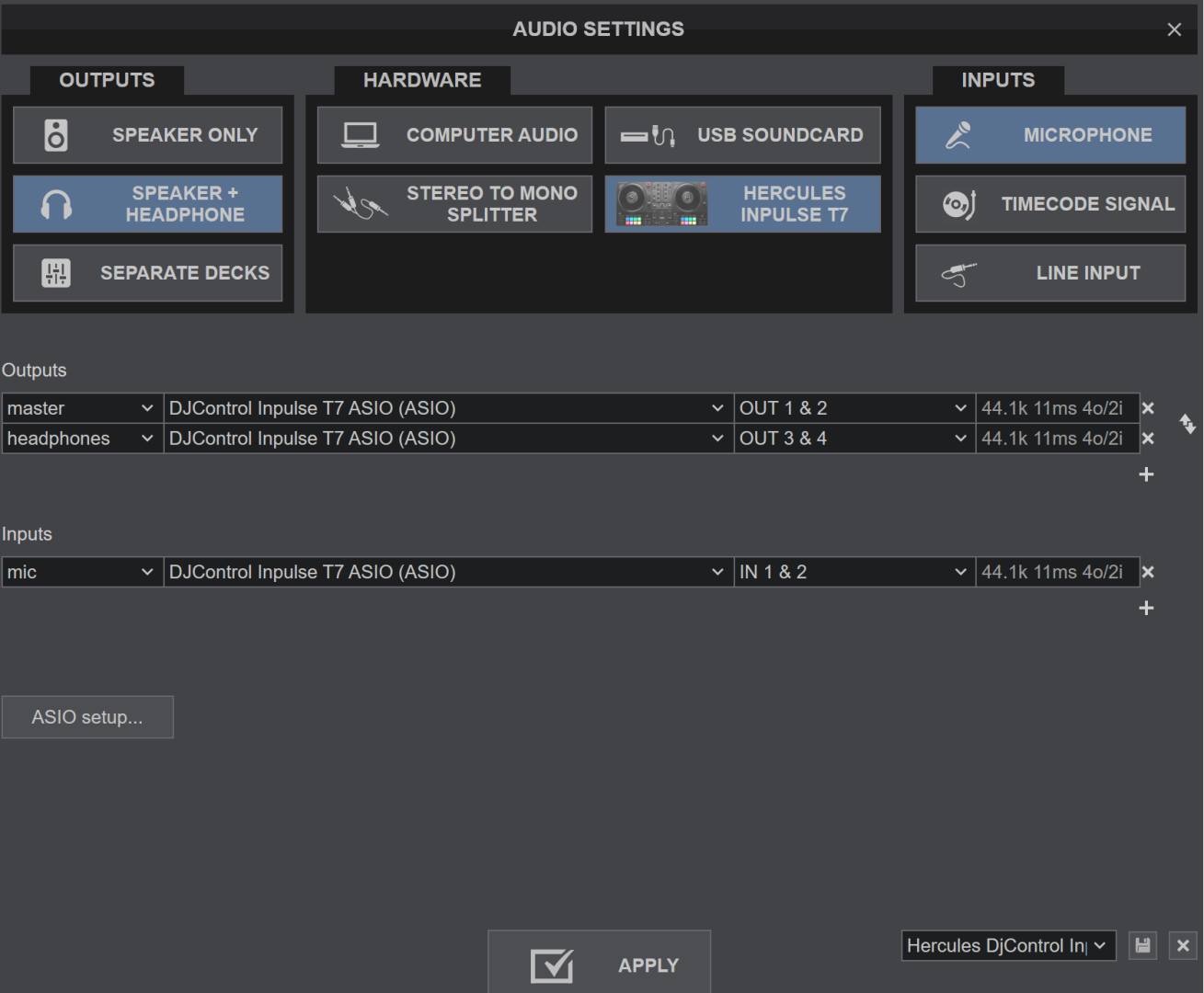
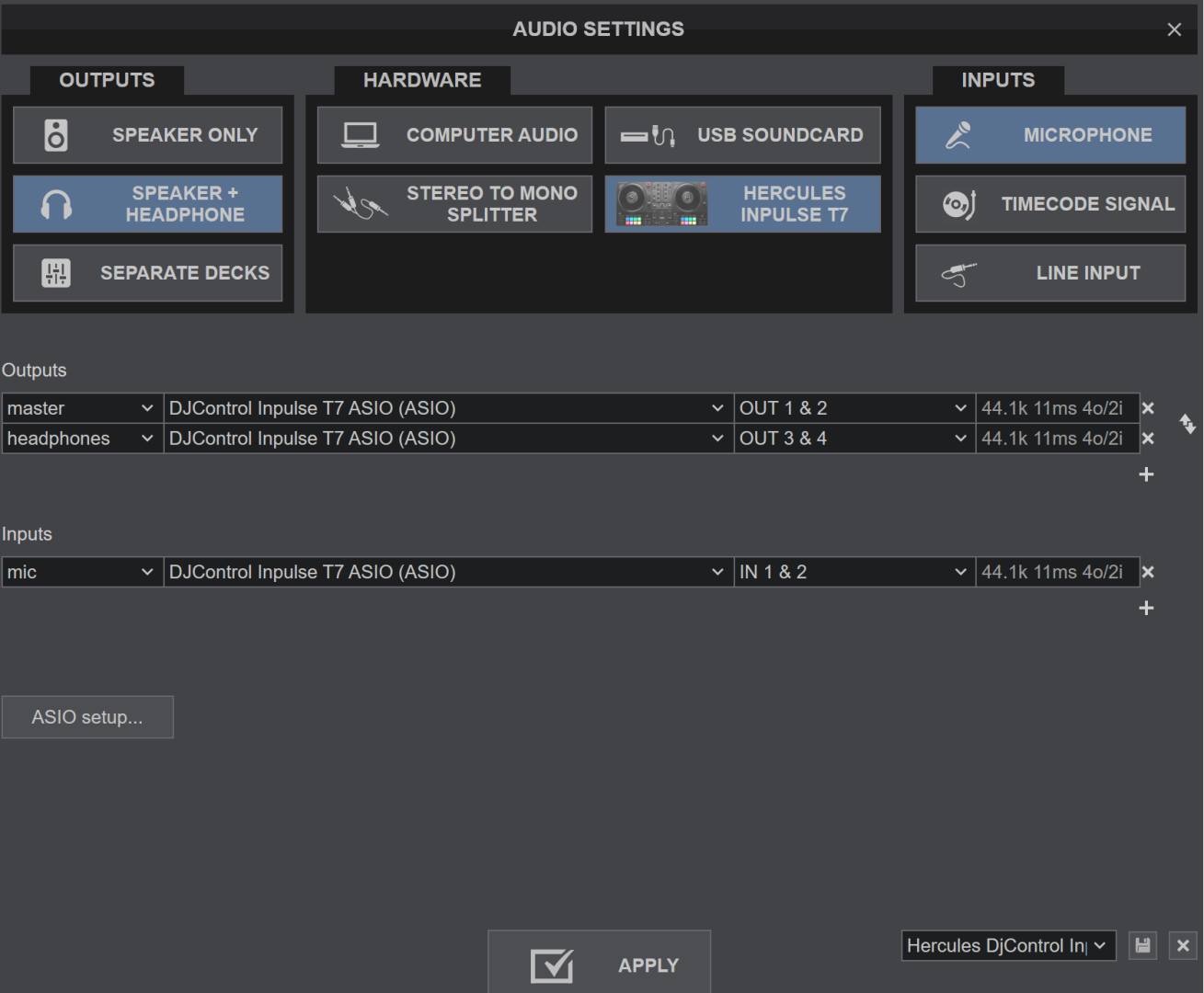
Posté Tue 26 Sep 23 @ 2:06 am
Thank God!! Somebody who has encountered the same thing I have. I honestly think our T7 was in the bad batch. I say that because I ordered my 1st T7 from zzounds and returned it because of the static and popping. Then I ordered another one from guitar center(the one I have now) and it's still doing the same thing. Just last night I found another guitar center near me that had one in stock. I literally took my controller up there to show and let them hear the popping, we connected my laptop to a brand new T7 they had in stock. Opened the box and connected the laptop and it was still popping. That's 3 controllers. I've even switched laptops and it still pops. You can hear it thru the headphones that's how you know it's the unit because when I plug my inpulse 500 up the popping goes away. So what I'm going to do is do a screen recording and send it to hercules
Posté Wed 11 Oct 23 @ 3:50 pm
I keep losing headphone output completely! same settings, tried everything, now and again it works but not often, well frustrated
Posté Wed 24 Jan 24 @ 5:53 pm
I don't think I saw a resolution here. The noise seems to be VDJ STEMS processing. The algorithm is very processor intense. I was able to get rid of the noise by right clicking on my songs and selecting batch save prepared STEMS. This took a very long time (2 days) and the stems are saved in the folders with the songs. The STEMS are much larger than the songs so you would need a lot of space for this to work.
Posté Mon 09 Sep 24 @ 7:22 pm








