Hi
I am having trouble figuring out how to map Hercules p32, please see attached picture. I am trying to figure out actions circled in green.
Please and thank you in advance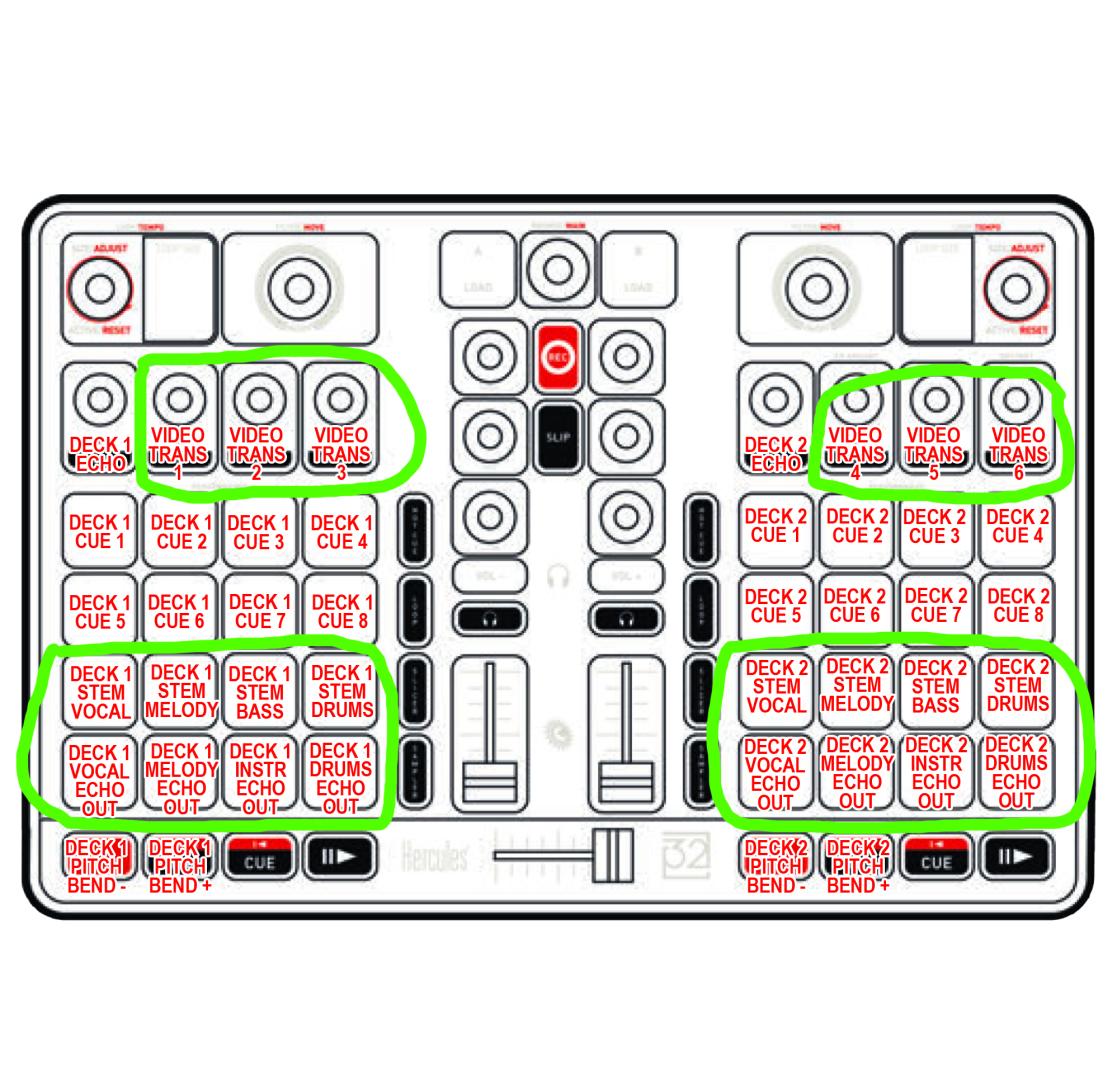
I am having trouble figuring out how to map Hercules p32, please see attached picture. I am trying to figure out actions circled in green.
Please and thank you in advance
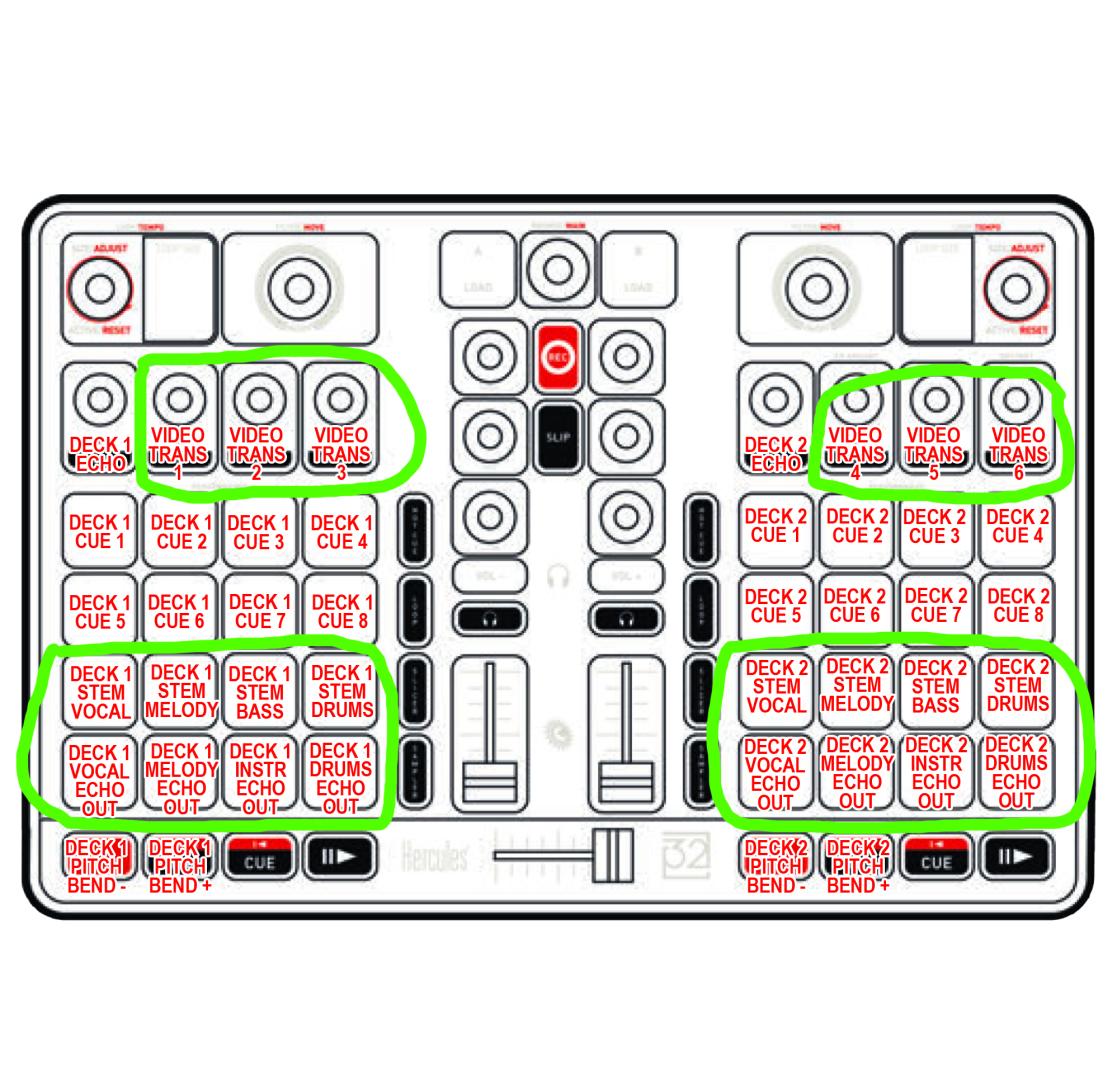
Posté Thu 18 Jan 24 @ 10:25 pm
for stems look at how the stems padpage does it
for stems fx it's
effect_active "STEMSLOT" "FXNAME"
for transition it doesn't really make sense, you can only apply one but as a select
video_transition_select "TRANSITIONNAME"
for stems fx it's
effect_active "STEMSLOT" "FXNAME"
for transition it doesn't really make sense, you can only apply one but as a select
video_transition_select "TRANSITIONNAME"
Posté Thu 18 Jan 24 @ 11:15 pm
It appears that you want a 16 Pads page that combines the Hotcues and the Stems+FX pages.
To do this...
1. Definitely keep the default mapping of the pads/buttons on your controller, leave their actions as pad x
2. While you are on Hotcues mode on your controller (1st default mode), click the Pad page selection arrow on the skin and choose "Split page ". Select the page you want to add/split, which in your case is the Stems+FX
3. At this point, you will see 8 Hotcues at the top pads and 8 Stems+FX on the bottom ones.
4. Click on the Pads page selection arrow again and this time you will see an extra option to "save" this split.
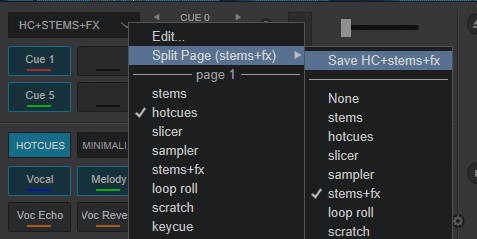
One you have this page created, it will be a good start for you to edit some different Stem Effects for example, by opening this new Pads page with the Pads Editor and maybe map one of the Controller pad mode buttons to open this page insteaad of another.. so instead of pad_page 1 you can have pad_page 'HC+Stems+FX'
To do this...
1. Definitely keep the default mapping of the pads/buttons on your controller, leave their actions as pad x
2. While you are on Hotcues mode on your controller (1st default mode), click the Pad page selection arrow on the skin and choose "Split page ". Select the page you want to add/split, which in your case is the Stems+FX
3. At this point, you will see 8 Hotcues at the top pads and 8 Stems+FX on the bottom ones.
4. Click on the Pads page selection arrow again and this time you will see an extra option to "save" this split.
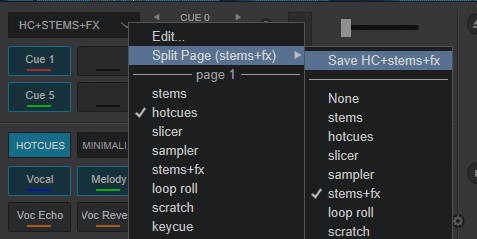
One you have this page created, it will be a good start for you to edit some different Stem Effects for example, by opening this new Pads page with the Pads Editor and maybe map one of the Controller pad mode buttons to open this page insteaad of another.. so instead of pad_page 1 you can have pad_page 'HC+Stems+FX'
Posté Fri 19 Jan 24 @ 12:10 am
Hey everyone Thanks for getting back to me, I will try this out!
Posté Fri 19 Jan 24 @ 1:41 am







