Is there a VirtualDJ native way to export a playlist (tracks and data) to be used on someone else's laptop/VirtualDJ?
Or is the best way to export for CDJ and just plug it in like a normal gig USB? I know this works but I was wondering since it's VDJ=>VDJ, perhaps there is some other way.
Thank you!
Or is the best way to export for CDJ and just plug it in like a normal gig USB? I know this works but I was wondering since it's VDJ=>VDJ, perhaps there is some other way.
Thank you!
Posté Wed 24 Jan 24 @ 6:47 pm
follow
Posté Wed 24 Jan 24 @ 8:31 pm
just export the files to the usb drive in vdj and a database will be written on that drive
Posté Wed 24 Jan 24 @ 8:41 pm
i think what he means is copy the files to the USB with VDJ browser and you will get a Database on that drive that will work on the other computer :-)
Posté Wed 24 Jan 24 @ 9:46 pm
wickedmix wrote :
exactly!i think what he means is copy the files to the USB with VDJ browser and you will get a Database on that drive that will work on the other computer :-)
Posté Thu 25 Jan 24 @ 3:53 pm
If you right click on a playlist and select "export" you are offered with a few options.
The first option is to copy/export BOTH the files and the playlist
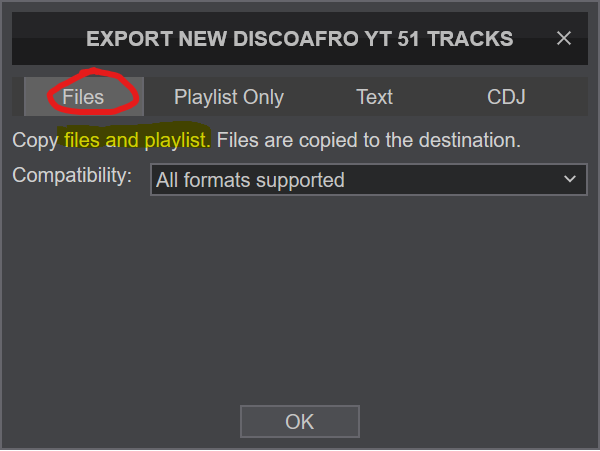
The first option is to copy/export BOTH the files and the playlist
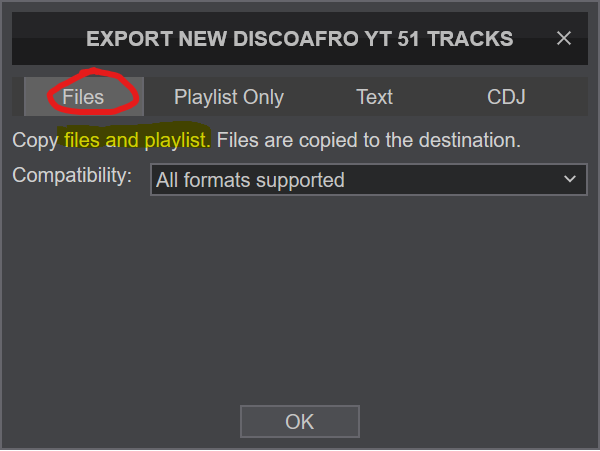
Posté Thu 25 Jan 24 @ 6:54 pm
Hi everyone, a bit late but thank you for the help! The copy via VDJ worked for my needs!
Posté Mon 11 Mar 24 @ 4:48 pm










