Hi. I have an issue where when I choose different Stems FX in the Stems Pads there appears a box that I'm sure is representative of something not displaying correctly. The only thing I can think that I could have done to cause this was I had a font set as my system font for windows that didn't have as many character symbols as most fonts do, but since then I've changed my system font to something else and the issue persists. I'm using the Controller 2020 by DennYo interface/skin, so I'm sure its not related to that either. Any ideas of what I can do to fix this?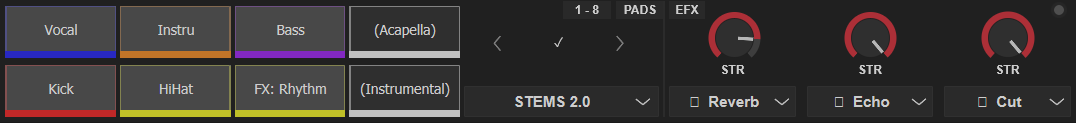
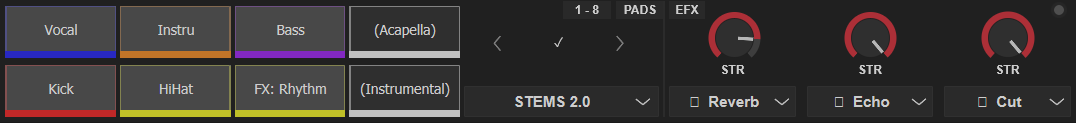
Posté Thu 15 Feb 24 @ 8:25 am
Skins can (and will) define their own fonts to be used.
So, it's not a matter of changing Windows system fonts
Therefore, either the skin uses a strange font, or the given font is somehow corrupted on your system.
As a starting point, I would change to default skin to see if the symbols appear correctly or not (they should)
Then I would examine the skin to see which font it defines, and I would reinstal that font on my system.
PS: If the font defined in the skin is missing completely, VirtualDJ should default back to "Arial" for Windows, or "Helvetica" for MAC.
If you have the same issue on the default VirtualDJ GUI, then we need to investigate further.
In that case we will need to know your OS display language and your OS locale (they are not always the same thing).
Since those "special" characters are UTF, your system should not really have any issues displaying them, unless something strange is happening on system locale settings.
So, it's not a matter of changing Windows system fonts
Therefore, either the skin uses a strange font, or the given font is somehow corrupted on your system.
As a starting point, I would change to default skin to see if the symbols appear correctly or not (they should)
Then I would examine the skin to see which font it defines, and I would reinstal that font on my system.
PS: If the font defined in the skin is missing completely, VirtualDJ should default back to "Arial" for Windows, or "Helvetica" for MAC.
If you have the same issue on the default VirtualDJ GUI, then we need to investigate further.
In that case we will need to know your OS display language and your OS locale (they are not always the same thing).
Since those "special" characters are UTF, your system should not really have any issues displaying them, unless something strange is happening on system locale settings.
Posté Thu 15 Feb 24 @ 10:42 am
The symbol is supposed to be a small S in a circle (to indicate that the effect is being used on stems).
For me, the symbol appears correctly on the default skin, but nothing appears on Dennyo Controller 2020 - no symbol or box.
For me, the symbol appears correctly on the default skin, but nothing appears on Dennyo Controller 2020 - no symbol or box.
Posté Thu 15 Feb 24 @ 1:24 pm
Thanks all for the replies. I will give this a try. Since the indicator isn't what I thought it was (or specifically enough what I was hoping it was) I'm going to ask a question related to why I wanted this resolved even though it isn't "technical support" specifically.
I would like to be able to see what Stems FX are active without having to change my pads to stems to see this. I was thinking a custom button that displays this, but I am not sure if and how this would be possible. I'm also open to other ideas. Thanks in advance.
I would like to be able to see what Stems FX are active without having to change my pads to stems to see this. I was thinking a custom button that displays this, but I am not sure if and how this would be possible. I'm also open to other ideas. Thanks in advance.
Posté Fri 16 Feb 24 @ 1:59 am
I just did a bit of troubleshooting and it seems to still be happening, even when using the Default - Pro skin after reinstalling the Arial font to my machine.
My region is set to "United States".
My regional format is set to "Recommended [English (United States)]".
Under region it says above the button to change system locale, "English (United States)".
To be honest though, I think it may be a font issue with my machine at this point which is definitely out of scope for this forum. However if someone has any info on how to reset the font and applicable settings in Windows 10 where this issue is seemingly stemming from I think this would solve the issue for me. I say this because I found where I had originally changed the short time display in the taskbar to omit the colon as it displayed the same box that I am seeing in VirtualDJ and even after reinstalling Arial and rebooting and changing the time back to re-include the colon I still see the box that I saw before, which is likely indicative of the same core problem causing the display issue happening in VirtualDJ.
My region is set to "United States".
My regional format is set to "Recommended [English (United States)]".
Under region it says above the button to change system locale, "English (United States)".
To be honest though, I think it may be a font issue with my machine at this point which is definitely out of scope for this forum. However if someone has any info on how to reset the font and applicable settings in Windows 10 where this issue is seemingly stemming from I think this would solve the issue for me. I say this because I found where I had originally changed the short time display in the taskbar to omit the colon as it displayed the same box that I am seeing in VirtualDJ and even after reinstalling Arial and rebooting and changing the time back to re-include the colon I still see the box that I saw before, which is likely indicative of the same core problem causing the display issue happening in VirtualDJ.
Posté Fri 16 Feb 24 @ 2:37 am








