Geez, In the old versions I found the crossfade key that you can set to what you want. Now I'm lost.
Posté Thu 14 Mar 24 @ 3:43 am
To assist in any way... need more info..
which older version ?
which new version ?
Crossfader "Key" of a mapper ?
(if so, maybe which controller ?)
and without any details... a controllers, crossfader, "Key" can still be mapped as you like.
or are you wanting to create (or use) a custom crossfader curve ?
or you cannot find the Mapper for your controller..?
could keep guessing ..
which older version ?
which new version ?
Crossfader "Key" of a mapper ?
(if so, maybe which controller ?)
and without any details... a controllers, crossfader, "Key" can still be mapped as you like.
or are you wanting to create (or use) a custom crossfader curve ?
or you cannot find the Mapper for your controller..?
could keep guessing ..
Posté Thu 14 Mar 24 @ 3:49 am
Older version say 6 years ago. I already deleted it. (Format way)
The only version I have is the one I just downloaded.
Crossfader Key I think... everything that's built in.. I never hooked anything up yet. probably won't. learning.
Crossfader Key. I used in past page up and page down for crossfading
never had curve before. so No.
"or you cannot find the Mapper for your controller..?"
Sounds like this is what Im after.
The only version I have is the one I just downloaded.
Crossfader Key I think... everything that's built in.. I never hooked anything up yet. probably won't. learning.
Crossfader Key. I used in past page up and page down for crossfading
never had curve before. so No.
"or you cannot find the Mapper for your controller..?"
Sounds like this is what Im after.
Posté Thu 14 Mar 24 @ 4:21 am
oh understand .. I believe ..you were referring to.. the Key on a keyboard .. and not the crossfader Key in a mapper..
If you are using the default keyboard mapping ..
The crossfader is set to Alt L-Arrow .. and Alt R-Arrow
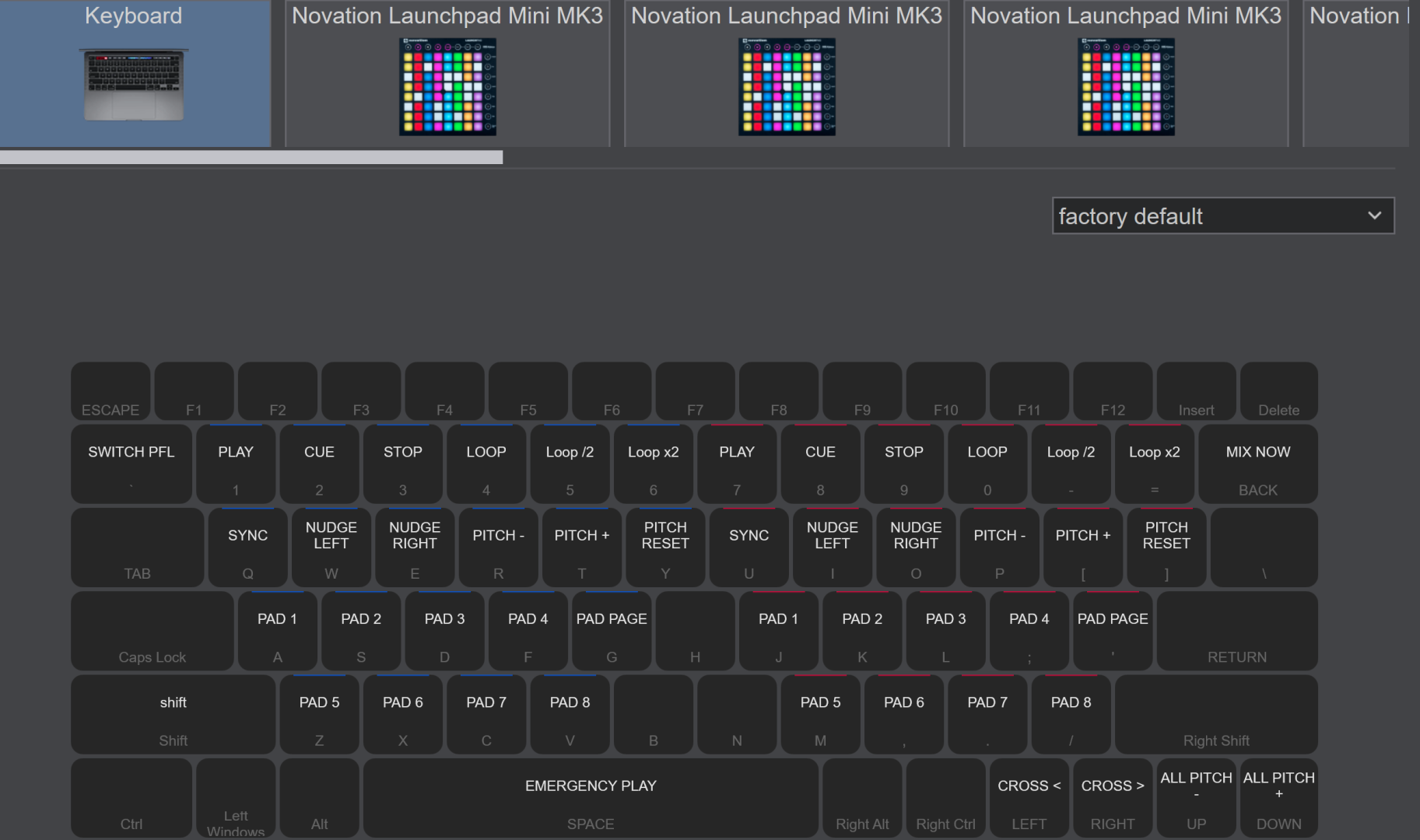
you can change that to any 2 keyboard keys you wish.
the right movement of crossfader key you would set to :
and left movement of crossfader key:
in the keyboard mapping
PS
OR set your keyboard mapping to Factory default (legacy)
for the pageup and pagedown crossfader mapping, that you have used in past
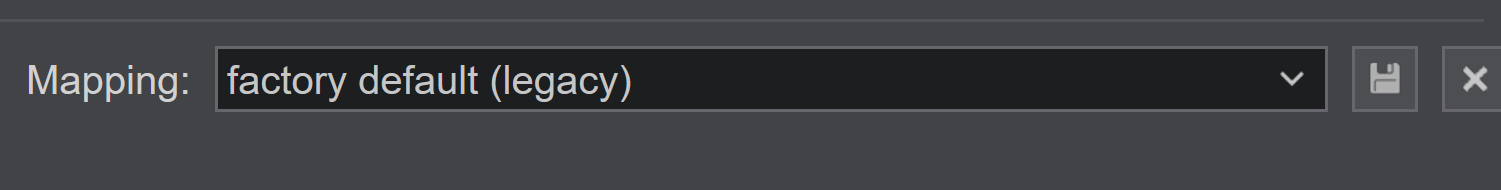
Note:
settings Gear > Controllers Side Tab > Keyboard top tab ....to change your keyboard mapping
If you are using the default keyboard mapping ..
The crossfader is set to Alt L-Arrow .. and Alt R-Arrow
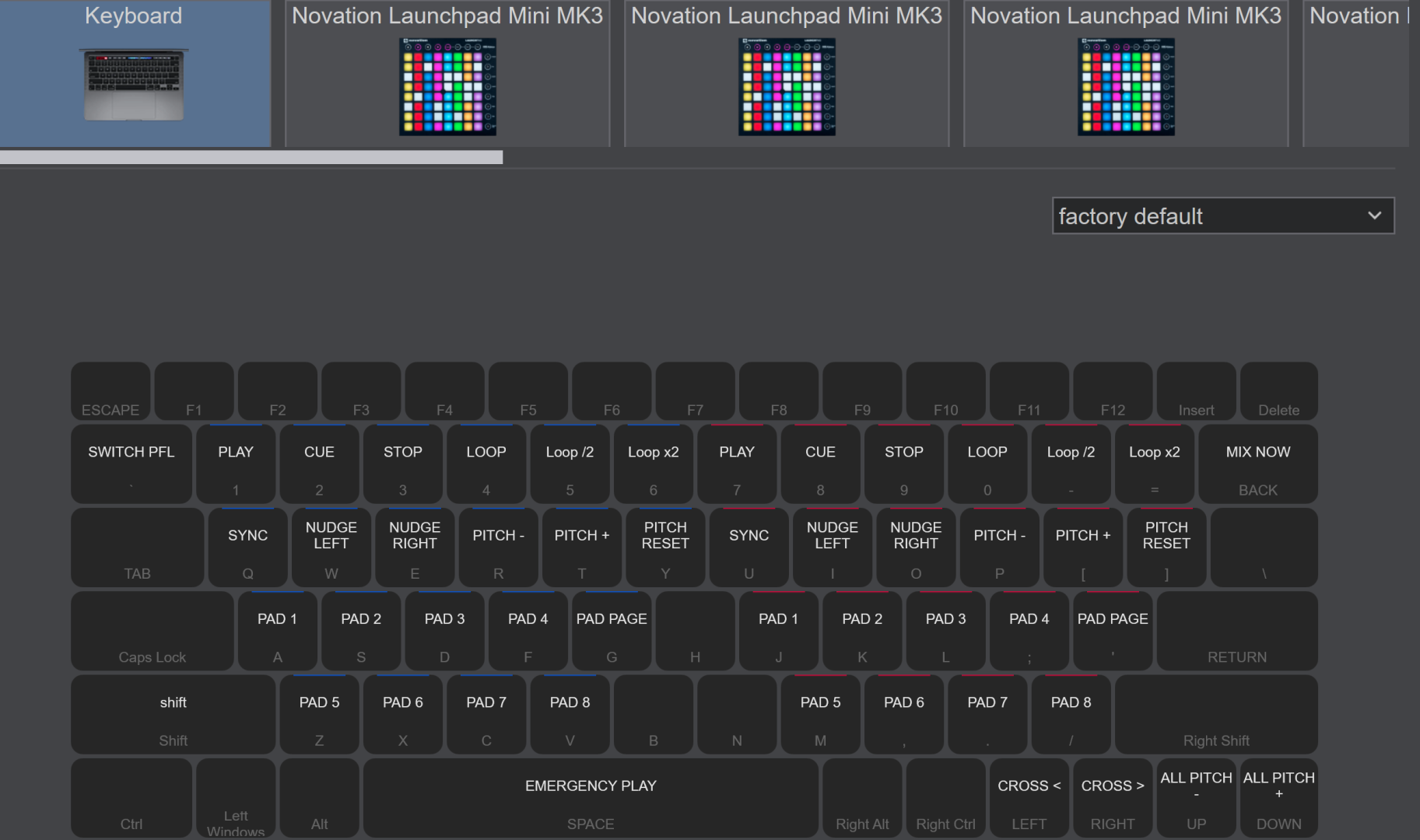
you can change that to any 2 keyboard keys you wish.
the right movement of crossfader key you would set to :
crossfader +10%
and left movement of crossfader key:
crossfader -10%
in the keyboard mapping
PS
OR set your keyboard mapping to Factory default (legacy)
for the pageup and pagedown crossfader mapping, that you have used in past
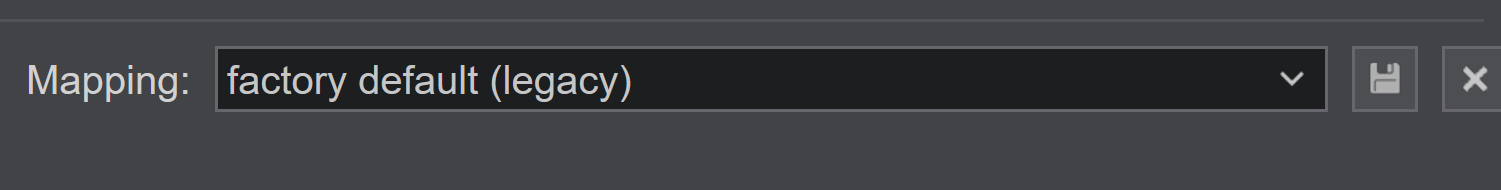
Note:
settings Gear > Controllers Side Tab > Keyboard top tab ....to change your keyboard mapping
Posté Thu 14 Mar 24 @ 5:03 am
You are a Life Saver my friend. This problem is solved. Legacy was the answer.
Thank You!
Thank You!
Posté Thu 14 Mar 24 @ 6:17 am






