I'm trying to raise my default headphone volume up.i did a google search and found a post that said go into mapping, select PFL_LEVEL and in the Action Box change the headphone_gain
my question is what do i change it to ? right now when i turn the headphone volume knob all the way up it shows in the Activity box PFL_LEVEL 1.00 but i can't edit anything in that box ? please help thanks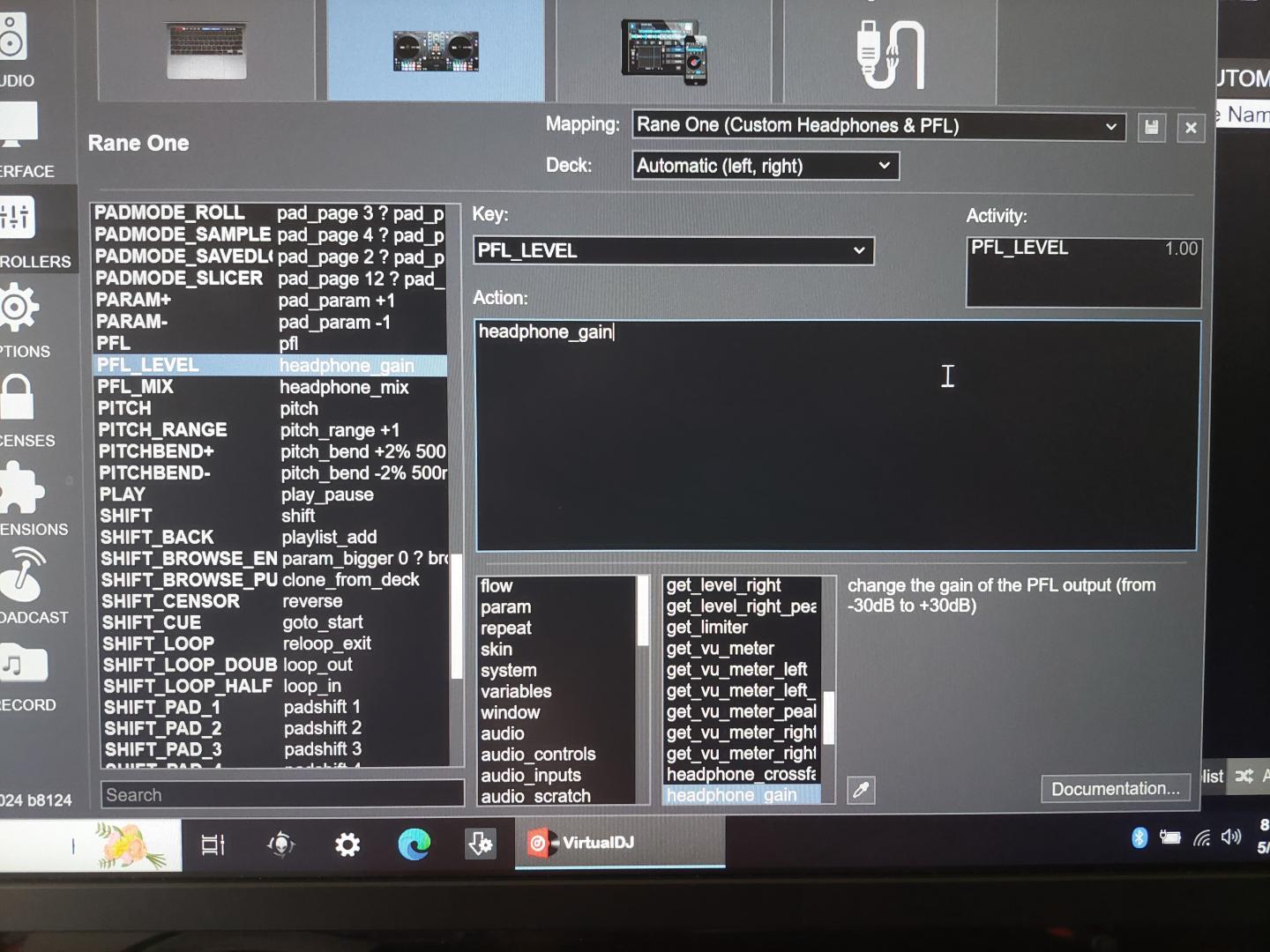
my question is what do i change it to ? right now when i turn the headphone volume knob all the way up it shows in the Activity box PFL_LEVEL 1.00 but i can't edit anything in that box ? please help thanks
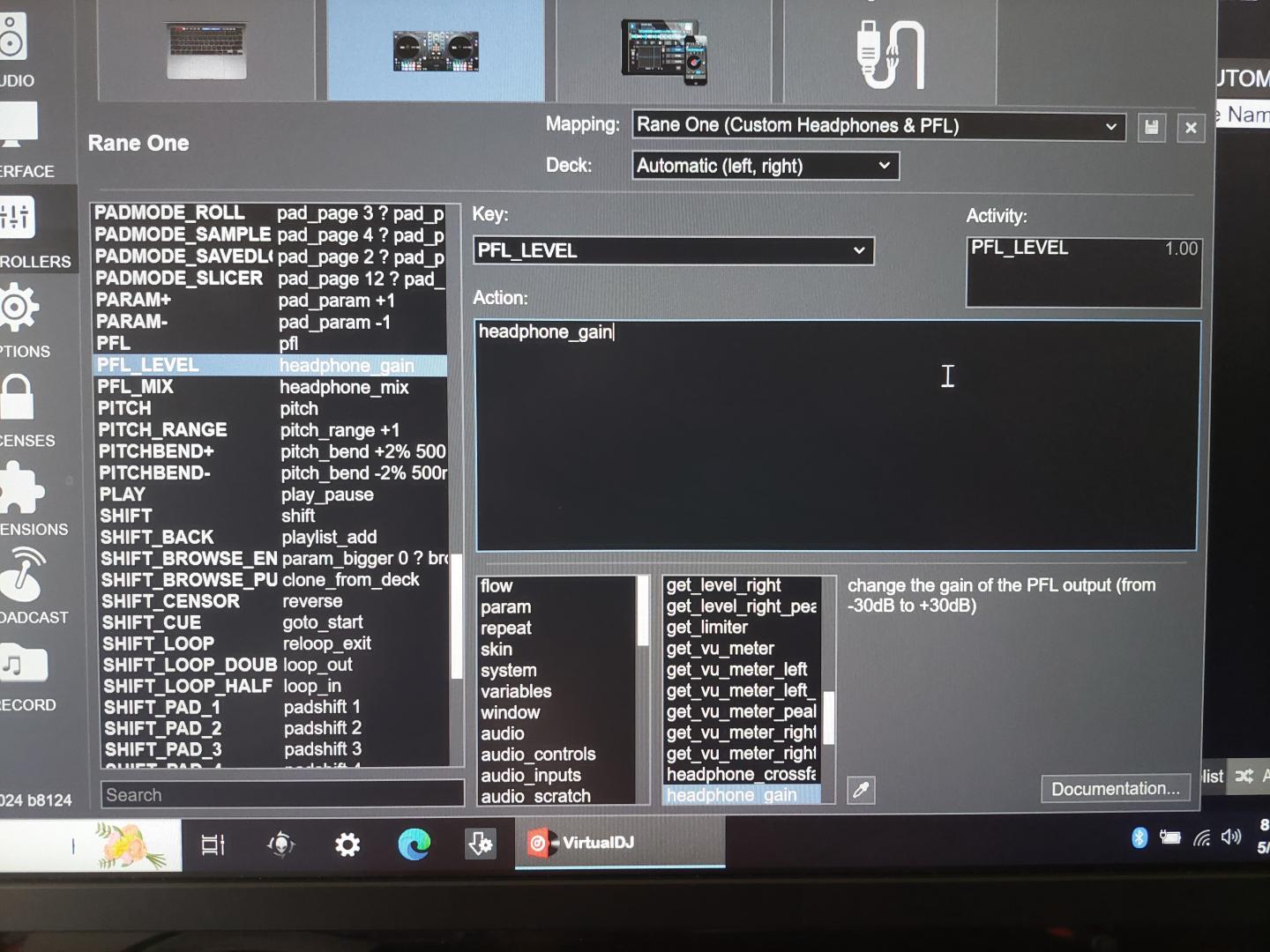
Posté Sun 12 May 24 @ 3:29 pm
I will attempt to answer.. (not having a controller w midi enabled headphone volume adjust)
Question :
After you have changed the mapping of PFL_LEVEL from headphone_volume to headphone_gain
Does the "Cue Volume" knob on the front of the Rane One now change the volume in a range as you like ?
Since you have access to headphone_volume from the skin (master tab), you have access to both volume and gain for the headphone.
An alternative is to try the opposite method.
Keep the default mapping for PFL_LEVEL as headphone_volume
and create a custom button (slider) with script: headphone_gain
and use this additional software slider to tweak the headphone output for more gain.
Once the headphone_gain is determined, so that the "Cue Volume" knob on the front of the Rane One, gives you the range you desire, one can delete the above slider, and add its value to an ONINT script as in:
headphone_gain 85%
Question :
After you have changed the mapping of PFL_LEVEL from headphone_volume to headphone_gain
Does the "Cue Volume" knob on the front of the Rane One now change the volume in a range as you like ?
Since you have access to headphone_volume from the skin (master tab), you have access to both volume and gain for the headphone.
An alternative is to try the opposite method.
Keep the default mapping for PFL_LEVEL as headphone_volume
and create a custom button (slider) with script: headphone_gain
and use this additional software slider to tweak the headphone output for more gain.
Once the headphone_gain is determined, so that the "Cue Volume" knob on the front of the Rane One, gives you the range you desire, one can delete the above slider, and add its value to an ONINT script as in:
headphone_gain 85%
Posté Sun 12 May 24 @ 7:25 pm
Ima try your suggestion now and report back thanks 👍🏾
Posté Sun 12 May 24 @ 7:48 pm
pretty sure there a headphone gain setting in options
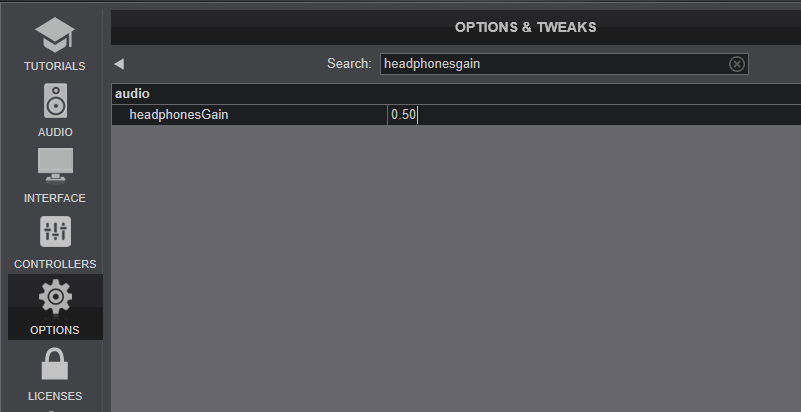
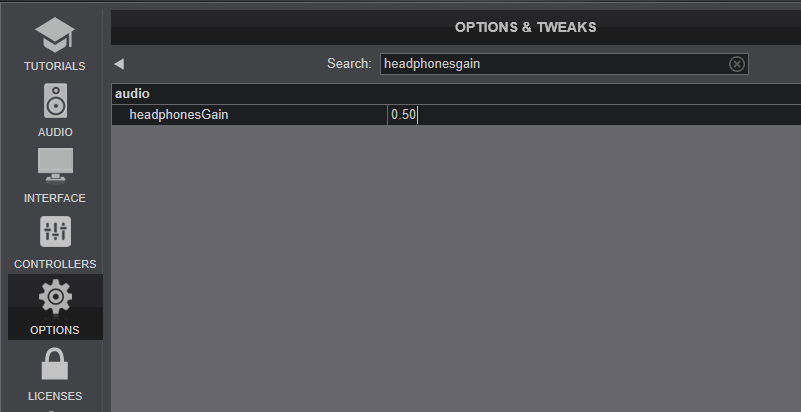
Posté Sun 12 May 24 @ 10:26 pm
wickedmix wrote :
pretty sure there a headphone gain setting in options
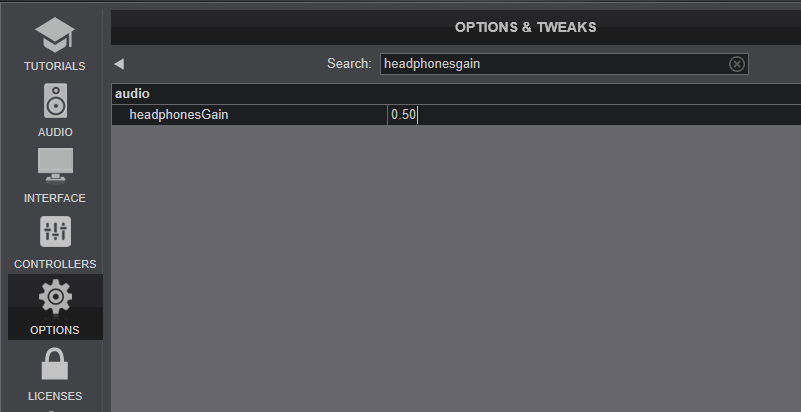
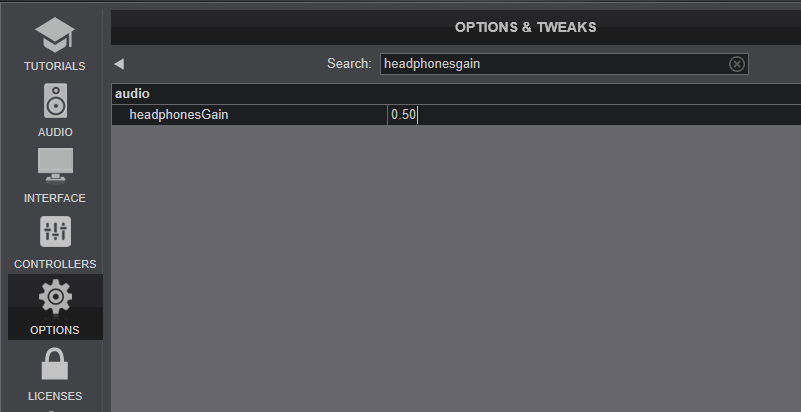
there is and I changed it to 0.80 didn't notice any difference.. closed out vdj opened back up and its set back to 0.50 did this a few tymes and it always defaults back to 0.50 ?
Posté Mon 13 May 24 @ 12:07 am
Question for Rane One DJ's
here is the background on why im wanting to change it: i "used" to DJ with the Denon Mc7000, same current headphones, same VDJ settings. only thing new is my Rane One and I've noticed my headphone Vol is way too low for my liking.
I'm trying to raise my default headphone volume up. i did a google search and found a post that said go into mapping, select PFL_LEVEL and change it there, but I'm not sure how to do all that 🤔 has anyone else coming from a different controller to now the Rane One and also feel your headphone Volume is too low ?
Posté Mon 13 May 24 @ 12:10 am
In the mapping for the unit has "fake_master on & fake_pfl on & fake_hp on & fake_hpmix on" as part of the oninit slot.
That usually indicates that the volume control, including for the headphones, are done directly in the hardware, meaning outside of VDJ. The script is basically telling VDJ to show the changes done on the hardware, but not adjust the audio (because it's already being done by the hardware)
That also usually means that VDJ has no way of controlling the volume / headphone volume, including adding more gain to the headphones
The firmware in the controller may have an option for it, though, and there may be a manual or utility software for that. So that may be something to look into
That usually indicates that the volume control, including for the headphones, are done directly in the hardware, meaning outside of VDJ. The script is basically telling VDJ to show the changes done on the hardware, but not adjust the audio (because it's already being done by the hardware)
That also usually means that VDJ has no way of controlling the volume / headphone volume, including adding more gain to the headphones
The firmware in the controller may have an option for it, though, and there may be a manual or utility software for that. So that may be something to look into
Posté Mon 13 May 24 @ 8:23 am
@djtyme209 what headphones are you using?
Are they too quiet even with the cue level knob turned all the way up? Are you using split cue? Which way is the cue mix knob turned?
It seems odd to me that a product like this from a top brand would not have enough cue volume.
Have you tried it with other headphones?
Are they too quiet even with the cue level knob turned all the way up? Are you using split cue? Which way is the cue mix knob turned?
It seems odd to me that a product like this from a top brand would not have enough cue volume.
Have you tried it with other headphones?
Posté Mon 13 May 24 @ 10:09 am
klausmogensen wrote :
In the mapping for the unit has "fake_master on & fake_pfl on & fake_hp on & fake_hpmix on" as part of the oninit slot.
That usually indicates that the volume control, including for the headphones, are done directly in the hardware, meaning outside of VDJ. The script is basically telling VDJ to show the changes done on the hardware, but not adjust the audio (because it's already being done by the hardware)
That also usually means that VDJ has no way of controlling the volume / headphone volume, including adding more gain to the headphones
The firmware in the controller may have an option for it, though, and there may be a manual or utility software for that. So that may be something to look into
That usually indicates that the volume control, including for the headphones, are done directly in the hardware, meaning outside of VDJ. The script is basically telling VDJ to show the changes done on the hardware, but not adjust the audio (because it's already being done by the hardware)
That also usually means that VDJ has no way of controlling the volume / headphone volume, including adding more gain to the headphones
The firmware in the controller may have an option for it, though, and there may be a manual or utility software for that. So that may be something to look into
thank you sir 👍🏾 now that I fully understand its all hardware, I'm going to look into those options you mentioned 🙂
Posté Mon 13 May 24 @ 12:04 pm
groovindj wrote :
@djtyme209 what headphones are you using?
Are they too quiet even with the cue level knob turned all the way up? Are you using split cue? Which way is the cue mix knob turned?
It seems odd to me that a product like this from a top brand would not have enough cue volume.
Have you tried it with other headphones?
Are they too quiet even with the cue level knob turned all the way up? Are you using split cue? Which way is the cue mix knob turned?
It seems odd to me that a product like this from a top brand would not have enough cue volume.
Have you tried it with other headphones?
I'm using pioneer DJ HDJ-Cue1 (was djing with my denon Mc7000 and had plenty of Vol, only thing new is my Rane One..I have a 2nd pair of some cheap cans so that's not a good test LOL
Posté Mon 13 May 24 @ 12:07 pm
Would you care to answer the other questions?
Posté Mon 13 May 24 @ 2:15 pm
Try this..
- remove the .. fake_hp on action from the ONINIT key of your Mapping.
- Put the headphone_volume action back to the Rane One PFL_LEVEL Key (instead of the _gain one)
- set the HeadphonesGain setting in VirtualDJ to something like 0.8
- restart VirtualDJ
- remove the .. fake_hp on action from the ONINIT key of your Mapping.
- Put the headphone_volume action back to the Rane One PFL_LEVEL Key (instead of the _gain one)
- set the HeadphonesGain setting in VirtualDJ to something like 0.8
- restart VirtualDJ
Posté Mon 13 May 24 @ 3:19 pm
djdad wrote :
Try this..
- remove the .. fake_hp on action from the ONINIT key of your Mapping.
- Put the headphone_volume action back to the Rane One PFL_LEVEL Key (instead of the _gain one)
- set the HeadphonesGain setting in VirtualDJ to something like 0.8
- restart VirtualDJ
- remove the .. fake_hp on action from the ONINIT key of your Mapping.
- Put the headphone_volume action back to the Rane One PFL_LEVEL Key (instead of the _gain one)
- set the HeadphonesGain setting in VirtualDJ to something like 0.8
- restart VirtualDJ
the man with all the answer's 🙂 I'll try it when I get home from work and post back the results 👍🏾
Posté Mon 13 May 24 @ 4:41 pm










