Hello there and thank you for taking the time to read this! I am a relatively new user with Virtual DJ. I have a Denon Prime 4 controller.. for events, I like to just use my laptop connected via headphone jack to my Denon controller. On Audio settings, should I just have speaker only selected on my output, and for my master have it to the headphones jack of my computer? There are three options with speaker only, speaker and headphone, and separate decks.
I have been able to play when the Master was selected on my Denon Prime 4 configuration, even when it wasn’t plugged in via USB, so I’m just trying to check what is optimal for sound quality and what’s easier on my computer? Sorry, as I said relatively new.
Also,, I have a HP Omen 16 laptop. There are times where there is a slight distortion in sound on some songs, lasts for like 1.5 seconds then goes back to normal but is very embarassing when happening on events. Is this a latency issue? Any tips would be GREATLY appreciated and so sorry for the lengthy post!
I have been able to play when the Master was selected on my Denon Prime 4 configuration, even when it wasn’t plugged in via USB, so I’m just trying to check what is optimal for sound quality and what’s easier on my computer? Sorry, as I said relatively new.
Also,, I have a HP Omen 16 laptop. There are times where there is a slight distortion in sound on some songs, lasts for like 1.5 seconds then goes back to normal but is very embarassing when happening on events. Is this a latency issue? Any tips would be GREATLY appreciated and so sorry for the lengthy post!
Posté Wed 22 May 24 @ 6:39 pm
Its better to connect the Prime via usb to the computer, and use the built in sound card on the controller.
Both for master output and headphones.
See here:
https://www.virtualdj.com/manuals/hardware/denon/prime4/setup.html
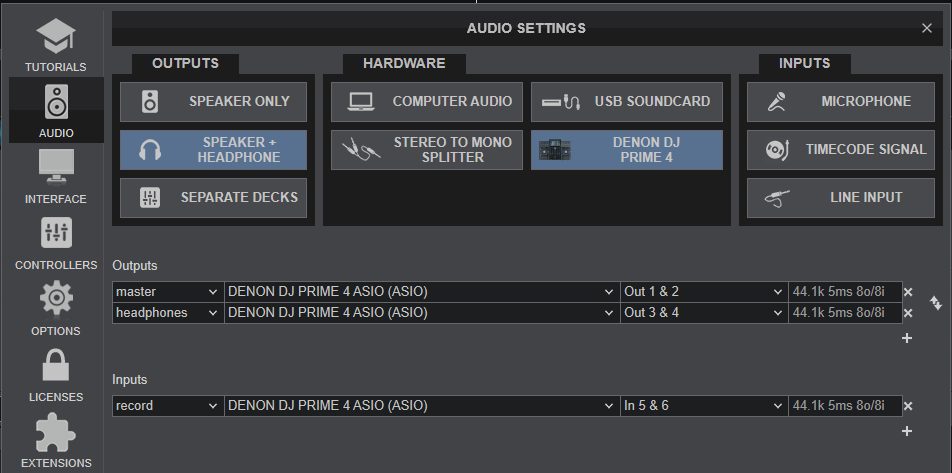
Both for master output and headphones.
See here:
https://www.virtualdj.com/manuals/hardware/denon/prime4/setup.html
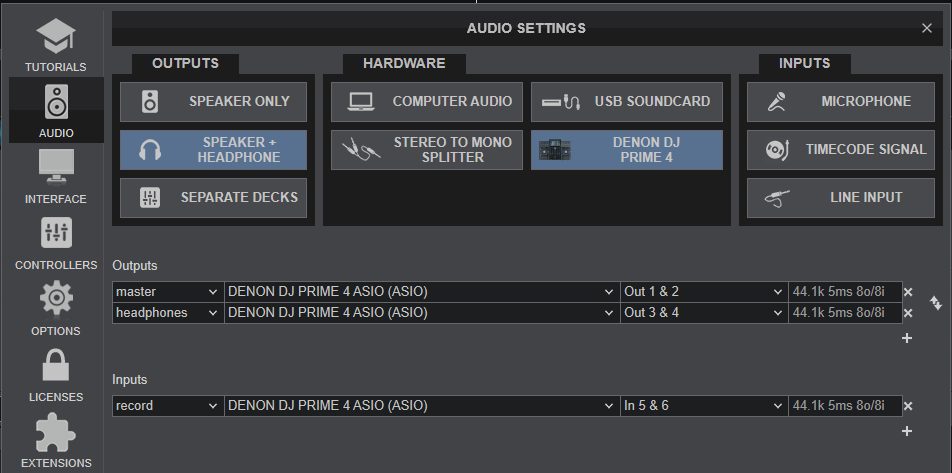
Posté Wed 22 May 24 @ 6:45 pm
If you want to also use the computers own headphone output, simply add another headphone output in the sound configurations above, and set to computers headphone out (or alternatively change the entry for Denon to computer instead)
But the best way would be to just use the headphone out on the Denon
But the best way would be to just use the headphone out on the Denon
Posté Wed 22 May 24 @ 6:46 pm
Appreciated input here! What if the USB-B port seems to have trouble connecting to the laptop so the only possible connection would be via the headphone jack? What would the preferred output be in that situation? Thank you for being helpful!
Posté Wed 22 May 24 @ 7:15 pm
user26107715 wrote :
Appreciated input here! What if the USB-B port seems to have trouble connecting to the laptop so the only possible connection would be via the headphone jack? What would the preferred output be in that situation? Thank you for being helpful!
That would be quite limiting. Cause you need TWO outputs to be able to mix.
But if that is the only possible options, set master output from VirtualDJ to the computer headphone/speaker output, and connect that to speakers where you are .. or amp
Then use the Denon only to control VirtualDJ.
But you would have no headphones then.
Perhaps if you added bluetooth (if you have) to earpods, but would be a bit of delay.
Posté Wed 22 May 24 @ 7:21 pm
user26107715 wrote :
What if the USB-B port seems to have trouble connecting to the laptop
Probably better to try fix the usb connetion. Its such a standard generic thing by now, plug and play.
So not sure what problems you would have with usb, unless its broken or computer lack usb
Or maybe you only think there is a usb problem? Cause if the denon controls VirtualDJ and only sound is the problem, then its likely not a usb problem (control needs usb to work), but rather speakers not connected to the denon perhaps, or headphones not connected to the Denon (or something like that)
Posté Wed 22 May 24 @ 7:23 pm






