Hola, tengo problemas al estar utilizando el virtual dj, se generan cliks y Pausas en el audiomanejo Controladro Pioneer sx2 y mi Lap es una Asus Core I7 16 en RAM con tarjeta Grafica RTX 4050 nvidia
Pido de su apoyo para solucionar
Pido de su apoyo para solucionar
Posté Thu 20 Jun 24 @ 2:07 am
Open the driver utility from Pioneer (with VDJ closed down), and try set the asio buffer to 256 or 512 samples (often the default is very low,. even too low for some/most)
Then start VDJ, and all should hopefully be ok
You can also try this tool to identify any background apps or processes that are hogging resources from your computer : https://www.resplendence.com/latencymon
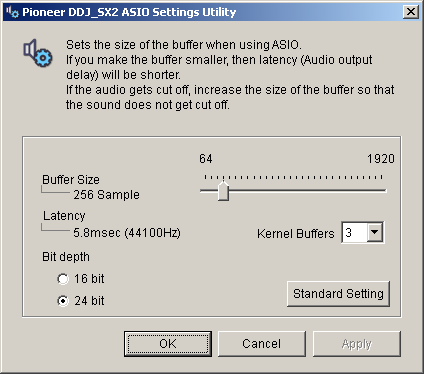
Then start VDJ, and all should hopefully be ok
You can also try this tool to identify any background apps or processes that are hogging resources from your computer : https://www.resplendence.com/latencymon
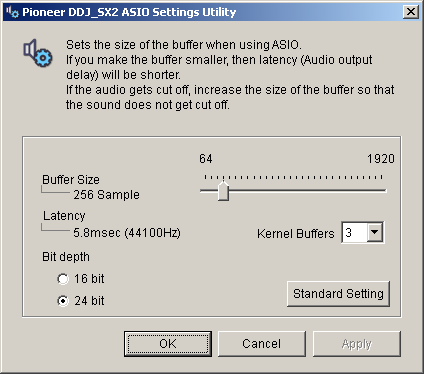
Posté Thu 20 Jun 24 @ 2:13 am
Gracias Por su Apoyo, Intente ajustando la Latencia a 512, 1024 e huce pruebas y aun aparecen los clicks y pasusa de audio, y tambien una pequeña pausa cuando carga el track
Posté Thu 20 Jun 24 @ 4:31 pm
Ve a OPCIONES de VirtualDJ y busca (escribe) STEMSREAL y cambialo a PREPARED. Seguro eso te apoya a no tener el problema ya.
Posté Mon 24 Jun 24 @ 2:58 pm
Rune (DJ-In-Norway) wrote :
Open the driver utility from Pioneer (with VDJ closed down), and try set the asio buffer to 256 or 512 samples (often the default is very low,. even too low for some/most)
Then start VDJ, and all should hopefully be ok
You can also try this tool to identify any background apps or processes that are hogging resources from your computer : https://www.resplendence.com/latencymon
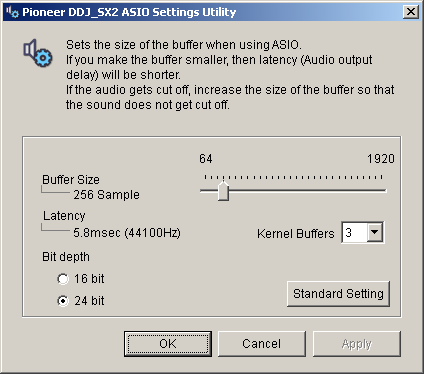
Then start VDJ, and all should hopefully be ok
You can also try this tool to identify any background apps or processes that are hogging resources from your computer : https://www.resplendence.com/latencymon
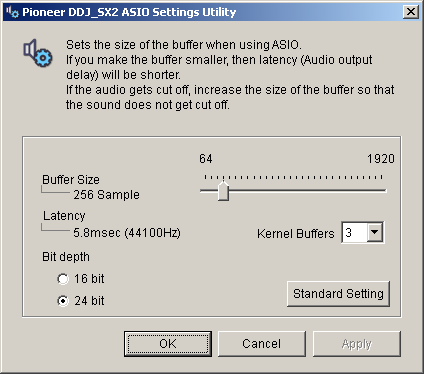
Pero y con ese programa y resultado que puedo hacer como arreglar segun lo que me indique el programa, como se da solucion.
Posté Wed 27 Nov 24 @ 11:37 am







