What could be the reason for the search function in the browser to not show any results?
I'm pretty sure it's just some silly setting or so, but I can't find out what...
I'm pretty sure it's just some silly setting or so, but I can't find out what...
Posté Sat 23 Nov 24 @ 4:12 pm
One reason could be the Show Only Music/Video/Karaoke Browser Option
Another could be related to the Search Options, the fields you have selected for the Search.
Another could be related to the Search Options, the fields you have selected for the Search.
Posté Sat 23 Nov 24 @ 4:23 pm
All my files are video and they all show (without using the search function). In the search options I checked all the fields I use and where search should look. So that's not it. Thanks DJDad.
BTW, it is not a problem of my skin. The default skin also doesn't show anything when I enter a letter in the search field... That's why I thought it could be a setting...
BTW, it is not a problem of my skin. The default skin also doesn't show anything when I enter a letter in the search field... That's why I thought it could be a setting...
Posté Sat 23 Nov 24 @ 5:45 pm
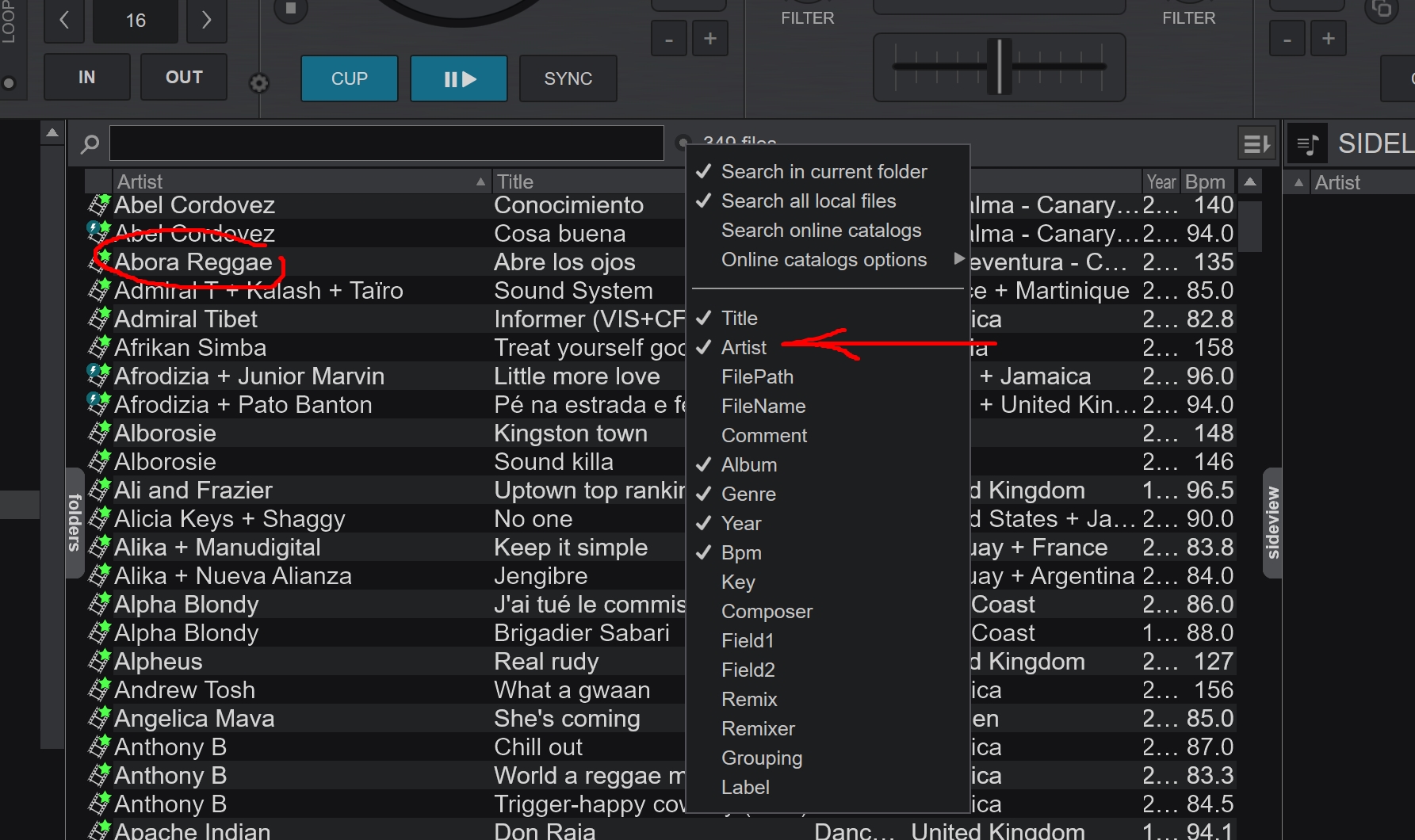
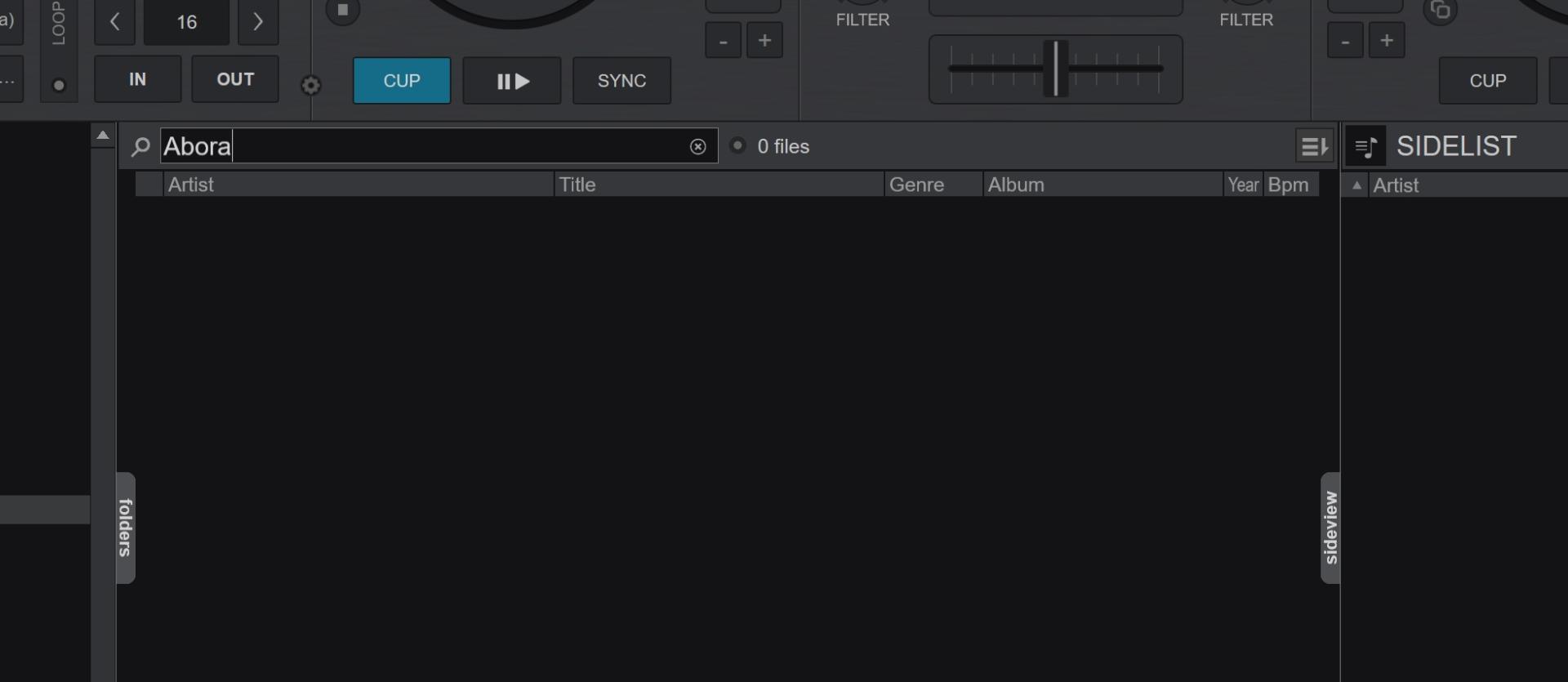
Posté Sun 24 Nov 24 @ 2:53 pm
The files look as "New" , they have the star over the Icon, so should be in database already, but just in case, try to right-click the Folder, Batch->Add to Search DB
Is this a "real" Folder, a Filter Folder, a List (Virtual Folder), a Playlist m3u ?
Is this a "real" Folder, a Filter Folder, a List (Virtual Folder), a Playlist m3u ?
Posté Sun 24 Nov 24 @ 3:00 pm
This is a real folder.
That was it, DJDad: I had to manually add the folder to the search database. Which is strange, because I have both options selected for searching in current folder and local files...
That was it, DJDad: I had to manually add the folder to the search database. Which is strange, because I have both options selected for searching in current folder and local files...
Posté Sun 24 Nov 24 @ 3:07 pm
You can set Windows locations as "watched" so VDJ adds them automatically on startup.
Posté Sun 24 Nov 24 @ 3:12 pm
Local files in this case means the entire search DB, not actual OS folders (might be a bit of a misnomer).
autoSearchDB might also be a helpful option in this case.
autoSearchDB might also be a helpful option in this case.
Posté Sun 24 Nov 24 @ 3:16 pm
Thank you both! Good tips!
Posté Sun 24 Nov 24 @ 3:28 pm









