After logging into the web version, I did not delete the X symbol on the authorized computer, and I cannot delete the previously authorized computer. As a result, I am now unable to log into my account on my work computer!
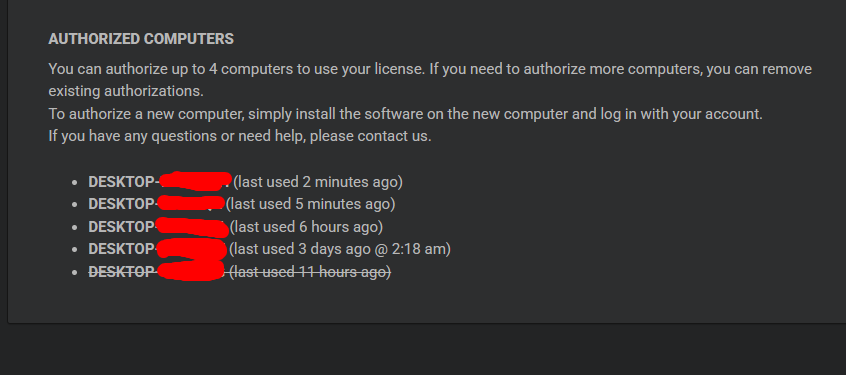
The VDJ login interface shows: Your account has been frozen, please contact customer service in time! ! !
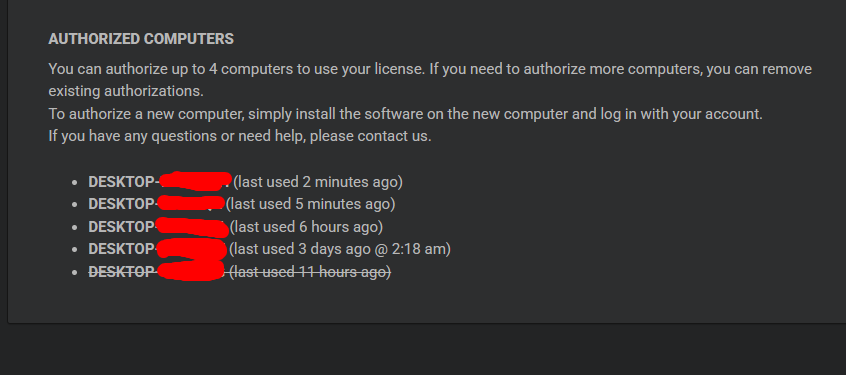
The VDJ login interface shows: Your account has been frozen, please contact customer service in time! ! !
Posté Fri 16 May 25 @ 2:44 pm
Then do what it says, raise a support ticket.
Posté Fri 16 May 25 @ 2:56 pm
Could you please teach me how to submit a support ticket?
Mine directly displays this dialog box. There is no place to submit a support ticket? Very urgent!!
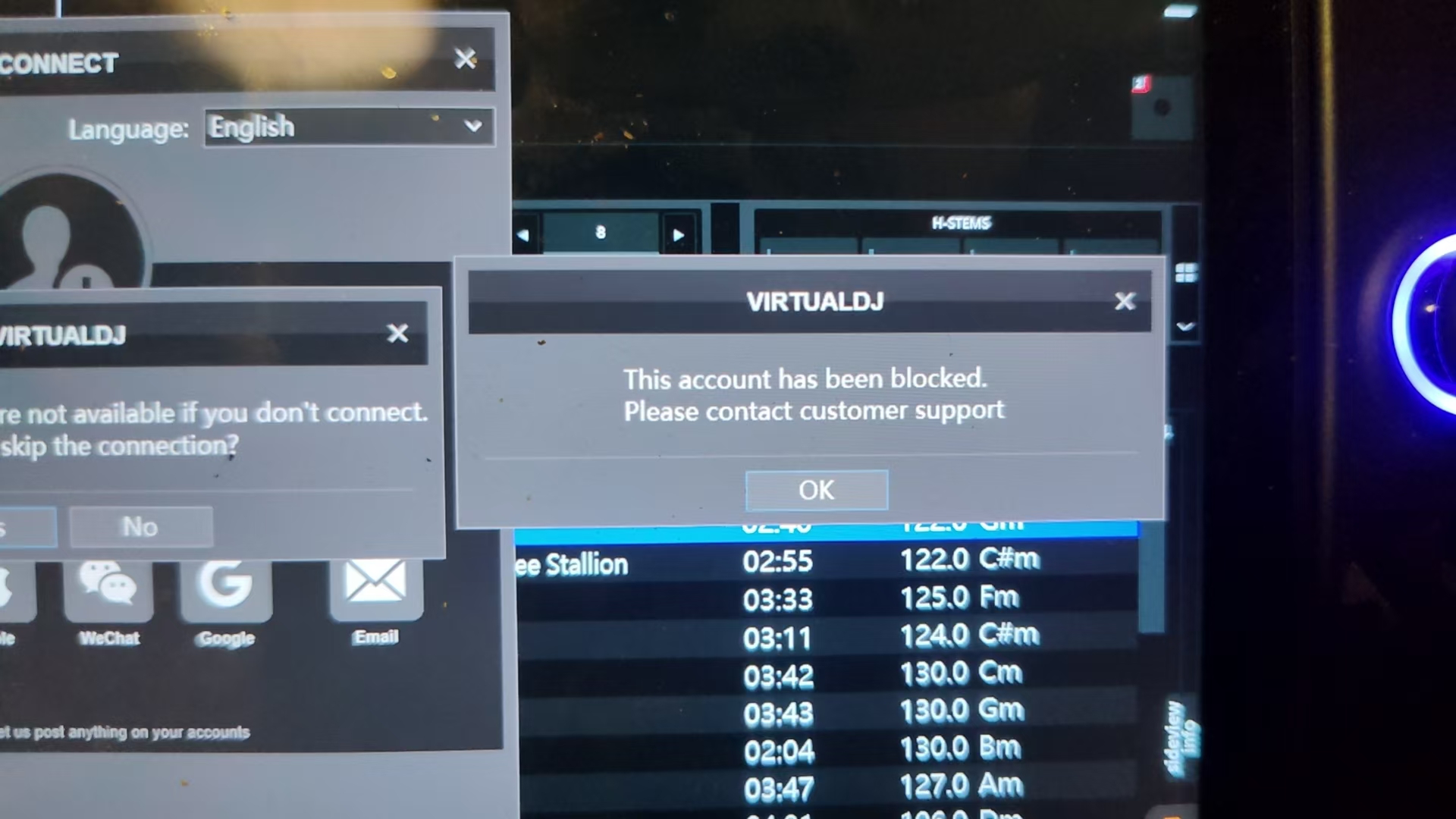
Mine directly displays this dialog box. There is no place to submit a support ticket? Very urgent!!
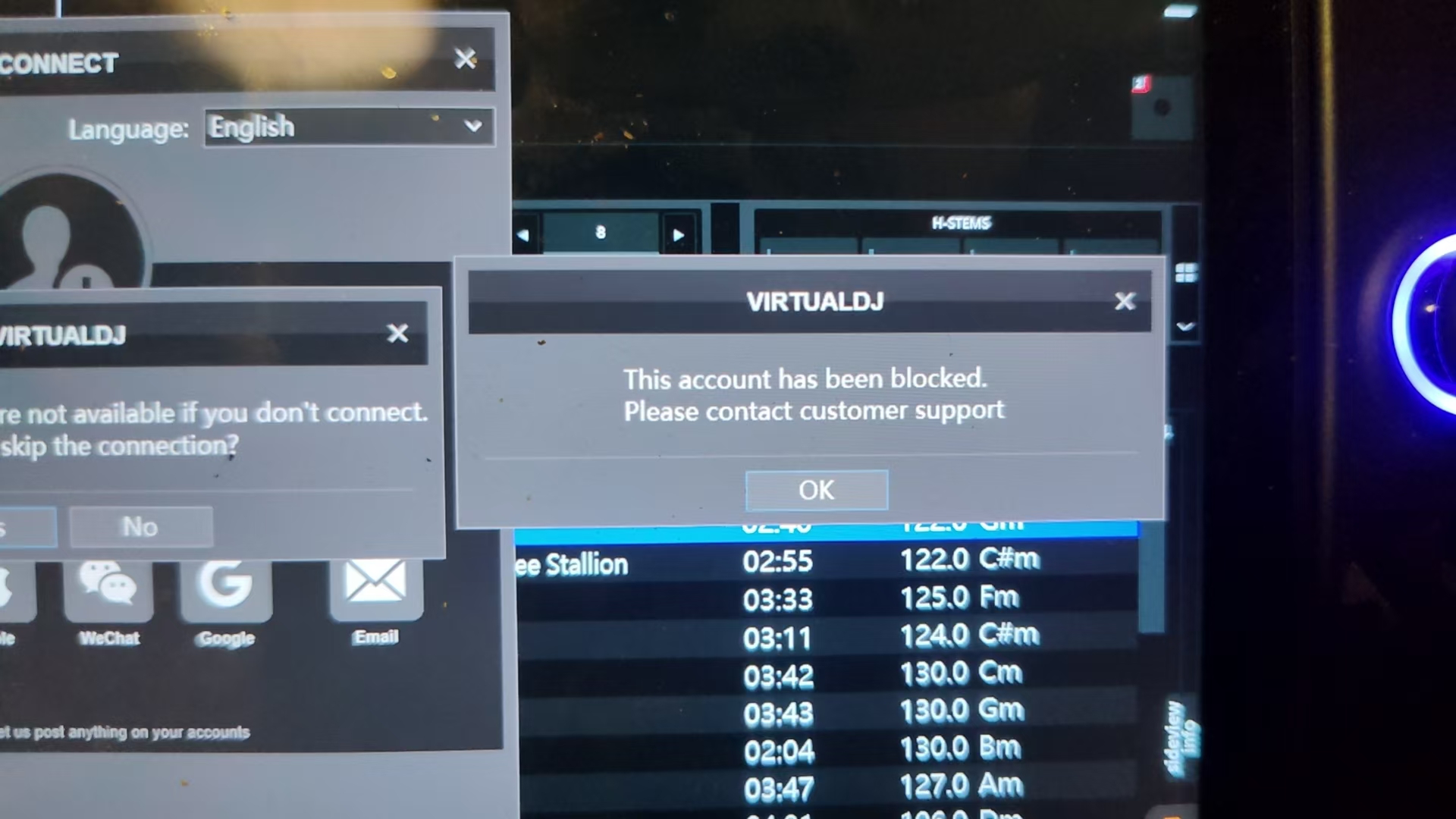
Posté Fri 16 May 25 @ 7:04 pm
Posté Fri 16 May 25 @ 7:14 pm
Since my work computer has been deeply optimized for DPC latency, after the LEGION SPACE software update, my WIN11 system has problems. So after 3 system reinstallations, I found that an optimization option caused the LEGION SPACE software problem. However, after each system reinstallation, I would test whether VDJ can run normally. However, the system name would change every time I reinstalled the system. The device name of the system that was initially found to have problems after the LEGION SPACE update was DESKTOP-B4O73QE. After the first system reinstallation, the device name was DESKTOP-U65Q0JG. After the second system reinstallation, the device name was DESKTOP-V1OS3A1. After the third system reinstallation, the device name was DESKTOP-POI9JQK. These three device names are actually the same computer. The device name of the computer I used to program SET is DESKTOP-79GNHBH. In fact, the five computers shown in the figure are actually just two computers. And I also tried to close the authorization in the My Computers page, but I only closed the last one. There was no close button in the other authorized device pages, so they could not be closed. But I was very anxious to use VDJ, so I logged in to the last computer with the device name DESKTOP-POI9JQK to reinstall the system.
Now I am programming the SET computer, the device name is DESKTOP-79GNHBH, this computer is in use and not frozen. Now I need this work computer with the device name DESKTOP-POI9JQK to log in to VDJ. Thank you very much!!
“It can be seen from the login time in the figure that the interval between each login is about 5 hours, which is basically the length of time it takes to build and debug the system!”
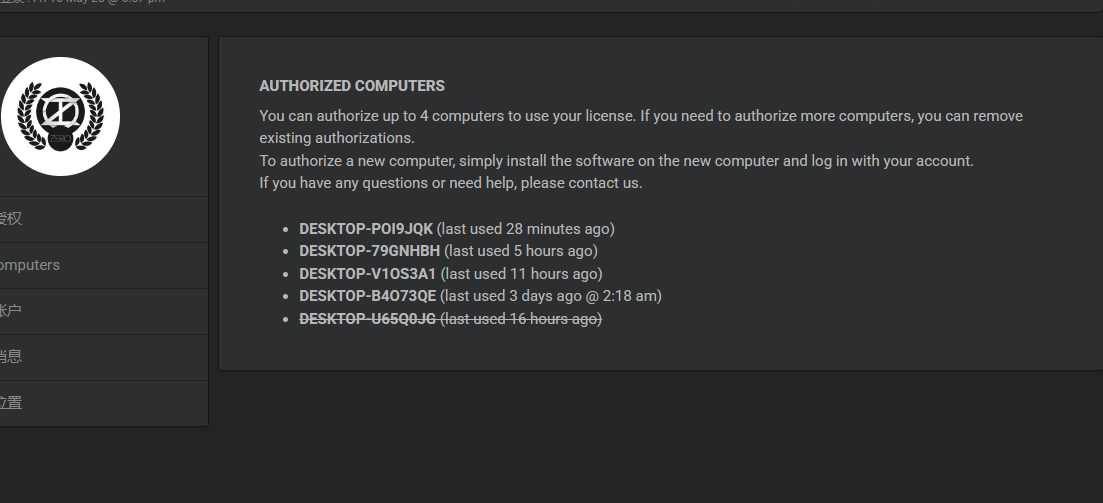
Now I am programming the SET computer, the device name is DESKTOP-79GNHBH, this computer is in use and not frozen. Now I need this work computer with the device name DESKTOP-POI9JQK to log in to VDJ. Thank you very much!!
“It can be seen from the login time in the figure that the interval between each login is about 5 hours, which is basically the length of time it takes to build and debug the system!”
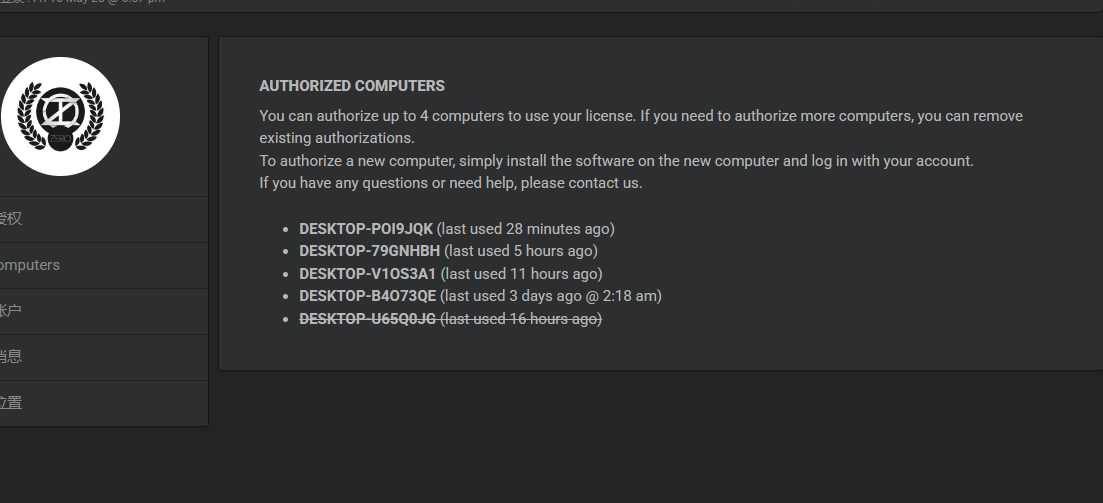
Posté Fri 16 May 25 @ 7:40 pm
kradcliffe wrote :
https://www.virtualdj.com/help/
Thank you very much! Are you talking about the one in the picture below? If it is the one in the picture, I have left a message. But I have not received a reply yet. I am very anxious because I want to use VDJ as soon as possible!
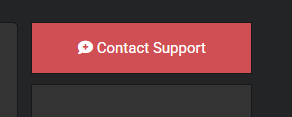
Posté Fri 16 May 25 @ 7:43 pm
Now I can't log in to either computer, help!!!
Posté Fri 16 May 25 @ 8:45 pm







