<skin oninit="repeat_start 'titleWatcher' 1000ms -1 & set '$nowPlaying' `deck master get_title`"/>
I can seem to get this to work. It looks like the skin's oninit does not fire but I can't figure out why. Thank you.
I can seem to get this to work. It looks like the skin's oninit does not fire but I can't figure out why. Thank you.
Posté Sat 12 Jul 25 @ 7:33 pm
try
<onload="script"/>
<onload="script"/>
Posté Sat 12 Jul 25 @ 8:21 pm
The <init /> key is fired when the skin is selected/loaded after another skin has been selected/loaded first.
The <onload /> key is fired every time the skin loads, thus even after reselecting the same skin, or starting VirtualDj e.t.c.
The <onload /> key is fired every time the skin loads, thus even after reselecting the same skin, or starting VirtualDj e.t.c.
Posté Mon 14 Jul 25 @ 12:54 pm
Will this work for a video skin? It doesn't seem to.
Posté Thu 17 Jul 25 @ 5:57 am
<onload action="set_var 'MILONGA_NAME' 'apple'" />
This does not set the variable when I load/start the video skin.
This does not set the variable when I load/start the video skin.
Posté Thu 17 Jul 25 @ 5:59 am
It does work fine here.
Please note that since you're using a "local" variable, the variable is set on default deck, which upon startup at least is deck 1
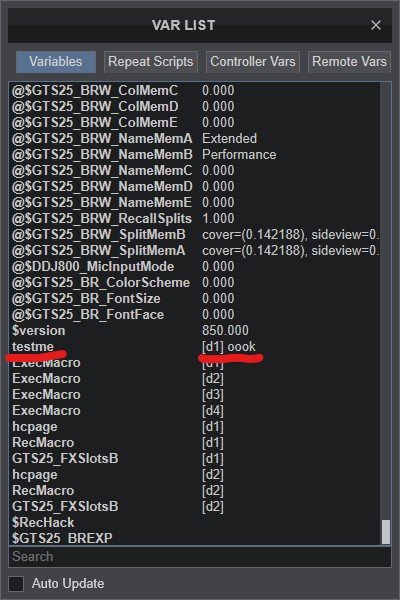
Please note that since you're using a "local" variable, the variable is set on default deck, which upon startup at least is deck 1
<onload action="set_var 'testme' 'oook'"/>
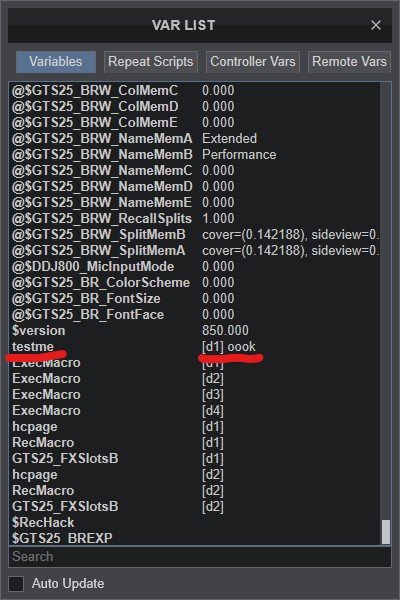
Posté Thu 17 Jul 25 @ 11:17 am
Aaah, no <oninit /> and <onload /> keys are not valid for VIDEO skins.
Posté Thu 17 Jul 25 @ 11:21 am
OK. But you just pointed me in a good way. I can set the variable from a button or keystroken and then continue to read the variable in the skin.
Posté Fri 18 Jul 25 @ 6:40 am
Probably onload should work for video skins too, so will see if it can be supported in the future
Posté Fri 18 Jul 25 @ 7:59 am







