MPD226
Pads
Sampler Mode
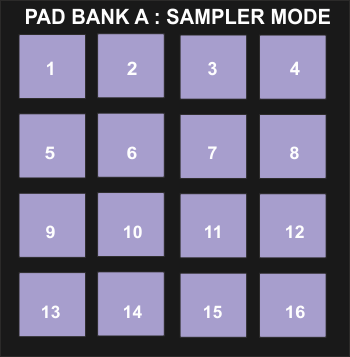
KEY
ACTION
SHIFT (SECONDARY) ACTION
Effects Mode
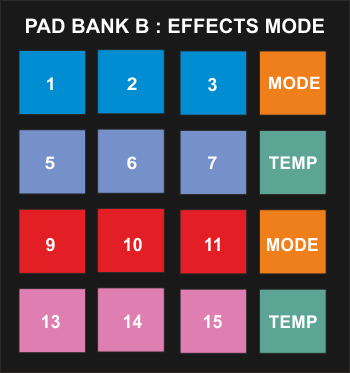
KEY
ACTION
SHIFT (SECONDARY) ACTION
Pad 1/9 : Triggers the selected Effect on the Left/Right Deck. If FX Temp is enabled (Pad 8/16) the Effect will be activated while the Pad is pressed (temporary)
Pad 2/10 : Selects the previous available Effect of the Left/Right Deck.
Pad 3/11 : Selects the next available Effect of the Left/Right Deck.
Pad 4/12 : Toggles between the Single FX mode (LED Off) and the Multi FX mode (LED On) for the Left/Right Deck.
Pad 5/13 : Controls the 1st FX button (if available) of the selected Effect for the Left/Right Deck.
Pad 6/14 : Controls the 2nd FX button (if available) of the selected Effect for the Left/Right Deck.
Pad 7/15 : Controls the 3rd FX button (if available) of the selected Effect for the Left/Right Deck.
Pad 8/16 : Toggles FX Temp mode for the Left/Right Deck. Effects will be triggered temporary when enabled (LED On)
In Multi Effects mode :
Pad 1/9 : Triggers the selected Effect in FX Slot 1 on the Left/Right Deck. If FX Temp is enabled (Pad 8/16) the Effect will be activated while the Pad is pressed (temporary)
Pad 2/10 : Triggers the selected Effect in FX Slot 2 on the Left/Right Deck. If FX Temp is enabled (Pad 8/16) the Effect will be activated while the Pad is pressed (temporary)
Pad 3/11 : Triggers the selected Effect in FX Slot 3 on the Left/Right Deck. If FX Temp is enabled (Pad 8/16) the Effect will be activated while the Pad is pressed (temporary)
Pad 4/12 : Toggles between the Single FX mode (LED Off) and the Multi FX mode (LED On) for the Left/Right Deck.
Pad 5/13 : Selects the next available Effect in FX Slot 1 for the Left/Right Deck.
Pad 6/14 : Selects the next available Effect in FX Slot 2 for the Left/Right Deck.
Pad 7/15 : Selects the next available Effect in FX Slot 3 for the Left/Right Deck.
Pad 8/16 : Toggles FX Temp mode for the Left/Right Deck. Effects will be triggered temporary when enabled (LED On)
Pads Mode
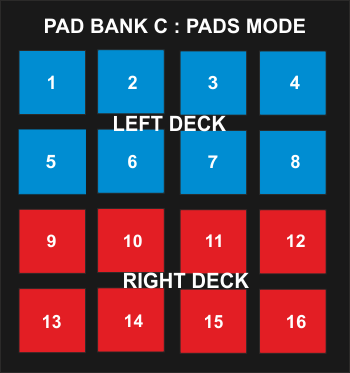
KEY
ACTION
SHIFT (SECONDARY) ACTION
Transport Mode
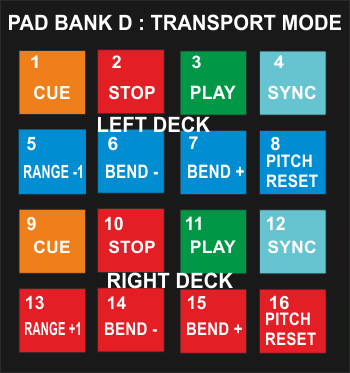
KEY
ACTION
SHIFT (SECONDARY) ACTION
Pad 2/10 : STOP button. Stops track at the CUE point or the beginning of the track if not set. When paused, cycles through all the stored CUE points.
Pad 3/11 : PLAY. Play/pauses track
Pad 4/12 : SYNC. synchronizes tempo and phase with the ones from the opposite deck
Pad 5/13 : Selects the previous/next (smaller/greater) available Pitch range. Global setting - applies to both decks
Pad 6/14 : Pitch Bend - . Temporary (while pressed) decreases track's tempo. Tempo will resume to the value designated by the Pitch fader.
Pad 7/15 : Pitch Bend +. Temporary (while pressed) increases track's tempo. Tempo will resume to the value designated by the Pitch fader.
Pad 8/16 : Pitch reset. Smoothly resets Tempo to its original value.





