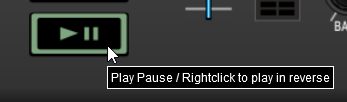iDJ Live II
Skin sur Mesure

The default GUI of VirtualDJ 8 offers all the functions that a Numark IDJLive II user may need. In case the tailored skin is chosen, see below some useful additional functions of the GUI compared to the ones that the unit offers.
Tap on the BPM text box to manually tap the tempo of the track (if necessary)
Right-click to open the BPM Editor of the track
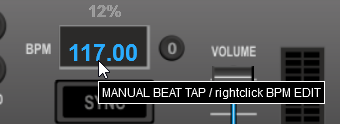
Click on the zero button to smoothly reset the tempo (pitch) of the track to its original value (e.g. after SYNC is pressed)
Right-click on the same button to instantly reset the tempo (pitch) of the track to its original value.
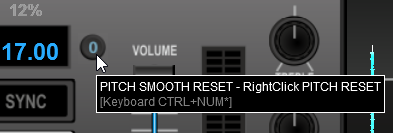
Right-click and keep the PLAY-PAUSE button down to play the track in reverse