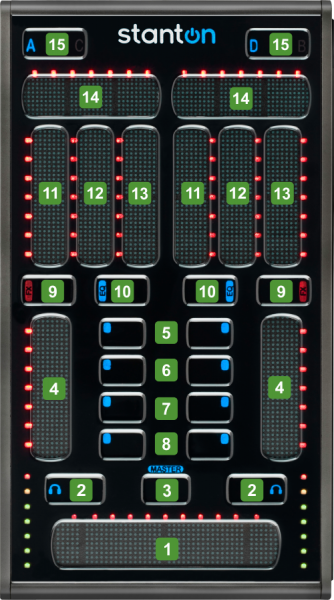SCS.3m
Stanton - SCS.3m
Contrôles
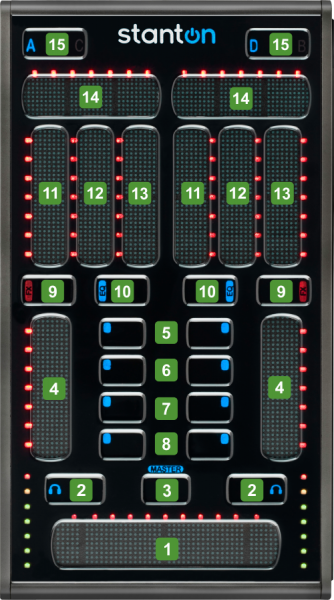
KEY
ACTION
1 CROSSFADERBlends left-right assigned audio signals2 PFLSend Left or/and Right deck to the Pre-listen Channel3 MASTERCycle through the center Mixer Panels of the default VirtualDJ GUI (Mixer, Video, Scratch, Master)4 VOLUMEAdjust Volume Output Level5 BUT1Default mode : Hotcue 1
FX mode : Effect on/off
EQ mode : Kill EQ High6 BUT2Default mode : Hotcue 2
FX mode : Show/hide Effect GUI in Browser
EQ mode : Kill EQ Mid7 BUT3Default mode : Hotcue 3
FX mode : Select previous Effect
EQ mode : Kill EQ Low8 BUT4Default mode : Hotcue 4
FX mode : Select next Effect
EQ mode : EQ reset9 FXEnable FX mode10 EQEnable EQ mode11 VERT1Default mode : Equalizer Low
FX mode : Effect Parameter 112 VERT2Default mode : Equalizer Mid
FX mode : Effect Parameter 213 VERT3Default mode : Equalizer High
FX mode : Effect Parameter 314 HORIZHigh/Low Pass Filter15 AC/BDSwitch Left(1-3)/Right (2-4) controlled decks. Leds will blink if deck is unloaded
 Hardware Integration Department 2016 - ATOMIX PRODUCTIONS Reproduction of this manual in full or in part without written permission from Atomix Productions is prohibited.
Hardware Integration Department 2016 - ATOMIX PRODUCTIONS Reproduction of this manual in full or in part without written permission from Atomix Productions is prohibited.