How to upload a Skin
Q: How to upload/submit a skin for VirtualDJ 8 ?
If you have created a skin for VirtualDJ 8 and you wish to share it with the VirtualDJ Community, please upload it to our Add-ons page by following the next steps:
- Visit the Upload Add-ons page (you need to be logged in)
- Select Skin as the type of Add-on and optionally choose one of the available categories. E.g. choose for Video DJs if the skin offers large Video Previews and full Video functionality or for A Controller if the graphics and layout of your skin mimics any Hardware.
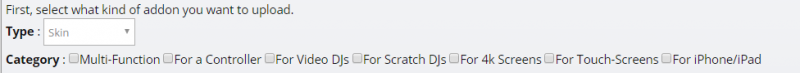
- Type a name for your skin (required). Use a simple, short and unique name. Avoid reserved words such as Default and VirtualDJ. If the name is already available, you will be notified on submission so that you change it to a new one.
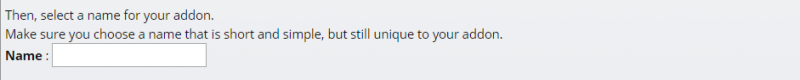
- Description, Image and Hastags
[list] - Provide a short description (optional) of the basic features of your skin (no more than a couple of short lines - you will be able to provide further details and instructions after approval in the Comments topic)
- Provide an image for your skin that will be visible in the Add-ons listing (required). Usually this is a screenshot of the basic view of your skin. Prefer an image of 16:9 aspect ratio (it will be resized to a 16:9 if a different one is provided).
- Optionally, provide any Hastags (Search Key words) separated by comma. e.g. Pioneer, DDJ-SX if your skin mimics the operation and layout of a Pioneer DDJ-SX controller.
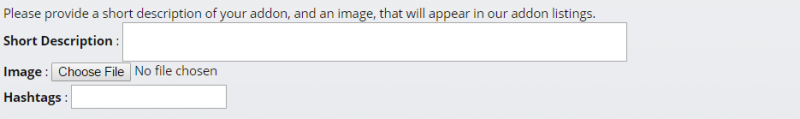
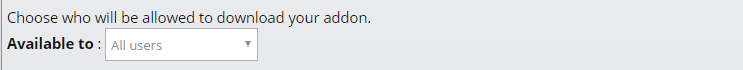
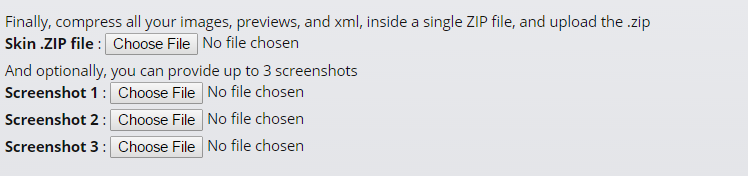
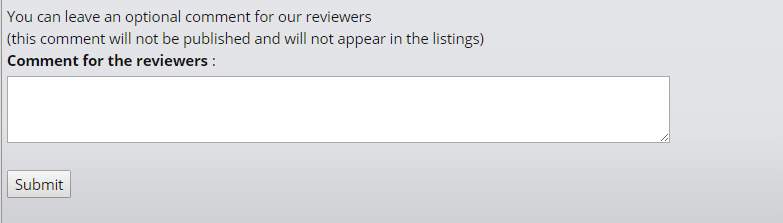
[/list]
Rules to follow :
[/list]
Notes:
- Do not share your creations by providing public links (such as Dropbox and other Sharing media) in VirtualDJ forums. If you wish to receive any feedback from users, please upload your creation to the Add-ons page by marking it as Beta, or use Personal messages with Licenses users.
- Open a topic in the Skins Forum if you wish to get feedback, provide screenshots or ask any questions about your Add-on.
- Once your skin is uploaded, VirtualDJ Team will test and approve within a reasonable time (depending on the amount of submitted Addons) and will make the skin available in our Add-ons page.
- VirtualDJ Team holds the right to reject your submission without notice, in case the submitted Add-on is not filling the requirements mentioned in each of the categories. In case you wish to ask any question regarding a rejected Add-on, please contact Support
- Updates go through the same approval process as if you had the skin submitted for the first time. So if you update your skins, keep in mind that there may be a delay for them to be available.
Related Topics:
FAQ How do I download and install new skins, effects, samples, etc. from your website ?
FAQ Can I share or sell the plugins available on the website ?
FAQ I have created a VirtualDJ Add-on. How can I upload and share it?
Navigation





