TomDevine wrote :
Hello, I have a Numark mixtrack pro and I've encountered an odd problem.
When I select an effect on my right deck it turns on the effect on the left deck about a second later, however this doesnt happen from left to right.
I haven't touched my MTP mapper, and under 'effect' the action is simply 'activate effect'.
Can anyone help?
When I select an effect on my right deck it turns on the effect on the left deck about a second later, however this doesnt happen from left to right.
I haven't touched my MTP mapper, and under 'effect' the action is simply 'activate effect'.
Can anyone help?
Posté Sat 15 Sep 12 @ 1:47 pm
Quoting yourself to bump the thread will not get you a faster response. It's only been 3 hours since you first posted the question.
Please re-phrase the
Check the general troubleshooting link from the FAQ:
http://www.virtualdj.com/wiki/Controller%20Configuration%20And%20Troubleshooting.html
Specifically checking your computer performance:
http://www.virtualdj.com/wiki/Common%20PC%20Performance%20Issues.html
Does the play, cue and other functions happen quickly?
Please re-phrase the
TomDevine wrote :
, however this happen from left to right.
Check the general troubleshooting link from the FAQ:
http://www.virtualdj.com/wiki/Controller%20Configuration%20And%20Troubleshooting.html
Specifically checking your computer performance:
http://www.virtualdj.com/wiki/Common%20PC%20Performance%20Issues.html
Does the play, cue and other functions happen quickly?
Posté Sat 15 Sep 12 @ 1:58 pm
Sorry I wasn't trying to bump the thread, I thought I was editing my post (I was using an iPad otherwise I would have seen I was replying to myself) - I was changing "however this happen from left to right" to "however this doesn't happen from left to right".
Anyway, thanks for your reply. I've managed to solve the problem by just re-installing virtual DJ, afterwards I tried putting my old VD folders back into Documents>Virtual DJ one-by-one to see if the problem re-occurred. The problem starting happening again when I put my 'plug-ins' folder back, so there must have been something wrong with a file or something in there.
Thanks for your reply, sorry about the double post.
Anyway, thanks for your reply. I've managed to solve the problem by just re-installing virtual DJ, afterwards I tried putting my old VD folders back into Documents>Virtual DJ one-by-one to see if the problem re-occurred. The problem starting happening again when I put my 'plug-ins' folder back, so there must have been something wrong with a file or something in there.
Thanks for your reply, sorry about the double post.
Posté Sat 15 Sep 12 @ 2:25 pm
TomDevine wrote :
Sorry I wasn't trying to bump the thread, I thought I was editing my post (I was using an iPad otherwise I would have seen I was replying to myself) - I was changing "however this happen from left to right" to "however this doesn't happen from left to right".
Anyway, thanks for your reply. I've managed to solve the problem by just re-installing virtual DJ, afterwards I tried putting my old VD folders back into Documents>Virtual DJ one-by-one to see if the problem re-occurred. The problem starting happening again when I put my 'plug-ins' folder back, so there must have been something wrong with a file or something in there.
Thanks for your reply, sorry about the double post.
Anyway, thanks for your reply. I've managed to solve the problem by just re-installing virtual DJ, afterwards I tried putting my old VD folders back into Documents>Virtual DJ one-by-one to see if the problem re-occurred. The problem starting happening again when I put my 'plug-ins' folder back, so there must have been something wrong with a file or something in there.
Thanks for your reply, sorry about the double post.
No worries :)
I would start troubleshooting at the SoundEffect folder. And apparently not one of the stock plugins, something added after.
Posté Sat 15 Sep 12 @ 2:32 pm
Where do i need to go to download my VersaPort Control Panel for my Nurmark CDJ800 and my 5 Channel Mixing Board. I use a HP Labtop for my DJing. I need to know so i can get up and back and going..
Posté Thu 20 Sep 12 @ 10:51 am
Hello, I have a pair of NUMARK NDX 900 They have the cool feature of the LED lights revolving around the jog wheel in CD mode and in USB mode, but when I go to controller mode to run them with VDJ, the lights go off! THAT SUCKS, is there a way to have them working with the VDJ?
Thanks in advance for your responces.
Dj Italox.
Thanks in advance for your responces.
Dj Italox.
Posté Mon 24 Sep 12 @ 11:41 am
dj italoxx wrote :
Hello, I have a pair of NUMARK NDX 900 They have the cool feature of the LED lights revolving around the jog wheel in CD mode and in USB mode, but when I go to controller mode to run them with VDJ, the lights go off! THAT SUCKS, is there a way to have them working with the VDJ?
Thanks in advance for your responces.
Dj Italox.
Thanks in advance for your responces.
Dj Italox.
nobody? someone from numark please
Posté Wed 03 Oct 12 @ 5:15 pm
I have the Numark Mixdeck Express and i purchased Virtual Dj full Pro. The cross fader does not work in order to mix and scratch.By using the soundcard through my laptop i have limited control on the decks.Bought this set up thinking that all the buttons would work but they dont.Solutions?
Posté Sat 13 Oct 12 @ 2:26 pm
The mixer is not MIDI and you shouldn't be using your laptops soundcard. I would check to make sure your in MIDI mode on the unit and then check your sound configuration....
Post a screen shot if you can.....
Post a screen shot if you can.....
Posté Mon 15 Oct 12 @ 8:48 am
Why do I get this message when I try to open the map file for NDX900\'s?
I\'m thinking of buying NDX900\'s, but I don\'t want to waste my money if they will not work. Since I can't get access to the mapping file, I\'m even more worried.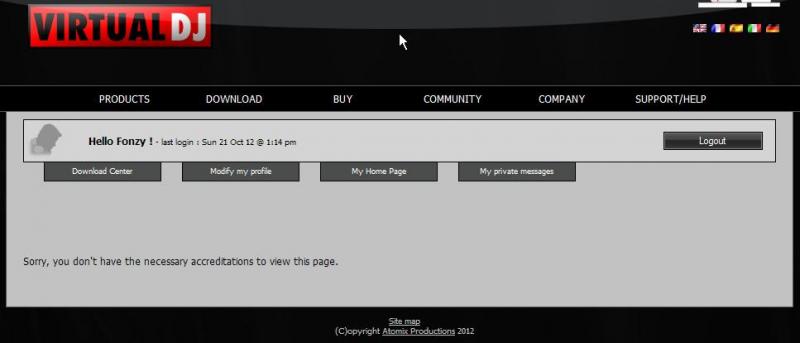
I\'m thinking of buying NDX900\'s, but I don\'t want to waste my money if they will not work. Since I can't get access to the mapping file, I\'m even more worried.
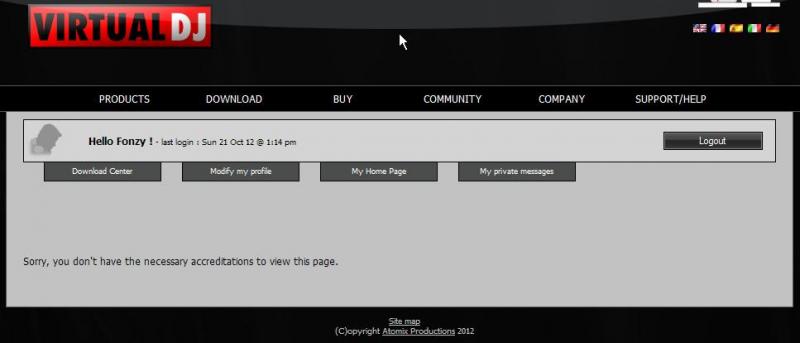
Posté Sun 21 Oct 12 @ 8:08 am
You don't need to download any Mapping because the devices are nativly implemented in the newest version of VDJ. This is why you don't get access to the Mappers any longer.
Greets, Heiko
Greets, Heiko
Posté Mon 22 Oct 12 @ 1:44 am
My ns6 was working perfectly but all of a sudden every time i play it now the decks are mixed up i.e deck 1 is deck 3 and deck 2 is deck 4 is there anything i can do?
Posté Mon 29 Oct 12 @ 2:59 pm
Please ensure that it is assigned to control the correct decks (1,2,3,4):
http://www.virtualdj.com/wiki/Decks%20inverted%20on%20MIDI%20controller.html
http://www.virtualdj.com/wiki/Decks%20inverted%20on%20MIDI%20controller.html
Posté Tue 30 Oct 12 @ 7:32 am
HELPPP!!!! i am buying the numark mixtrack pro, it ships with traktor le, how do i use it on virtual dj , do i need a key or can i just edit my settings
Posté Wed 31 Oct 12 @ 9:54 am
If it didn't come with VirtualDJ LE included then you will need to purchase the full VirtualDJ Professional to be able to use it with VirtualDJ: http://www.virtualdj.com/buy/index.html
You could also try contacting the manufacturer and asking whether they will swap the Traktor LE serial for a VirtualDJ LE.
You could also try contacting the manufacturer and asking whether they will swap the Traktor LE serial for a VirtualDJ LE.
Posté Wed 31 Oct 12 @ 10:49 am
ok I bought an Mixtrack pro off craigslist. Is there anyway of telling if serial has been used for upgrade to pro i have a MK4 from Hercules but understand discount might be better with the MTP. when installed the LE disc saw the 20 day pro eval was up. just curious
Posté Fri 02 Nov 12 @ 7:00 pm
The easiest way to tell is to go to http://www.virtualdj.com/buy/index.html and enter the LE serial number in the box provided.
Posté Sat 03 Nov 12 @ 2:14 pm
Hello Friends, I need help with configuring my Mixdeck for good scratching. I’ve tried changing all the jog parameters in options but can’t get it to work well. I tried using other programs such as Serato DJ Intro and the scratching feature with my Mixdeck Works VERY GOOD! Almost as if I’m using my Tech 1200’s. The pickup response in Serato & NI Traktor are much faster. PLZ, can someone tell me I’m setting this up wrong because I feel I’m losing out on my money’s worth. VDJ is nice but it looks like the other guys are laughing @ us.
Posté Sun 04 Nov 12 @ 7:51 pm
Support staff wrote :
The easiest way to tell is to go to http://www.virtualdj.com/buy/index.html and enter the LE serial number in the box provided.
Thanks support ...
Posté Sun 04 Nov 12 @ 9:53 pm
kidogg wrote :
Hello Friends, I need help with configuring my Mixdeck for good scratching. I’ve tried changing all the jog parameters in options but can’t get it to work well. I tried using other programs such as Serato DJ Intro and the scratching feature with my Mixdeck Works VERY GOOD! Almost as if I’m using my Tech 1200’s. The pickup response in Serato & NI Traktor are much faster. PLZ, can someone tell me I’m setting this up wrong because I feel I’m losing out on my money’s worth. VDJ is nice but it looks like the other guys are laughing @ us.
Watch my video bro,
Enjoy..........
Posté Sun 04 Nov 12 @ 10:00 pm












