We can't play music gaplessly with vdj.
It's a pity because we already can do that with some freeware like Windows Media Player or MediaMonkey free...
and not with VDJ !!!
See this discussion:
http://www.virtualdj.com/forums/141249/General_Discussion/When_VDJ_will_be_able_to_play_ripped_mixed_CDs_with_no_gap__.html
Hope to see this very needed improvement in a very next version of VDJ.
It's a pity because we already can do that with some freeware like Windows Media Player or MediaMonkey free...
and not with VDJ !!!
See this discussion:
http://www.virtualdj.com/forums/141249/General_Discussion/When_VDJ_will_be_able_to_play_ripped_mixed_CDs_with_no_gap__.html
Hope to see this very needed improvement in a very next version of VDJ.
Posté Sat 15 Jan 11 @ 6:00 pm
Read how to use Automix, you can play gapless and a few other metods in which VDJ can automatically mix your music.
Posté Sun 16 Jan 11 @ 11:47 am
I know all the automix mode, and no, VDJ doesn't play gaplessly.
It can automix (fade, beatmix, cut) but it's very different.
If you want to play back a mixed cd that you have ripped, you normally have to choose in automix the mode "None (back to back)".
So, the track have to be play without gap with the same mixes as the original CD.
Make a try and you will hear very little gaps between tracks.
And if you choose another automix mode, you don't keep the original mix.
Now, listen to the same ripped songs (from a mixed cd) in Windows media player or Media Monkey; these softwares play it gaplessly.
It can automix (fade, beatmix, cut) but it's very different.
If you want to play back a mixed cd that you have ripped, you normally have to choose in automix the mode "None (back to back)".
So, the track have to be play without gap with the same mixes as the original CD.
Make a try and you will hear very little gaps between tracks.
And if you choose another automix mode, you don't keep the original mix.
Now, listen to the same ripped songs (from a mixed cd) in Windows media player or Media Monkey; these softwares play it gaplessly.
Posté Sun 16 Jan 11 @ 4:03 pm
Why are you playing mixed CD's in the first place?? And Automix will work you just have to tweak it alittle more...................
Huey
Huey
Posté Sun 16 Jan 11 @ 5:31 pm
Hi Huey,
I replied (in the other discussion) why i play mixed CDs.
And with automix (in "back to back" mode) you have little gaps between songs.
I know that in beatmix or fade, i don't have gaps, but i don't keep the original mix.
If a little tweaking can change that, i would like to know.
Thank you for your response,
I replied (in the other discussion) why i play mixed CDs.
And with automix (in "back to back" mode) you have little gaps between songs.
I know that in beatmix or fade, i don't have gaps, but i don't keep the original mix.
If a little tweaking can change that, i would like to know.
Thank you for your response,
Posté Sun 16 Jan 11 @ 6:14 pm
If you ripped the CD as individual tracks, VDJ will find and remove the silence at the beginning and end of each track with the secretly named feature "Fade (remove silence)" option:
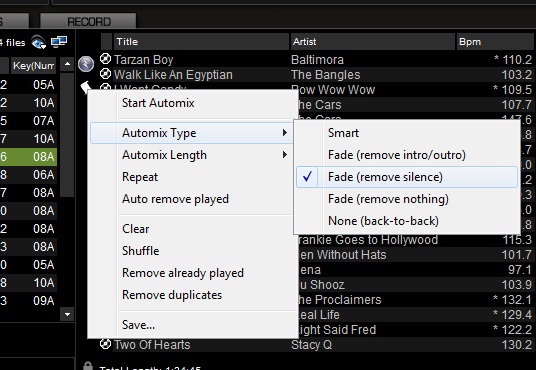
If you some how ripped the whole CD as 1 big track, you can't expect VDJ to find and remove silence from the middle of a poorly ripped disc.
It works fine for me and everybody else.
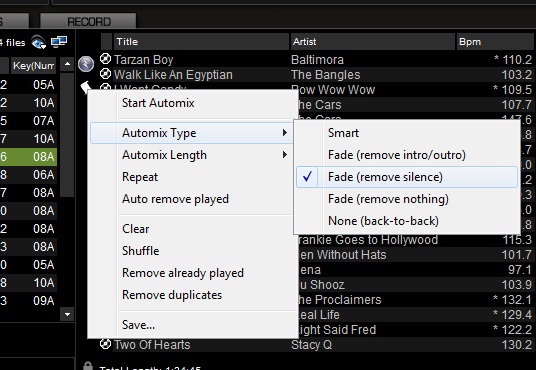
If you some how ripped the whole CD as 1 big track, you can't expect VDJ to find and remove silence from the middle of a poorly ripped disc.
It works fine for me and everybody else.
Posté Sun 16 Jan 11 @ 10:43 pm
Also there's another way (which I use for mixed CD's playback) :
RELAY PLAY!
Just turn on RELAY play (take a look on VDJ Script for the command) and load your tracks on the players... When deck A reaches the end, deck B will instantly begin playing...
For me this is the best way to play mixed CD's as soon as the tracks don't have silence on the end.
RELAY PLAY!
Just turn on RELAY play (take a look on VDJ Script for the command) and load your tracks on the players... When deck A reaches the end, deck B will instantly begin playing...
For me this is the best way to play mixed CD's as soon as the tracks don't have silence on the end.
Posté Mon 17 Jan 11 @ 1:46 am
One more thing you can do is pull up your file in Wavepad and edit any gaps or intros/outro sections within the wave file and you'll end up with the most perfect track that has ever been produced anyware, but it does take some work on your part if you want to get it right and tight...
Good Luck,
Joey...
Good Luck,
Joey...
Posté Mon 17 Jan 11 @ 8:40 am
Hi Guys
I have got relay_play working but it has the same effect as automix set for back to back play - still getting a small gap that spoils the mix between tracks.
Is there is a way of writing a script to start the opposite deck say 10mS befoe the one playing finishes (I could change the time value to suit just can't do the rest of the scripting).
If anyone can write a script to auto start between decks could they also add a script in order to load the next track from the playlist/mix list into the deck when a track finishes.
This would have a lot of possibilities as an option in general use that could be switched on or off. I use the right hand playlist alot to set up a sequence list for parts of the eveing - its quite a fluid list based partly on stored playlists and partly on experience/feel for the dance floor/eveing etc. But I always have to drag the track to the deck or click it from the search list. Being able to have the next track auto load ready for play from the righthand playlist or sidelist would be good - the setup configuration needs some consideration as some people use 2 decks (simple A B A B . .) play and some people use 4 decks or variations on this. I can't see you having much use for an auto load arrangement on a 4 deck system but then each DJ has his own style.
(I think this tread is heading towards another wishes and new features thread).
Any further suggetions or improvements would be appreciated.
Derek
I have got relay_play working but it has the same effect as automix set for back to back play - still getting a small gap that spoils the mix between tracks.
Is there is a way of writing a script to start the opposite deck say 10mS befoe the one playing finishes (I could change the time value to suit just can't do the rest of the scripting).
If anyone can write a script to auto start between decks could they also add a script in order to load the next track from the playlist/mix list into the deck when a track finishes.
This would have a lot of possibilities as an option in general use that could be switched on or off. I use the right hand playlist alot to set up a sequence list for parts of the eveing - its quite a fluid list based partly on stored playlists and partly on experience/feel for the dance floor/eveing etc. But I always have to drag the track to the deck or click it from the search list. Being able to have the next track auto load ready for play from the righthand playlist or sidelist would be good - the setup configuration needs some consideration as some people use 2 decks (simple A B A B . .) play and some people use 4 decks or variations on this. I can't see you having much use for an auto load arrangement on a 4 deck system but then each DJ has his own style.
(I think this tread is heading towards another wishes and new features thread).
Any further suggetions or improvements would be appreciated.
Derek
Posté Mon 17 Jan 11 @ 9:28 am
Not really sure about all this automix and auto load everything, If freeware (WMP, iTunes, etc) does what you want, just use that as it tecnically autoloads and mixes. Not sure you are much of a DJ if we give up all control.
Posté Mon 17 Jan 11 @ 2:20 pm
Yeah, it's called "Cue Points"...
Joey...
Joey...
Posté Mon 17 Jan 11 @ 3:15 pm
@DHoude - its not about automix fade remove silence - (and I'm quite happy to accept that I'm not much of a DJ but I earn good money and give people a good party and have done so for 20 years - does that make me a good actor or just a charlatan)
@JoeyKJ - its not about cure points - the waveform files are fine - I have checked using waveform analysis.
It is the software that has a gap betwenn the end of one track and starting the next in either relay play or auto mix back to back. I'm just trying to find a way to play pre-recorded mix CDs as I use these for background/warm-up and occasionally 3 or 4 tracks together in a set. At present I can't so just trying to make it happen.
Derek
@JoeyKJ - its not about cure points - the waveform files are fine - I have checked using waveform analysis.
It is the software that has a gap betwenn the end of one track and starting the next in either relay play or auto mix back to back. I'm just trying to find a way to play pre-recorded mix CDs as I use these for background/warm-up and occasionally 3 or 4 tracks together in a set. At present I can't so just trying to make it happen.
Derek
Posté Mon 17 Jan 11 @ 3:50 pm
Hi all,
Thank's for all your reply,
DHoude, "remove silence" in automix move don't work perfectly. You always have very little gaps and it doesn't keep the original mix (make some try and i hope you can hear that).
PhamtomDJ, as said Derek, "relay_play" doesn't resolve the problem. You can automix in 1 or 2 decks; you still have this gaps.
Joey, why will we have to edit all gaps ? The gaps are not coming from the encoding, but in playback mode in VDJ.
That's why i create this discussion because I really hope that the next version of VDJ will improve it.
DHoude(2), I don't want to use Windows Media Player. I'm a VDJ User and it's only incredible that you can't make correctly with VDJ the playback of a ripped mixed CD.
To resume; to play correctly a premixed CD :
- with a CD player : it works
- with WMP : it works
- with VDJ : it Doesn't work properly
Derek, same opinion than you,
I Hope that the team can improve it.
Thank's for all your reply,
DHoude, "remove silence" in automix move don't work perfectly. You always have very little gaps and it doesn't keep the original mix (make some try and i hope you can hear that).
PhamtomDJ, as said Derek, "relay_play" doesn't resolve the problem. You can automix in 1 or 2 decks; you still have this gaps.
Joey, why will we have to edit all gaps ? The gaps are not coming from the encoding, but in playback mode in VDJ.
That's why i create this discussion because I really hope that the next version of VDJ will improve it.
DHoude(2), I don't want to use Windows Media Player. I'm a VDJ User and it's only incredible that you can't make correctly with VDJ the playback of a ripped mixed CD.
To resume; to play correctly a premixed CD :
- with a CD player : it works
- with WMP : it works
- with VDJ : it Doesn't work properly
Derek, same opinion than you,
I Hope that the team can improve it.
Posté Mon 17 Jan 11 @ 5:48 pm
Have you tried actually playing the CD through VDJ? Put the disc in your CD-ROM, locate it in the browser and drag the tracks to the playlist.
I would suggest using the back-to-back automix mode which is exactly what you want it to do.
If you still get gaps them we can look at whether it's a VDJ issue. If it plays fine, then it's the ripper adding dead space either at the start or end of the track.
I have a fair few Mastermix Grandmaster discs that I have ripped that play just fine with back-to-back.
Cheers,
Roy
I would suggest using the back-to-back automix mode which is exactly what you want it to do.
If you still get gaps them we can look at whether it's a VDJ issue. If it plays fine, then it's the ripper adding dead space either at the start or end of the track.
I have a fair few Mastermix Grandmaster discs that I have ripped that play just fine with back-to-back.
Cheers,
Roy
Posté Mon 17 Jan 11 @ 6:57 pm
Hi Roy,
Effectively, when playing a mixed CD directly within VDJ (in "Back to back" automix mode) it plays gaplessly.
But with the same ripped songs, I have gaps.
So, as you, I thought before that it was due to the ripper (and I try many ripper - I-Tunes, WMP, MediaMonkey EAC...and for MP3 i have the latest lame).
But if the ripper is not good, why does WMP & MediaMonkey play these same songs gaplessly ?
(Tell me what is your ripper Roy, I will make a try with it)
Effectively, when playing a mixed CD directly within VDJ (in "Back to back" automix mode) it plays gaplessly.
But with the same ripped songs, I have gaps.
So, as you, I thought before that it was due to the ripper (and I try many ripper - I-Tunes, WMP, MediaMonkey EAC...and for MP3 i have the latest lame).
But if the ripper is not good, why does WMP & MediaMonkey play these same songs gaplessly ?
(Tell me what is your ripper Roy, I will make a try with it)
Posté Mon 17 Jan 11 @ 7:52 pm
Hi Roy
I have the same results as PRESTIGE SONORISATION - direct from a mix CD in back to back mode there are no gaps - however from same mix CD in relay_play mode you still get gaps.
So likewise I'm a bit confused as to where the problem is and consequently how to resolve it as some media players work fine.
Any further thoghts appreciated.
Derek
I have the same results as PRESTIGE SONORISATION - direct from a mix CD in back to back mode there are no gaps - however from same mix CD in relay_play mode you still get gaps.
So likewise I'm a bit confused as to where the problem is and consequently how to resolve it as some media players work fine.
Any further thoghts appreciated.
Derek
Posté Tue 18 Jan 11 @ 10:22 am
funny how people are never happy with what is given to them....fgs...this is a dj program that does more than a dj can handle, and still asking for media player functions? (sarcasm) wish vdj could take the speakers out of my van and set them up so i wont have too, is that possible, please? this s a pro dj program and newbies wanna make it as simple as it can be or them!
Posté Tue 18 Jan 11 @ 3:07 pm
PRESTIGE SONORISATION wrote :
(Tell me what is your ripper Roy, I will make a try with it)
I use MediaMonkey Gold.
Roy
Posté Tue 18 Jan 11 @ 4:26 pm
DJPanda818,
I'm not really a newbie. I regularly mix in club and for all kind of events for last 20 years and have my company since 10 years.
I have worked with LPs, CDs, and began to use pc DJ software since year 2000 (with PCDJ Red in first, atomix mp3 and finally VDJ since version 5. I even tried serato and mixvibes but I don't like them).
Firstable, it was to complete, but now, i use the pc more and more. I always use VDJ with cdj-400 (for events) or CDJ-2000 (in clubs).
So, I'm very happy with all the great things VDJ does and how well it does (it's for me the best DJ software).
But if a simple media player can play correctly a ripped CD,
VDJ must can do the same.
I don't ask vdj "to take the speakers out of my van and set them up" but if something normal and useful could be (maybe) improved, i ask for it.
I'm not really a newbie. I regularly mix in club and for all kind of events for last 20 years and have my company since 10 years.
I have worked with LPs, CDs, and began to use pc DJ software since year 2000 (with PCDJ Red in first, atomix mp3 and finally VDJ since version 5. I even tried serato and mixvibes but I don't like them).
Firstable, it was to complete, but now, i use the pc more and more. I always use VDJ with cdj-400 (for events) or CDJ-2000 (in clubs).
So, I'm very happy with all the great things VDJ does and how well it does (it's for me the best DJ software).
But if a simple media player can play correctly a ripped CD,
VDJ must can do the same.
I don't ask vdj "to take the speakers out of my van and set them up" but if something normal and useful could be (maybe) improved, i ask for it.
Posté Tue 18 Jan 11 @ 4:45 pm
Hi Roy,
thank you for your response.
I've just tried with MediaMonkey Free (but with latest lame), and still have this gaps (with VDJ, not in MediaMonkey).
Are you sure that you don't have little gaps when playing your Mastermix in "back to back mode" ?
thank you for your response.
I've just tried with MediaMonkey Free (but with latest lame), and still have this gaps (with VDJ, not in MediaMonkey).
Are you sure that you don't have little gaps when playing your Mastermix in "back to back mode" ?
Posté Tue 18 Jan 11 @ 5:08 pm











