-Fix relative playlist paths not working on mac
-Some improvement for SCS.1d pitch stability
-Improve loading plugin ini file performance
-Fix VST plugin GUI broken after closing with windows X button
-Fix video window not responding when video initialized from controller
-Improve reading character encoding from text files
-Copy and move folders fixed
-Some skin fixes
-automixAutoRemovePlayed option also removes from automix when played manually
-Fix HomeFolder when it could have a back-slash at the end
-Fix memory leak in sample editor
-Filter effect added (for use on controllers with effect selection/knobs but no dedicated filter knob)
-Database cleanup removes missing file flag for files that exist
-Brightness parameter added to colorize effect
-Fixed sinc filter bug causing scratch with pitchQuality 2 being too loud
-Improve vid/pid detection for audio on mac
-Fixed selecting plugins using sliders
-Fixed video samples not properly released when video engine restarts
-Optimized framerate on mac (using DisplayLink to exactly match monitor refresh rate or half of monitor refresh rate)
-By default, skin is now synced at half the display refresh rate
-Improved text drawing performance on mac
-<bar> midi output can accept ccmsb
-Secondary sort order
-Fix pitch problem with timecode during lead-in
-Added skin fps to cpu meter tooltip
-Skin fps now more close to configured skinFps option (decreases cpu usage)
-Fixed "Full Kill" equalizer
-Fixed ordering and renaming of virtual folders
-Text drawing performance improvement (mac)
-Fix sampler_loop +1/-1 without slot number
Please only post in this thread if you find a bug in this build, that WAS WORKING IN THE PREVIOUS BUILD.
For bugs that also exist in previous builds, please use the bug report forum.
-Some improvement for SCS.1d pitch stability
-Improve loading plugin ini file performance
-Fix VST plugin GUI broken after closing with windows X button
-Fix video window not responding when video initialized from controller
-Improve reading character encoding from text files
-Copy and move folders fixed
-Some skin fixes
-automixAutoRemovePlayed option also removes from automix when played manually
-Fix HomeFolder when it could have a back-slash at the end
-Fix memory leak in sample editor
-Filter effect added (for use on controllers with effect selection/knobs but no dedicated filter knob)
-Database cleanup removes missing file flag for files that exist
-Brightness parameter added to colorize effect
-Fixed sinc filter bug causing scratch with pitchQuality 2 being too loud
-Improve vid/pid detection for audio on mac
-Fixed selecting plugins using sliders
-Fixed video samples not properly released when video engine restarts
-Optimized framerate on mac (using DisplayLink to exactly match monitor refresh rate or half of monitor refresh rate)
-By default, skin is now synced at half the display refresh rate
-Improved text drawing performance on mac
-<bar> midi output can accept ccmsb
-Secondary sort order
-Fix pitch problem with timecode during lead-in
-Added skin fps to cpu meter tooltip
-Skin fps now more close to configured skinFps option (decreases cpu usage)
-Fixed "Full Kill" equalizer
-Fixed ordering and renaming of virtual folders
-Text drawing performance improvement (mac)
-Fix sampler_loop +1/-1 without slot number
Please only post in this thread if you find a bug in this build, that WAS WORKING IN THE PREVIOUS BUILD.
For bugs that also exist in previous builds, please use the bug report forum.
Posté Tue 17 Jun 14 @ 6:25 am
sclavel wrote :
-Fixed "Full Kill" equalizer
The issue with wrong frequencies being affected when the EQ is raised from 'full kill' is solved..........but a new one is introduced.
Now the issue is with EQ when the knob is lowered. Lowering the 'mid' knob works, but lowering 'high' or 'low' does nothing.
EDIT: I think maybe the issue is with the width (Q) of affected frequencies. The Q on the mid seems really wide, whereas the Q on the high and low seems too narrow.
Note - the default EQ frequencies are not shown in the config (or noted in the text below). Each EQ frequency should have a 'default' option for the user to select instead of having to use the restore factory default button. I think this button should also have a warning that it affects the entire config, not just the option you have highlighted.
Posté Tue 17 Jun 14 @ 6:36 am
Tried both Default and Full Kill mode, and all knobs are working correctly both when increased or decreased.
In Full Kill Mode, the mid will be all the frequencies between the low frequency and the high frequency. (Not much else can be done if you want full kill :p )
In Full Kill Mode, the mid will be all the frequencies between the low frequency and the high frequency. (Not much else can be done if you want full kill :p )
Posté Tue 17 Jun 14 @ 6:52 am
sclavel wrote :
-Some skin fixes
as im building my own skins, are these fixes listed anywhere yet??
sclavel wrote :
-Fixed selecting plugins using sliders
will this fix custom slider being used to adjust loop length on the fly better??
sclavel wrote :
-Added skin fps to cpu meter tooltip
and this is very handy as ive been wondering if i do reduce the skin fps would it improve video output frame rate when there are performance issues?
Posté Tue 17 Jun 14 @ 7:44 am
if test mixture curves, notice that in full mode saturates much sound, so in smooth, going well and not saturated ...
Posté Tue 17 Jun 14 @ 8:04 am
The SCS.1d pitch wobble is gone, but this has revealed a new bug with them - I don't know if it was present previously or not.
Deck A - SCS.1d, Deck B - software control
Load same track, play and sync, tracks in time and seem to stay in time. If you then use the platter to slow down, that track will then run slightly slower - even after you stop adjusting the platter. The same applies for speeding up via the platter.
Deck A - SCS.1d, Deck B - software control
Load same track, play and sync, tracks in time and seem to stay in time. If you then use the platter to slow down, that track will then run slightly slower - even after you stop adjusting the platter. The same applies for speeding up via the platter.
Posté Tue 17 Jun 14 @ 8:18 am
found a bug in this build with the hercules rmx 2 load a track on deck 1 and load the same track on deck 2 .deck 2 is louder then deck 1 every track i put it was not doing that before.and now when i scratch in the beginning of the song in every track it skips. the last build it was only doing that with some tracks using serato vinyl. and i see the dev put down that they Fix pitch problem with timecode during lead-in time mine is not fix pitch still jumps i even reset vdj 8 and still same thing and it still the track jumps in the beginning of the track.
Posté Tue 17 Jun 14 @ 10:25 am
I just accepted and loaded Beta 1845 when I clicked setting it closed down .
Posté Tue 17 Jun 14 @ 10:48 am
Update new beta release on PC (W8.1) is not possible ! auto install is not working. Settings are ok, because it worked in the past....
Posté Tue 17 Jun 14 @ 2:35 pm
Greetings, getald, works for me very well
Posté Tue 17 Jun 14 @ 3:40 pm
im sure that after the update i saw the total time of the song in the red marker and after a restart its gone, time disply is still cuted


Posté Tue 17 Jun 14 @ 4:17 pm
if i sort the folders order like moving "January" (its in hebrew) under "my desktop" its just makes a new Favorite folder every time
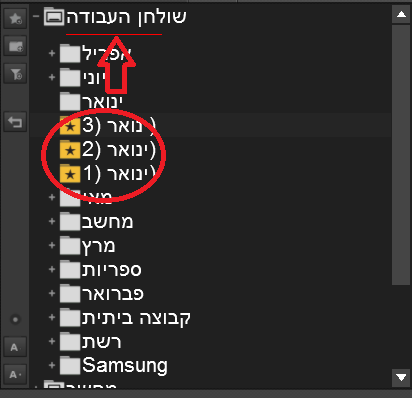
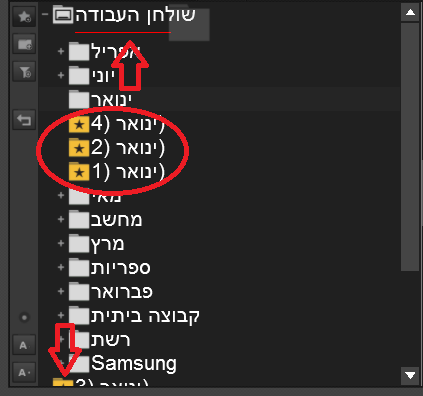
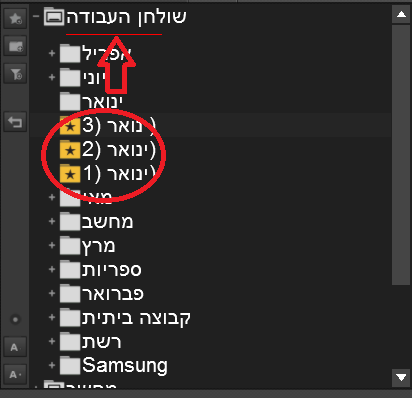
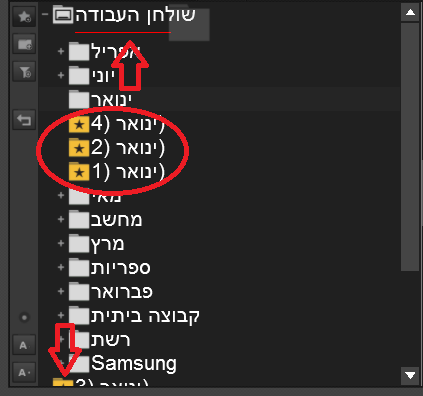
Posté Tue 17 Jun 14 @ 4:41 pm
Adion wrote :
Tried both Default and Full Kill mode, and all knobs are working correctly both when increased or decreased.
In Full Kill Mode, the mid will be all the frequencies between the low frequency and the high frequency. (Not much else can be done if you want full kill :p )
In Full Kill Mode, the mid will be all the frequencies between the low frequency and the high frequency. (Not much else can be done if you want full kill :p )
Regards... the frequencies which are audible when using the full kill EQ are wrong.
For example, if I turn down all three EQ controls in full kill mode then I hear nothing. This is fine.
BUT if I then raise the low EQ a little (so I should only hear bass) I also hear mid and top frequencies. Similarly, if I raise the high EQ I should only hear high frequencies, but no - I hear low and mid too.
In fact, it sounds to me as if all three knobs are giving the same result.
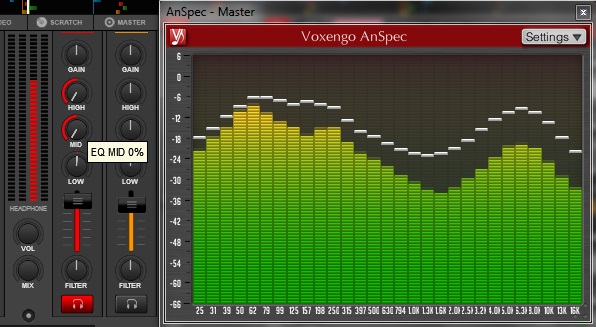
Posté Tue 17 Jun 14 @ 6:37 pm
weird mine looked nothing like that with eq kill on and high and mid down?
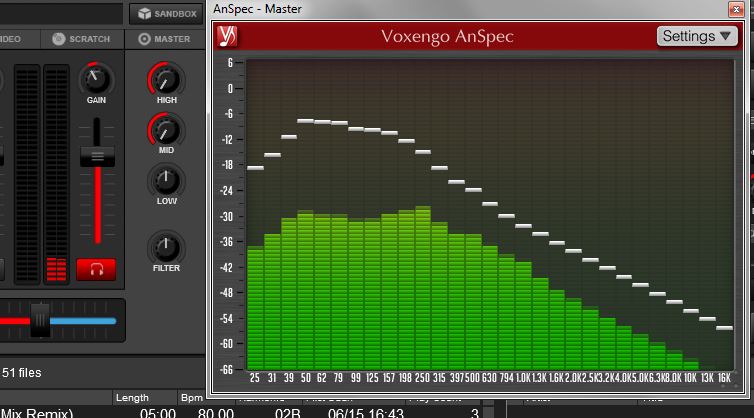
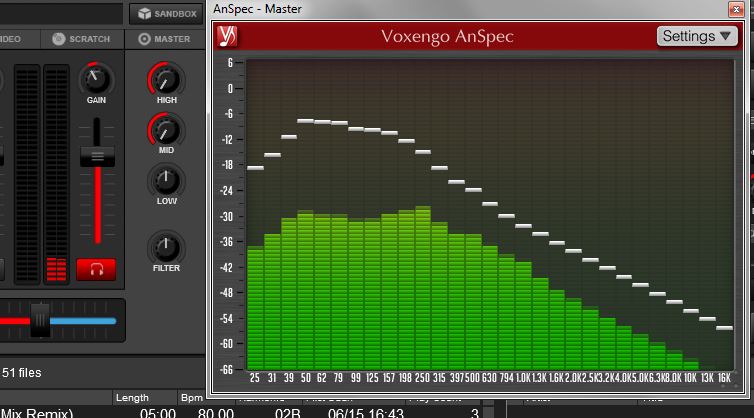
Posté Tue 17 Jun 14 @ 10:50 pm
I don´t find "relocated files" with the new BETA
I can´t load this song, i had change the one location of this file from folder "neu" to "neu ballermann" now i can´t play this song with VDJ but with itunes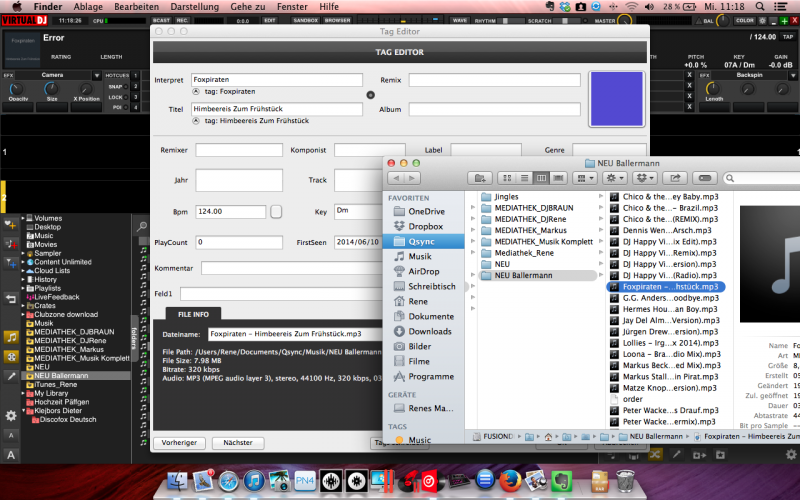
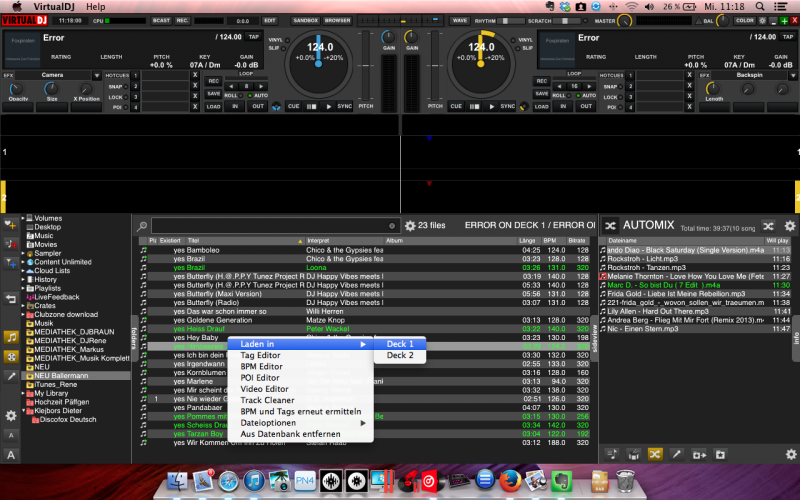
and here you can see, VDJ selected the song as EXIST "yes"
-------------------------------
Edit:
I delete this song from database and add this folder new to database, after this -> i can play this song... but i think this is a bug!!!
I can´t load this song, i had change the one location of this file from folder "neu" to "neu ballermann" now i can´t play this song with VDJ but with itunes
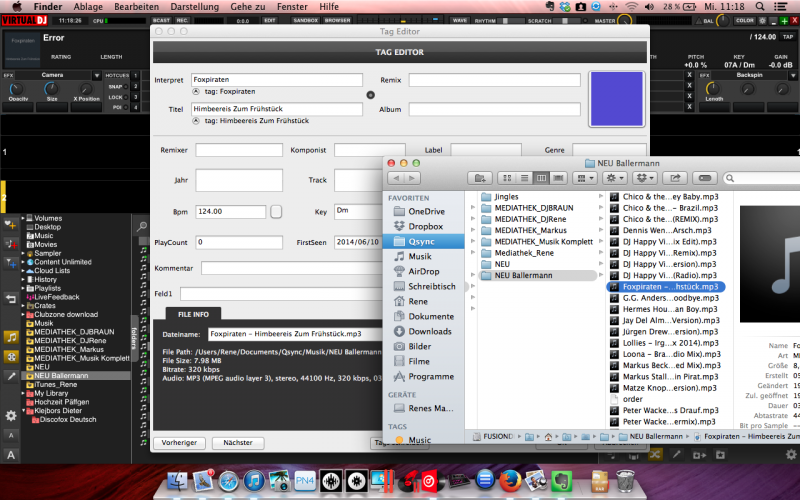
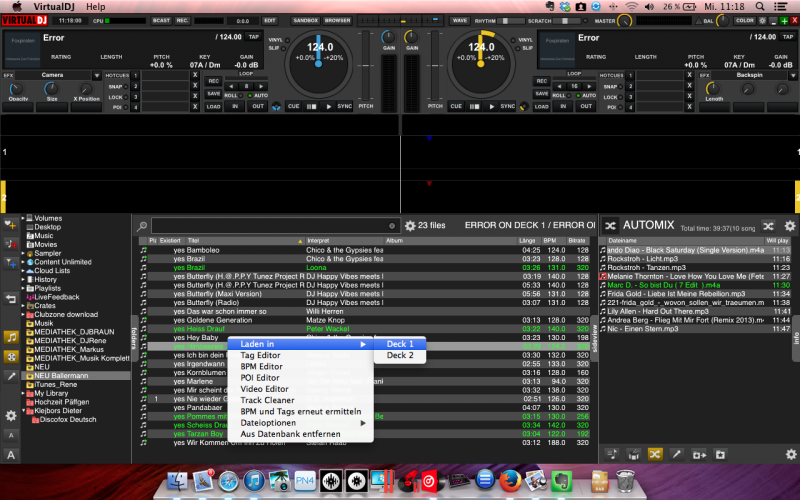
and here you can see, VDJ selected the song as EXIST "yes"

-------------------------------
Edit:
I delete this song from database and add this folder new to database, after this -> i can play this song... but i think this is a bug!!!
Posté Wed 18 Jun 14 @ 4:24 am
Yessssss!
I think the proc consumption is solved. You can see steps where the soft is freeing the proc and no more freeze.
Regression: the mouse is going back to double arrow when editing POIs. But however working as it should. Only graphical.
I think the proc consumption is solved. You can see steps where the soft is freeing the proc and no more freeze.
Regression: the mouse is going back to double arrow when editing POIs. But however working as it should. Only graphical.
Posté Wed 18 Jun 14 @ 5:22 am
I can´t change cue POIs with MAC, there is no put on of the blue cue lines with mouse to change the position of a start or exit point
Posté Wed 18 Jun 14 @ 6:18 am
still does not solve the problem of cuts, equalizer, video loops work when there is only mp3
Posté Wed 18 Jun 14 @ 6:26 am
Hi,
How did you end up installign AnSpec? I downloaded the DLL, and tossed it in my plugins folder. Says it isn't compatible.
Thanks!
How did you end up installign AnSpec? I downloaded the DLL, and tossed it in my plugins folder. Says it isn't compatible.
Thanks!
Posté Wed 18 Jun 14 @ 7:47 am
@audiotech520 put in the other folder under plugins and activate it on the master output :-)
to make the display come up hit the settings icon for it
to make the display come up hit the settings icon for it
Posté Wed 18 Jun 14 @ 8:08 am















