Related thread about this issue.
Again, global vars were lost while auto-upgrading to 2029.
Again, global vars were lost while auto-upgrading to 2029.
Posté Tue 11 Nov 14 @ 9:26 am
2031 wiped vars again.
Other related thread.
Other related thread.
Posté Fri 14 Nov 14 @ 3:10 am
When manually installing a older version again, do you also lose the variables?
It is not very clear what might cause this, and I haven't been able to reproduce.
It is not very clear what might cause this, and I haven't been able to reproduce.
Posté Fri 14 Nov 14 @ 8:18 am
No, downloading an older build and installing that seems to work OK. I've just gone back to 2029 and the stored variable (skin tint choice) is retained.
Click 'yes' when the auto update prompt pops up, and as soon as the updated software reopens, the skin is back to the default colour (so variable is gone).
Click 'yes' when the auto update prompt pops up, and as soon as the updated software reopens, the skin is back to the default colour (so variable is gone).
Posté Fri 14 Nov 14 @ 8:40 am
Adion wrote :
When manually installing a older version again, do you also lose the variables?
Hello :)
In this page you may find more infos about this. I have the same issue as groovin' : vars get lost only when automatically upgrading, answering 'yes' in the small update window. When manually upgrading there's no problems at all. Also no problems when downgrading to a lower version.
It seems it doesn't affect everyone, since only a few users reported this.
I don't know for groovin', but I am monitoring this behavior at least since 1960.
Posté Fri 14 Nov 14 @ 12:51 pm
It happens to me too. That's why I have stopped installing beta versions for now.
Posté Fri 14 Nov 14 @ 1:04 pm
But you still can manually download and install it kradcliffe, that won't erase your settings.
Posté Fri 14 Nov 14 @ 1:11 pm
You could also try write protecting settings.xml (at least until you've installed the update) or make a copy, then update, then restore the copy.
Posté Fri 14 Nov 14 @ 1:41 pm
I just thought of that :)
Posté Fri 14 Nov 14 @ 2:01 pm
Just a thought...
This issue may have to deal with the windows administrator account status.
When I manually upgrade VDJ, the install program prompts me to become administrator, and later, when I finally launch the software, I'm back as simple user.
When I auto-upgrade when prompted by VDJ, I also must answer yes to become administrator, then VDJ launches pretty instantly, and maybe in the administrator environment (different settings.xml)...
Dunno if that can make sense...
This issue may have to deal with the windows administrator account status.
When I manually upgrade VDJ, the install program prompts me to become administrator, and later, when I finally launch the software, I'm back as simple user.
When I auto-upgrade when prompted by VDJ, I also must answer yes to become administrator, then VDJ launches pretty instantly, and maybe in the administrator environment (different settings.xml)...
Dunno if that can make sense...
Posté Sun 16 Nov 14 @ 4:32 pm
The strange thing is that it's only the VDJScriptGlobalVariables that gets reset them. If I understand correctly other settings are not lost?
Posté Sun 16 Nov 14 @ 8:24 pm
Yup that stills strange :/
Other settings seem to get kept... but... Maybe 'some' other settings could be lost as well, that I would not use, or would use in their default state...
Other settings seem to get kept... but... Maybe 'some' other settings could be lost as well, that I would not use, or would use in their default state...
Posté Sun 16 Nov 14 @ 10:24 pm
happening to me as well
Posté Mon 17 Nov 14 @ 5:26 am
Just an idea and I'm sure you already thought of that:
Are the $ chars for the variables properly escaped? Or are you probably using CDATA for the globalVariable value?
Are the $ chars for the variables properly escaped? Or are you probably using CDATA for the globalVariable value?
Posté Mon 17 Nov 14 @ 5:28 am
Just happened to me again updating to 2059.
Getting pretty pissed off with this now, having to keep recovering previous versions of settings.xml from Dropbox
Getting pretty pissed off with this now, having to keep recovering previous versions of settings.xml from Dropbox
Posté Tue 25 Nov 14 @ 2:08 pm
Dunno if that may be related but this resets too when auto-upgrading :
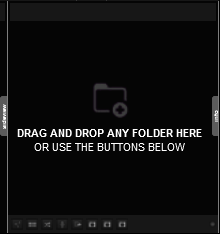
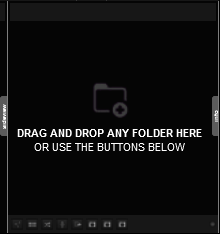
Posté Wed 26 Nov 14 @ 3:42 pm
Maybe a separate XML file for skin settings only would be a workaround?
Posté Thu 27 Nov 14 @ 1:47 am
Any news on a fix for this yet.... I completely forgot and updated on Saturday and it wiped all my skin settings (again!)
Can we please get some priority on this one?
Thanks - Keith
Can we please get some priority on this one?
Thanks - Keith
Posté Mon 12 Jan 15 @ 6:59 am
Can confirm the bug is still happening at each new auto-update.
Posté Tue 13 Jan 15 @ 1:05 pm
The bottom line is there is no point Atomix allowing community skins when all their custom settings get wiped at every update.
This really needs fixed.
This really needs fixed.
Posté Tue 13 Jan 15 @ 1:16 pm










