Since its a custom skin, and no other is able to reproduce it, then perhaps you should take a look at the xml code of the skin and how the panels are define (grouped)
Posté Fri 23 Jan 15 @ 6:41 am
last night I played with 2126 for the first time and I had an Issue I didnt have before. I connected 2 external inputs as well for the first time so not sure if it is 100% regression, but still I encountered the following:
4 deck skin, 2 inputs (deck 3 and 4 were line inputs)
I had trouble mixing with sync because when I had selected an input deck (3 or 4), it changed the masterdeck to this deck.
I would suggest to NOT change masterdeck when selecting an input deck. (Only when the input deck is a normal deck again)\
so do not change masterdeck to input deck.
I must say the situation was: The end amplifier was very loud, so I couldnt put my deck faders up beyond halfway (master vol was already very minimal) I think this situation may have helped create my problem, however I still suggest (maybe an option or standard behaviour) that Masterdeck doesnt jump to input deck when you activate an input
thanks, cheers
4 deck skin, 2 inputs (deck 3 and 4 were line inputs)
I had trouble mixing with sync because when I had selected an input deck (3 or 4), it changed the masterdeck to this deck.
I would suggest to NOT change masterdeck when selecting an input deck. (Only when the input deck is a normal deck again)\
so do not change masterdeck to input deck.
I must say the situation was: The end amplifier was very loud, so I couldnt put my deck faders up beyond halfway (master vol was already very minimal) I think this situation may have helped create my problem, however I still suggest (maybe an option or standard behaviour) that Masterdeck doesnt jump to input deck when you activate an input
thanks, cheers
Posté Fri 23 Jan 15 @ 10:06 am
Altought you can disable the auto masterdeck selection, to let you manually set it. But that may not be the behavior you're expecting...
Posté Fri 23 Jan 15 @ 1:37 pm
raypitman wrote :
Found the reason for my crashes, some old WMA files.
You should post one of those files so someone could have a look.
Posté Sat 24 Jan 15 @ 9:58 am
DJ SWID wrote :
it happened to me only at 2126 

I'm six months with this Skin and until this version have never had problems, i post it Because I saw other people who reported similar problems after 2126
Posté Sat 24 Jan 15 @ 11:55 am
Could you point us to the link of the custom skin or email me the skin if its not uploaded ? (babis@virtualdj.com)
Btw, you said others mentioned skin issues with the latest build. Which are those exactly ?
Btw, you said others mentioned skin issues with the latest build. Which are those exactly ?
Posté Sat 24 Jan 15 @ 4:16 pm
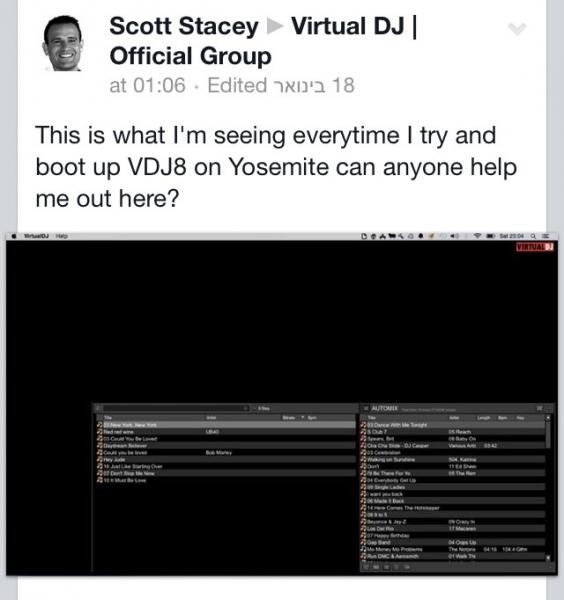
it happened to me at the same day and i have dell i7 8gb win 7
Posté Sat 24 Jan 15 @ 6:51 pm
@swid
backup and then delete settings.xml
then try
backup and then delete settings.xml
then try
Posté Sat 24 Jan 15 @ 7:46 pm
DJ SWID wrote :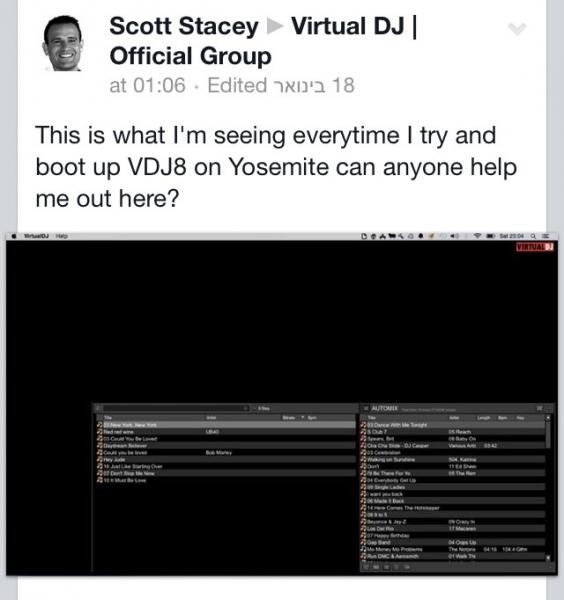
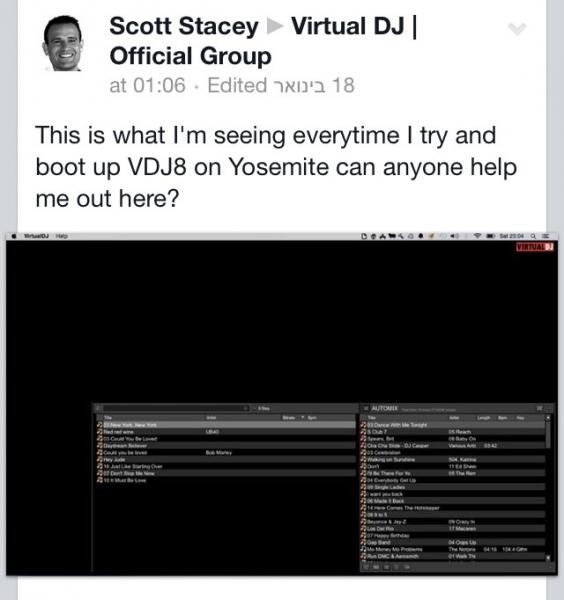
Why are you asking this on a social media site? These forums are, have been, will be, the best place for technical assistance. Not Facebook....
Posté Sat 24 Jan 15 @ 9:45 pm
(from another post about audiodrop loading tracks)
this answers one of my issues, I also notice these rare audiodrops on longer mixes,afternoons.... but I remember when the audiodrop hapenned I tried loading more tracks,and the next 3,4 loaded tracks forced the audiodrop, so it is a momentary freeze/autoscan/vdj refresh or whatever ,btw I have the loadprio to "idle",I think it performs better than in "low".
macbook DC 2.2/4gb 256 latency SCS 1 system
about the deck effect audioglitch, when scrolling effects the audioglitch also causes a deck milisec freeze and so decks get out of sync,when the bug happens I can reproduce the glitch on the other decks, this hapenned on other builds, I cant force it on 2094,but I did on 2126 and 2117, I will update vdj8 and make a video.
thank you
PachN wrote :
I get that too sometimes. very rare though. and it's more like a very very short dropout of sound.
I can't reproduce it. sometimes it happens a couple of times a night. sometimes not even once.
edit: but it's the same with v7.
I can't reproduce it. sometimes it happens a couple of times a night. sometimes not even once.
edit: but it's the same with v7.
this answers one of my issues, I also notice these rare audiodrops on longer mixes,afternoons.... but I remember when the audiodrop hapenned I tried loading more tracks,and the next 3,4 loaded tracks forced the audiodrop, so it is a momentary freeze/autoscan/vdj refresh or whatever ,btw I have the loadprio to "idle",I think it performs better than in "low".
macbook DC 2.2/4gb 256 latency SCS 1 system
about the deck effect audioglitch, when scrolling effects the audioglitch also causes a deck milisec freeze and so decks get out of sync,when the bug happens I can reproduce the glitch on the other decks, this hapenned on other builds, I cant force it on 2094,but I did on 2126 and 2117, I will update vdj8 and make a video.
thank you
Posté Sat 24 Jan 15 @ 10:34 pm
TearEmUp wrote :
Why are you asking this on a social media site? These forums are, have been, will be, the best place for technical assistance. Not Facebook....
DJ SWID wrote :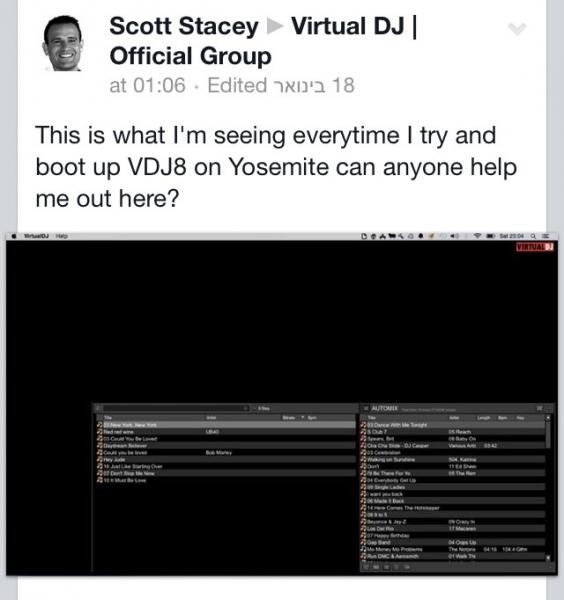
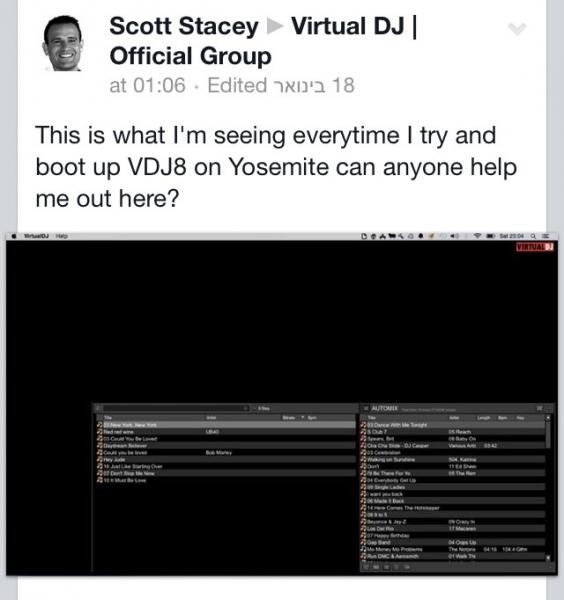
Why are you asking this on a social media site? These forums are, have been, will be, the best place for technical assistance. Not Facebook....
This is not my post on facebook...
Posté Sat 24 Jan 15 @ 10:52 pm
so windows and mac, same issues? skin not really rendering somehow? custom skin? or default skin?
Posté Sun 25 Jan 15 @ 1:51 am
djdad wrote :
Btw, you said others mentioned skin issues with the latest build. Which are those exactly ?
Couldn't that be related to the issue I mentioned about the drawing of some vu-meters in my skin ? Looks like a layering mistake in both cases...
Posté Sun 25 Jan 15 @ 1:56 am
Layering - my worst nightmare! The problems I've had with £%$!& layering :-(
Skins that work fine in VDJ 7 & earlier don't display things correctly in VDJ 8. Even experienced skinners are puzzled by it.
Skins that work fine in VDJ 7 & earlier don't display things correctly in VDJ 8. Even experienced skinners are puzzled by it.
Posté Sun 25 Jan 15 @ 4:24 am
I've had this problem with the skin for a long time now.
I'm using the SP1 skin and the deck controls don't show up, I press the deck 3 and 4 button on my controller then everything goes back to normal.
Wasn't a big or at least I didn't think so but yes this has been happening for a while now......
I'm using the SP1 skin and the deck controls don't show up, I press the deck 3 and 4 button on my controller then everything goes back to normal.
Wasn't a big or at least I didn't think so but yes this has been happening for a while now......
Posté Sun 25 Jan 15 @ 12:54 pm
beatbreaker1 wrote :
I'm using the SP1 skin
The djdad one? Have you mentioned it to him?
Posté Sun 25 Jan 15 @ 1:06 pm
Yeah that's the one and no I never mentioned it because I just 2 buttons and everything is fine again. Like I said I didn't think it was a big and deal and it doesn't happen everytime I start VDJ.
Posté Sun 25 Jan 15 @ 3:06 pm
Since some seem to have random issues with all kind of skins, and doesnt seem to be a single one that creates these issues, i can only think of what i have personally asked since the beginning of the beta session, which is separate entries in the xml for each skin (exactly as it was in version 7.
I have the feeling that these random issues may be related to common names in skins for panels and/or groups
Anyways, imo it doesnt appear to be a regression bug. Its something that we should continue in the Beta thread and not here.
I have the feeling that these random issues may be related to common names in skins for panels and/or groups
Anyways, imo it doesnt appear to be a regression bug. Its something that we should continue in the Beta thread and not here.
Posté Sun 25 Jan 15 @ 5:11 pm















