Hello
Is there any place where I can get the new 8.2 default skin in a zip, so I can do my little tweaks :)
It doesn't look like it's in the skin folder...
/Klaus
Is there any place where I can get the new 8.2 default skin in a zip, so I can do my little tweaks :)
It doesn't look like it's in the skin folder...
/Klaus
Posté Mon 06 Jun 16 @ 1:48 pm
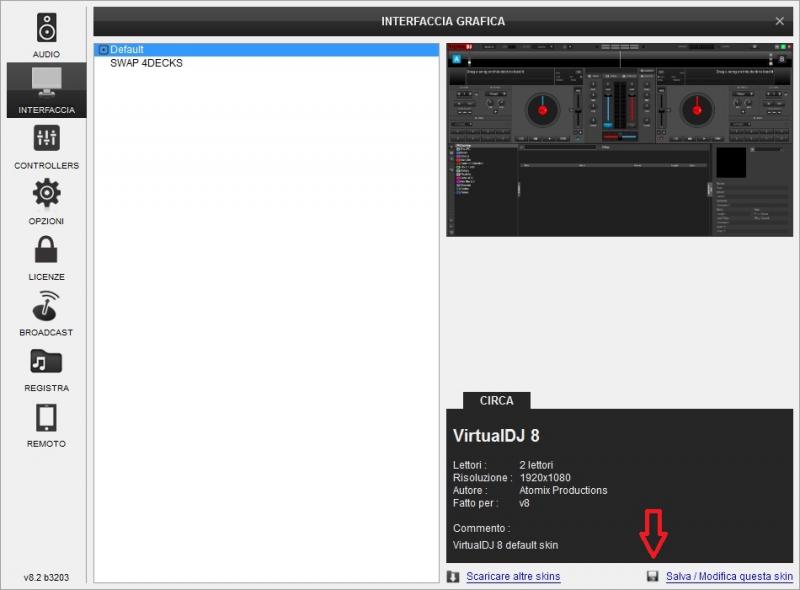
Posté Mon 06 Jun 16 @ 2:23 pm
Sorry, I don't have this button (MAC Version):
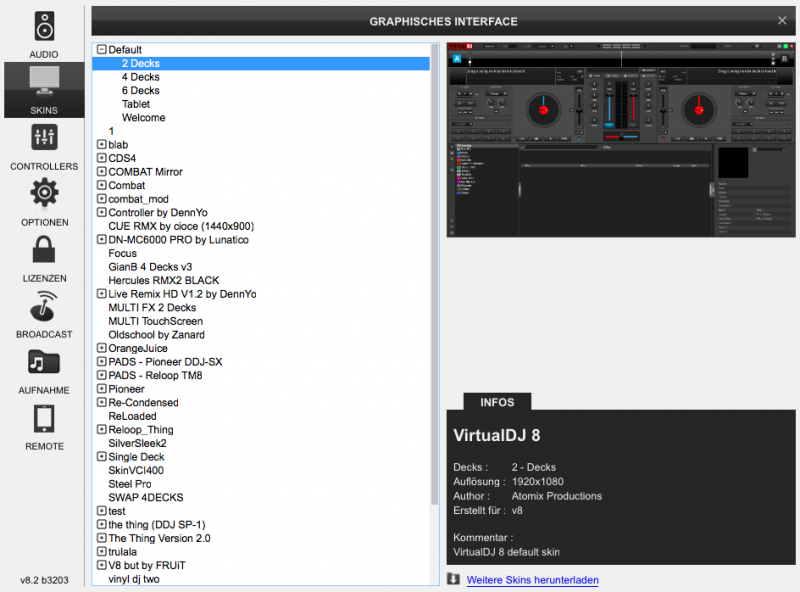
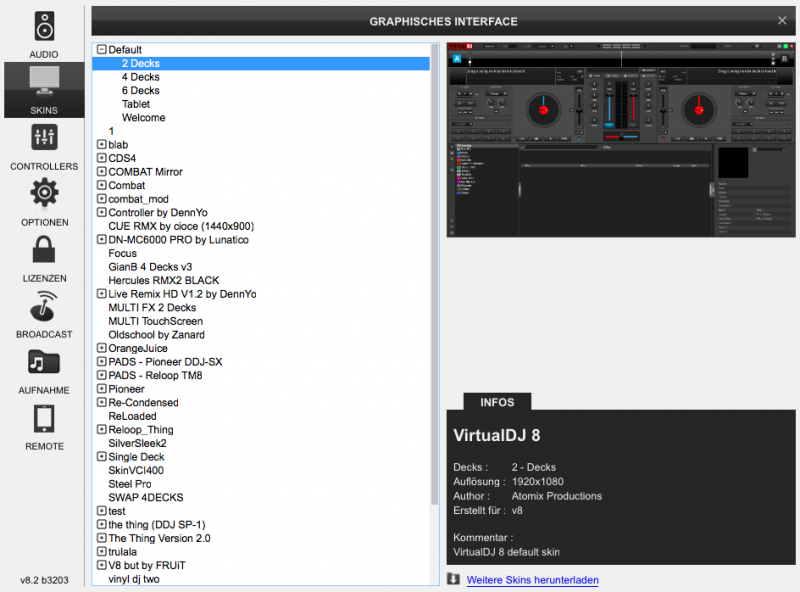
Posté Mon 06 Jun 16 @ 2:28 pm
Click on "Default" line instead
Posté Mon 06 Jun 16 @ 2:43 pm
Thank you!
Was that also there in v8.0 and v8.1?
In that case I should have known :)
Was that also there in v8.0 and v8.1?
In that case I should have known :)
Posté Mon 06 Jun 16 @ 2:54 pm
PhantomDeejay wrote :
Click on "Default" line instead
Doesn't work, sorry. This button doesn't appears (on MAC) :(
Posté Mon 06 Jun 16 @ 3:16 pm
music234 wrote :
Doesn't work, sorry. This button doesn't appears (on MAC) :(
PhantomDeejay wrote :
Click on "Default" line instead
Doesn't work, sorry. This button doesn't appears (on MAC) :(
This button doesn't appears (on WIN) :(
Posté Mon 06 Jun 16 @ 3:21 pm
djsadim wrote :
This button doesn't appears (on WIN) :(
music234 wrote :
Doesn't work, sorry. This button doesn't appears (on MAC) :(
PhantomDeejay wrote :
Click on "Default" line instead
Doesn't work, sorry. This button doesn't appears (on MAC) :(
This button doesn't appears (on WIN) :(
It did on mine when I chose the default skin
Posté Mon 06 Jun 16 @ 3:28 pm
Works for me on windows too. .....
Posté Mon 06 Jun 16 @ 3:31 pm
klausmogensen wrote :
Thank you!
Was that also there in v8.0 and v8.1?
In that case I should have known :)
Was that also there in v8.0 and v8.1?
In that case I should have known :)
No, it's new to 8.2
Posté Mon 06 Jun 16 @ 3:52 pm
For anyone that can't see the button: Catch the lower right corner of config window in order to resize it and drag towards right in order to increase width. Does the button comes up ?
Posté Mon 06 Jun 16 @ 3:56 pm
yes! you're the man! Thank you.
BTW: I like the new mapping gui + functions. good job :)
BTW: I like the new mapping gui + functions. good job :)
Posté Mon 06 Jun 16 @ 4:05 pm
How to remove the lines and my auto hide from my docking keep coming down when VDJ open it's off my my Mac.and when open VDJ is VERY small in the left side of my screen.
Posté Mon 06 Jun 16 @ 5:27 pm
Are these lines on default skin ? (Because I see black background and default skin has gray background instead)
Posté Mon 06 Jun 16 @ 5:30 pm
PhantomDeejay wrote :
For anyone that can't see the button: Catch the lower right corner of config window in order to resize it and drag towards right in order to increase width. Does the button comes up ?
No! Tested on Mac b3236. Earlier build this work around worked.
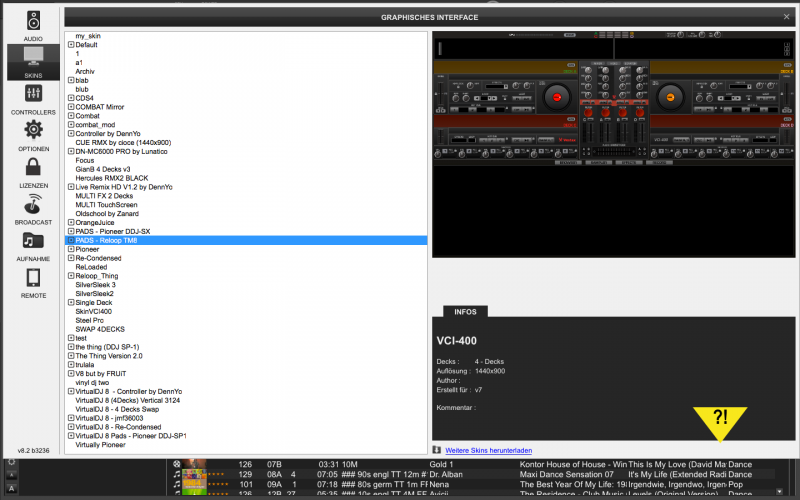
Posté Wed 15 Jun 16 @ 3:21 pm
You don't have the default skin selected ;)
Posté Wed 15 Jun 16 @ 3:59 pm
And just to be clear, by "default" we dont mean the VirtualDJ 8 skin that you may have from previous versions, its named as "Default" and its at the top of the skins list ;)
Posté Wed 15 Jun 16 @ 5:14 pm
OK,ok my mistake.
Sorry for this.
Sorry for this.
Posté Wed 15 Jun 16 @ 8:22 pm














