I tried disabling AVG as suggested before, but no effect. I then ran VDJ 8 in compatibility mode (Windows XP SP3) and it seemed to play with a lot less video freezes - maybe that might help to determine the possible cause for the video freezes.
Posté Mon 25 Jul 16 @ 5:14 pm
The image display difference between 7 and 8 may be with the D3DSAMP_MAGFILTER which should be D3DTEXF_LINEAR or better and not D3DTEXF_POINT. Just a guess though. This is controlled internal to VDJ and don't know if it can be accessed via some external setting.
Posté Tue 26 Jul 16 @ 12:17 am
OK, so question 1 could not really be answered, what about my other video-related issues?
2.) In VDJ 8 videos on the secondary monitor will freeze at random times, sometimes for a few frames and sometimes for a few seconds. Sometimes the VDJ interface will also freeze for a second or so. In VDJ 7 I've never had any video freezes - on rare occasions the interface might freeze for a few milliseconds, but the video on the secondary display will never freeze, not even for a frame or 2.
3.) If I use the Titler plug-in in VDJ 8 it will cause VDJ 8 to start acting weird and then it will freeze after about 5 to 10 tracks. VDJ 7 never did this before.
4.) After a few hours of running VDJ 8 other windows on the PC will become semi-transparent and unresponsive if you for example use alt-tab to toggle between windows. When VDJ 8 is then closed everything else on the PC works fine again. What also works temporarily is to press ctrl-alt-delete and to then hit cancel - it then looks as if the VDJ 8 interface resets and the videos output on the secondary screen also goes black for a few seconds and then returns to normal. Everything then works fine for a while.
2.) In VDJ 8 videos on the secondary monitor will freeze at random times, sometimes for a few frames and sometimes for a few seconds. Sometimes the VDJ interface will also freeze for a second or so. In VDJ 7 I've never had any video freezes - on rare occasions the interface might freeze for a few milliseconds, but the video on the secondary display will never freeze, not even for a frame or 2.
3.) If I use the Titler plug-in in VDJ 8 it will cause VDJ 8 to start acting weird and then it will freeze after about 5 to 10 tracks. VDJ 7 never did this before.
4.) After a few hours of running VDJ 8 other windows on the PC will become semi-transparent and unresponsive if you for example use alt-tab to toggle between windows. When VDJ 8 is then closed everything else on the PC works fine again. What also works temporarily is to press ctrl-alt-delete and to then hit cancel - it then looks as if the VDJ 8 interface resets and the videos output on the secondary screen also goes black for a few seconds and then returns to normal. Everything then works fine for a while.
Posté Mon 26 Sep 16 @ 7:53 am
For Nr4, maybe this helps .. http://www.virtualdj.com/wiki/Aero%20Peak%20Visual%20Effect.html
Posté Mon 26 Sep 16 @ 12:46 pm
djdad wrote :
For Nr4, maybe this helps .. http://www.virtualdj.com/wiki/Aero%20Peak%20Visual%20Effect.html
Thanks djdad, I'll give that a try.
Posté Tue 11 Oct 16 @ 9:51 am
Don Moir wrote :
The image display difference between 7 and 8 may be with the D3DSAMP_MAGFILTER which should be D3DTEXF_LINEAR or better and not D3DTEXF_POINT. Just a guess though. This is controlled internal to VDJ and don't know if it can be accessed via some external setting.
Are there any recommended settings for video, or maybe more foolproof settings or things I could try to get the video issues in VDJ8 resolved?
I've found something which you've mentioned in another thread: "videoForceFullscreen=1 turns on hardware display mode and helps with tearing. videoForceFullscreen=0 is window mode and can be worse for tearing problems.
VDJ7 uses hardware display mode when going fullscreen. VDJ8 defaults to window display mode."
Are there perhaps more such settings I can try to fiddle with? Or registry tweaks? Like the stuff you could fiddle using the registry tool in VDJ7?
Thanks
Posté Tue 11 Oct 16 @ 9:54 am
Not really any VDJ settings I know of to improve your display. I would stay away from videoForceFullscreen=1 since it is too easy to cause problems in that mode.
You can try messing with your video card settings.
I suppose we still need to verify the problem with your display. You can cross check the video display with TellyMedia and compare that to the VDJ video display. If they are different then we have a basis to solve at least one of your problems.
http://www.virtualdj.com/plugins/index.html?category=2&filter=4
You can try messing with your video card settings.
I suppose we still need to verify the problem with your display. You can cross check the video display with TellyMedia and compare that to the VDJ video display. If they are different then we have a basis to solve at least one of your problems.
http://www.virtualdj.com/plugins/index.html?category=2&filter=4
Posté Tue 11 Oct 16 @ 11:11 am
Don Moir wrote :
Not really any VDJ settings I know of to improve your display. I would stay away from videoForceFullscreen=1 since it is too easy to cause problems in that mode.
You can try messing with your video card settings.
I suppose we still need to verify the problem with your display. You can cross check the video display with TellyMedia and compare that to the VDJ video display. If they are different then we have a basis to solve at least one of your problems.
http://www.virtualdj.com/plugins/index.html?category=2&filter=4
You can try messing with your video card settings.
I suppose we still need to verify the problem with your display. You can cross check the video display with TellyMedia and compare that to the VDJ video display. If they are different then we have a basis to solve at least one of your problems.
http://www.virtualdj.com/plugins/index.html?category=2&filter=4
Thanks Don Moir
With which video card settings should I fiddle?
I'll try your plugin as well.
Posté Tue 11 Oct 16 @ 1:30 pm
Your just gonna have to read up on whatever video card it is you have....
Its pretty straight forward, as you highlight an option it gives you a description of what said option will do.
Its pretty straight forward, as you highlight an option it gives you a description of what said option will do.
Posté Tue 11 Oct 16 @ 1:46 pm
the SOUND INSURGENT wrote :
Your just gonna have to read up on whatever video card it is you have....
Its pretty straight forward, as you highlight an option it gives you a description of what said option will do.
Its pretty straight forward, as you highlight an option it gives you a description of what said option will do.
I've already fiddled a bit, but I'm not familiar with what could make a difference. For instance, there are lots of 3D (rendering) options, with things like "texture filtering", "triple buffering", "pre-rendered frame counts", "virtual reality pre-rendered frames" etc. etc. but obviously the 3D stuff is for gaming only?
Posté Tue 11 Oct 16 @ 2:04 pm
Don't mess with the video card yet. Just try TM so we can narrow it down and it will save time.You have already said it looked better in VDJ7 on same machine, same card so probably not the card.
Posté Tue 11 Oct 16 @ 2:16 pm
I'm new to video.. but I don't believe those settings will help.
Why upscale?
Dropping the resolution helps with many issues.
Most videos are nowhere near high definition.
I had a problem with flickering after moving the signal 150ft to 3 TV's which was solved in this way.
Why upscale?
Dropping the resolution helps with many issues.
Most videos are nowhere near high definition.
I had a problem with flickering after moving the signal 150ft to 3 TV's which was solved in this way.
Posté Tue 11 Oct 16 @ 2:28 pm
bigron1 wrote :
I'm new to video.. but I don't believe those settings will help.
Why upscale?
Dropping the resolution helps with many issues.
Most videos are nowhere near high definition.
I had a problem with flickering after moving the signal 150ft to 3 TV's which was solved in this way.
Why upscale?
Dropping the resolution helps with many issues.
Most videos are nowhere near high definition.
I had a problem with flickering after moving the signal 150ft to 3 TV's which was solved in this way.
I've been doing mobile video only gigs for approximately 5 years now using 2 HD projectors. About 5000 of my videos are SD, about 500 are 360p and about 3000 of them are 1080p. VDJ7 works perfectly - it upscales the lower quality videos to a very acceptable quality, I have never had any crashes, the video plays smooth without any stutters or dropped frames, no issues at all. BUT, I've tried VDJ8 on my home PC BEFORE I'll attempt to upgrade my gig laptops and unfortunately the quality (even that of the 1080p videos) is very bad and videos stutter and sometimes freezes for seconds or until I hit Ctrl+Alt+Del and there is no way I'm going to do a gig with such issues.
Distance is also not an issue at all - I've placed projectors more than 100m from me using an HDMI repeater between every 20m HDMI cable - still running everything at 1080p.
Dropping the resolution is unfortunately not an option, if you are used to HD.
Posté Tue 11 Oct 16 @ 2:43 pm
bigron1 wrote :
Most videos are nowhere near high definition.
Most videos are nowhere near high definition.
Not sure where you get your videos from but I've been getting HD videos for a couple of years now......
I've slowly been getting rid of all my SD videos.
Posté Tue 11 Oct 16 @ 3:10 pm
Best is to leave the settings of your video card to default/application-controlled.
As for the difference in pixelation between your vdj7 and vdj8 screenshot, I would think that is the result of setting videoResampleQuality to High instead of the default Medium.
If you have a lot of low resolution video, it's best to leave it at Medium for that smoother look.
Another difference in sharpness is microFrames. To have the same blurry motion look as vdj 7, you should set it to always. For best quality, I'd recommend to leave it at the default Smart though.
As for the difference in pixelation between your vdj7 and vdj8 screenshot, I would think that is the result of setting videoResampleQuality to High instead of the default Medium.
If you have a lot of low resolution video, it's best to leave it at Medium for that smoother look.
Another difference in sharpness is microFrames. To have the same blurry motion look as vdj 7, you should set it to always. For best quality, I'd recommend to leave it at the default Smart though.
Posté Tue 11 Oct 16 @ 3:16 pm
Most of the worlds music was created before HD.
Good luck trying to get HD videos based on older music.
If you're happy with the songs of this decade HD is fine.
I don't think much of the latest musical offerings..the word junk comes into my mind.
The Beatles in HD does not exist.
Abba in HD does not exist.
Queen in HD does not exist.
..and so on.
Is this getting a bit silly?
Both my gig laptops run both VDJ7, and VDJ8.
I admit I don't often start VDJ7 nowadays.
Why not just try VDJ8 on your gig laptop?
I'm tempted to try VDJ7 now!
----------------------------------------------------------------------------------
An interesting tip Appollo "HDMI repeater between every 20m HDMI cable"
Good luck trying to get HD videos based on older music.
If you're happy with the songs of this decade HD is fine.
I don't think much of the latest musical offerings..the word junk comes into my mind.
The Beatles in HD does not exist.
Abba in HD does not exist.
Queen in HD does not exist.
..and so on.
Is this getting a bit silly?
Both my gig laptops run both VDJ7, and VDJ8.
I admit I don't often start VDJ7 nowadays.
Why not just try VDJ8 on your gig laptop?
I'm tempted to try VDJ7 now!
----------------------------------------------------------------------------------
An interesting tip Appollo "HDMI repeater between every 20m HDMI cable"
Posté Tue 11 Oct 16 @ 5:46 pm
Ditch the repeater and just HDMI over CAT5, thats a better tip, lol!!
Posté Tue 11 Oct 16 @ 6:10 pm
bigron1 wrote :
An interesting tip Appollo "HDMI repeater between every 20m HDMI cable"
An interesting tip Appollo "HDMI repeater between every 20m HDMI cable"
Without the repeaters you either get sparkles or no video, depending on the cable quality, signal quality of the source and the sensitivity of the projector/display. A repeater instead of a coupler works magic to join the cables.
Posté Tue 11 Oct 16 @ 6:54 pm
the SOUND INSURGENT wrote :
Ditch the repeater and just HDMI over CAT5, thats a better tip, lol!!
Jip, great tip!
Something to add to the kit...
Luckily for most gigs I only have to make use of a 10m or 20m cable to each projector with a 1x2 splitter and a 2m patch cable from the laptop.
Posté Tue 11 Oct 16 @ 6:58 pm
Adion wrote :
Best is to leave the settings of your video card to default/application-controlled.
As for the difference in pixelation between your vdj7 and vdj8 screenshot, I would think that is the result of setting videoResampleQuality to High instead of the default Medium.
If you have a lot of low resolution video, it's best to leave it at Medium for that smoother look.
Another difference in sharpness is microFrames. To have the same blurry motion look as vdj 7, you should set it to always. For best quality, I'd recommend to leave it at the default Smart though.
As for the difference in pixelation between your vdj7 and vdj8 screenshot, I would think that is the result of setting videoResampleQuality to High instead of the default Medium.
If you have a lot of low resolution video, it's best to leave it at Medium for that smoother look.
Another difference in sharpness is microFrames. To have the same blurry motion look as vdj 7, you should set it to always. For best quality, I'd recommend to leave it at the default Smart though.
OK, some positive feedback. Regarding the video quality of the upscaled videos. I've changed VideoForceFullScreen from 1 to 0 and restarted VDJ - the blockiness disappeared and it looks exactly like in VDJ7. (VideoForceFullScreen = -1 also works fine)
After I've changed the VideoForceFullScreen setting, TellyMedia's video quality also matches VDJ8's video quality - thanks for the suggestion Don Moir. By the way - great plugin!
Other related settings are:
VideoFPS=60
VideoMicroFrames=Always
VideoResampleQuality=High
VideoUseDXVA=Yes
SkinFPS=60
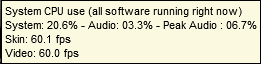
Here is a screenshot of the data provided by the FPS plugin (video paused to get a black background).
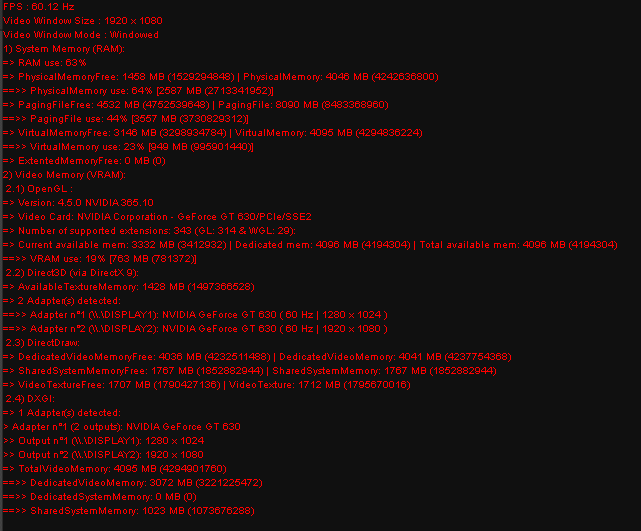
I will have to monitor VDJ for a while to see if the video freezing, frame dropping and other issues still occur.
Thanks for all the assistance thus far.
It is great to have such a helpful community and thanks Atomix and team for the continuous improvements to VDJ!
Posté Tue 11 Oct 16 @ 7:26 pm









