Ok. I am trying to figure out how to output the midi clock from VDJ to hardware. Specifically the Korg Volca Beats. I have found a few threads about using loopbe to send to another software, but not to hardware. The Korg has a sync in which looks to be a 1/8 TRS jack input. So what do i output from the laptop? There is a midi input too, though the manual says this is just for controlling by midi controller. My audio interface has midi in and out too. I cant find an option in VDJ to output the clock? If anyone can help, would be much appreciated.
Posté Sun 04 Dec 16 @ 2:39 pm
Have you seen this at the bottom?
http://www.virtualdj.com/manuals/virtualdj8/settings/controllers.html
should work via midi in
http://www.virtualdj.com/manuals/virtualdj8/settings/controllers.html
should work via midi in
Posté Sun 04 Dec 16 @ 2:45 pm
Thanks Locodog, but the Korg doesnt show up in the list because its not connected to the laptop. The only way i think i could connect it would be to use a midi between my audio interface and the midi on the Korg. But the Korg manual says that the midi sync has to come in on the jack.
Posté Sun 04 Dec 16 @ 2:56 pm
have you tried to right click the controller you have connected or the keyboard .. just a suggestion
the korg will never show in the list you need to send via what is on the list to the korg
the korg will never show in the list you need to send via what is on the list to the korg
Posté Sun 04 Dec 16 @ 2:59 pm
Yeah, i can right click on them and I have the option to output midi clock, but what would be the point of sending the clock my controller? I need to send it to the Korg dont i? I am a bit new to this midi lark as you might have guessed.
EDIT - you must have edited you post or i didnt read it right, ok ill have a play, makes no logic to me at this point though.
EDIT - you must have edited you post or i didnt read it right, ok ill have a play, makes no logic to me at this point though.
Posté Sun 04 Dec 16 @ 3:01 pm
You'll need to find a midi device with usb to receive the clock from vdj and a tsr out to pass it to the korg
Posté Sun 04 Dec 16 @ 3:03 pm
Thank you Adion. That makes sense, non of my controllers have an option to do this, so need to find something that does. Any suggestions? I dont really need another controller at this point, so something which just passes the midi clock on would be ideal.
Posté Sun 04 Dec 16 @ 3:09 pm
If you have an audio interface that connects to the computer via USB and has a 5 pin DIN 'MIDI out' socket on like the Korg, then you should be able to send MIDI clock from VDJ to the interface (VDJ should list it as a destination) then you'll need a MIDI cable (5 pin DIN at each end) to connect the audio interface to the Korg.
That's assuming the Korg will start/stop its onboard sequencer from the 5 pin DIN socket.
If there's no 'MIDI out' on your audio i/f then you'll need a USB to MIDI cable (see Google). They're not expensive.
That's assuming the Korg will start/stop its onboard sequencer from the 5 pin DIN socket.
If there's no 'MIDI out' on your audio i/f then you'll need a USB to MIDI cable (see Google). They're not expensive.
Posté Sun 04 Dec 16 @ 3:58 pm
Thank you for the info Groovin. Yes, my interface has a midi in and out and VDJ does list the Midi In as an option in the controllers. If i right click on it though it does not give me the option to output the clock to it. In the manual for the Korg, it lists the midi port as being for connecting midi controllers, but worth a shot and see what happens. I will pick up a midi cable tomorrow and have a go. Thank you. Maybe once i connect the Korg to the interface i will then get the option in VDJ to output clock to it.
Posté Sun 04 Dec 16 @ 4:03 pm
OK, so Midi cable came today. Hooked it up, but cant get to work. Connected to Focusrite Scarlett 2i4 interface, but VDJ doesnt give me the option to output clock to it. Restarted both the interface and computer multiple times. Figured out how to change the global tempo setting on the Korg, but that makes no difference because i cant output the clock to it anyway. So next step is to get a usb-to-midi cable then. Will VDJ allow me to output the clock to this?
Posté Mon 05 Dec 16 @ 7:13 pm
Do you have any other software (DAW etc) that can output MIDI, so you can check to see if the Focusrite shows up as a MIDI output?
Is there maybe something in the 2i4 util / driver that you can check to see if the MIDI ports are enabled?
Is there maybe something in the 2i4 util / driver that you can check to see if the MIDI ports are enabled?
Posté Mon 05 Dec 16 @ 7:22 pm
The focusrite shows in the list, just doesnt have the option to output midi clock to it. Bizarely, I just went to take a screen shot and the option was there, but then came out of options and back in and its gone again. Think a USB midi cable might be easier. I did have a look on the focusrite website, thought maybe there would be a driver or something but couldnt find anything. The only utility with the interface is an asio control panel which allows me to change the sample rate and buffer size.
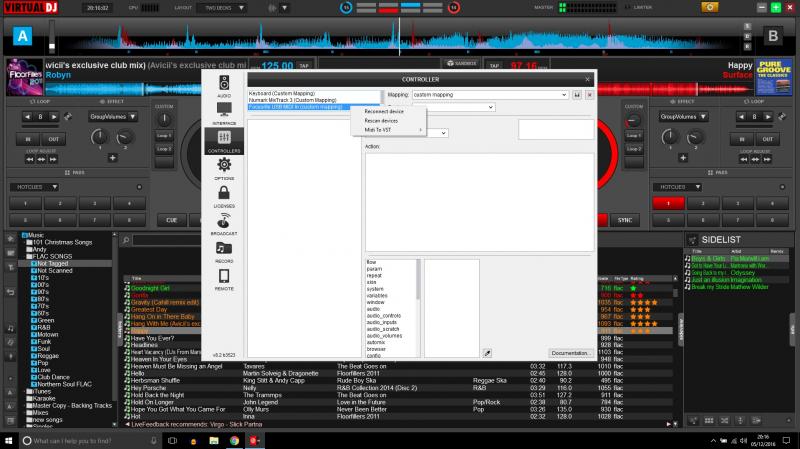
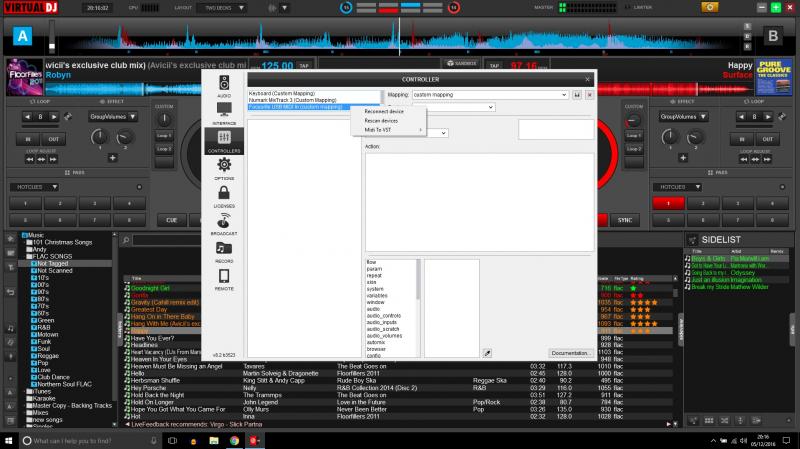
Posté Mon 05 Dec 16 @ 8:21 pm
Just an update on this for anyone who might be trying to do the same thing. Midi cable from my audio interface to the Korg Midi in does not work. So I bought a USB to Midi interface cable. I was fairly sure this wouldn't work either, as from the Korg manual and online searches, the midi input on the Korg is only to control it from a midi controller. Anyhow, I did try.
VDJ recognised the USB cable and allowed me to export midi clock to it. The Korg did recognise it. With the Korg you have to change the global parameter to accept an external clock. This is done by powering off, then powering on with the function button held down, then selecting pad 6. You then have to restart VDJ and the Korg. Interestingly, this did now mean that whenever i pressed play in VDJ with either mouse or controller, it started the KORG in play mode. Which is cool, but doesn't keep tempo.
I have now discovered that you can buy a DINsync cable, which is midi 5 din female one end and 3.5mm jack the other end. As the Korg has a sync in 3.5mm jack that is for accepting midi clock, I am hopeful this will work, though the only places I could find that sell this cable are in the US so waiting for that to be shipped over and then I will try that. As it is female though I imagine i will use it in conjunction with the USB midi interface.
VDJ recognised the USB cable and allowed me to export midi clock to it. The Korg did recognise it. With the Korg you have to change the global parameter to accept an external clock. This is done by powering off, then powering on with the function button held down, then selecting pad 6. You then have to restart VDJ and the Korg. Interestingly, this did now mean that whenever i pressed play in VDJ with either mouse or controller, it started the KORG in play mode. Which is cool, but doesn't keep tempo.
I have now discovered that you can buy a DINsync cable, which is midi 5 din female one end and 3.5mm jack the other end. As the Korg has a sync in 3.5mm jack that is for accepting midi clock, I am hopeful this will work, though the only places I could find that sell this cable are in the US so waiting for that to be shipped over and then I will try that. As it is female though I imagine i will use it in conjunction with the USB midi interface.
Posté Wed 14 Dec 16 @ 4:27 pm
Andy7689 wrote :
Sounds like spaghetti but did it work? I'm thinking about getting some kind of drum machine and syncing it with VDJ8.you can buy a DINsync cable, which is midi 5 din female one end and 3.5mm jack the other end. As the Korg has a sync in 3.5mm jack that is for accepting midi clock, I am hopeful this will work, though the only places I could find that sell this cable are in the US so waiting for that to be shipped over and then I will try that.
Then my next question is after you get it in tempo, do you hook up an output from the korg to your dj mixer/controller as an input to your controller?
Would love to send out a midi signal to an external drum machine and have that ready run run an assortment of background drum rhythms to my live sets.
Posté Thu 23 Feb 17 @ 2:37 am
nassausky wrote :
Then my next question is after you get the tempo on the korg synced with your playing VDJ song, do you hook up an output from the korg to your dj mixer/controller as an input to your controller?
Would love to send out a midi signal to an external drum machine and have that ready run run an assortment of background drum rhythms to my live sets.
Andy7689 wrote :
Sounds like spaghetti but did it work? I'm thinking about getting some kind of drum machine and syncing it with VDJ8.you can buy a DINsync cable, which is midi 5 din female one end and 3.5mm jack the other end. As the Korg has a sync in 3.5mm jack that is for accepting midi clock, I am hopeful this will work, though the only places I could find that sell this cable are in the US so waiting for that to be shipped over and then I will try that.
Then my next question is after you get the tempo on the korg synced with your playing VDJ song, do you hook up an output from the korg to your dj mixer/controller as an input to your controller?
Would love to send out a midi signal to an external drum machine and have that ready run run an assortment of background drum rhythms to my live sets.
Posté Thu 23 Feb 17 @ 2:38 am
I still haven't got it to work no, kind of given up with trying to make it work at this point. Main problem being that the korg needs the midi clock to come in on 3.5mm jack. I can get it so that when i press play in VDJ it auto starts the korg, but doesnt sync. I have no doubt its possible but requires someone who knows a lot more about it than me. So if you are getting a drum machine i would advise to get one that accepts the clock on midi cable.
In response to output, then yes i have the korg connected to a separate channel on my mixer, though I guess i could put it as a line-in on my controller if i wanted, but have far more control with mixer.
In response to output, then yes i have the korg connected to a separate channel on my mixer, though I guess i could put it as a line-in on my controller if i wanted, but have far more control with mixer.
Posté Thu 23 Feb 17 @ 10:12 am
nassausky wrote :
some kind of drum machine
IWBNI the sample pads could be used to record and play back drum patterns i.e. if VDJ had a little sequencer.
Actually I think locodog came up with a plugin (edit - it's called Routine) that was capable of recording actions, but it's not very user friendly IMO.
Posté Thu 23 Feb 17 @ 6:01 pm
I'm having similar issues with my setup.
I have a string of Volcas (beats, keys etc) that I want to sync to VDJ
There are a few issues.
Using a midi usb cable I can send the midi clock out and therefore get the BPM to sync, however the process of identifying the master deck automatically gets a bit screwed up when using the software this way.
My bigger issue is that I cannot get the midi to sync the start/stop timing, so unless I hit start just right on the volva, I need to adjust the deck to get the beats to align. I'd have thought that when I hit start it would start playing on the beat. It does not.
I have a string of Volcas (beats, keys etc) that I want to sync to VDJ
There are a few issues.
Using a midi usb cable I can send the midi clock out and therefore get the BPM to sync, however the process of identifying the master deck automatically gets a bit screwed up when using the software this way.
My bigger issue is that I cannot get the midi to sync the start/stop timing, so unless I hit start just right on the volva, I need to adjust the deck to get the beats to align. I'd have thought that when I hit start it would start playing on the beat. It does not.
Posté Tue 19 Sep 17 @ 12:47 am










