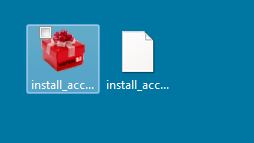
The WIN RAR red image download was done in a while ago and displays the file description, company, file version, and date created when the mouse hovers over it.
Now downloaded the same file in this case install_accord shows when hover mouse over it, also the file size and date modified. Nothing about Atomix production. The white icon is useless. Any thing I download now in VDJ I cannot run.
Posté Thu 30 Nov 17 @ 3:23 am
same issue on win7.
win10 so far working for downloads
win10 so far working for downloads
Posté Thu 30 Nov 17 @ 5:58 am
wildcountryclub wrote :
same issue on win7.
win10 so far working for downloads
win10 so far working for downloads
It works fine for me on Win7
I tested with the "Balance" effect (that was the first one I didn't already have installed)
Posté Thu 30 Nov 17 @ 9:43 am
Works fine here. Can you try download again?
the white icon usually means the download is incomplete, the download did not finish or got interrupted/stopped.
Maybe some net issues when you tried, or some browser/anti-virus dialog waiting for you to accept/approve the download before you can run it.
(the red icon is not win rar, its executable, double click to run it)
Posté Thu 30 Nov 17 @ 10:13 am
tried three times at the club to download and each time got same result. when I tried to open it after downloading it then popped up a 'choose program to open with' window.
it did not give a "run" option. just 'open' or 'save / save as'
won't be able to recheck on club computer til after 730pm central u.s. time
it did not give a "run" option. just 'open' or 'save / save as'
won't be able to recheck on club computer til after 730pm central u.s. time
Posté Thu 30 Nov 17 @ 10:34 am
Do you use Avast ? I don't know about others, but Avast some times is giving me troubles with too many false positive warnings where it blocks 100% legitimate files.
So, if you use Avast, try to disable it temporarily and try again
So, if you use Avast, try to disable it temporarily and try again
Posté Thu 30 Nov 17 @ 11:28 am
for me no.. no avast or any antivirus other than windows on club computer.
it's a dedicated pc with the internet unplugged during club hours except for vdj updates or if I want to grab a plugin.
when I get back there tonight I will test with other downloads from the plugins.
it's a dedicated pc with the internet unplugged during club hours except for vdj updates or if I want to grab a plugin.
when I get back there tonight I will test with other downloads from the plugins.
Posté Thu 30 Nov 17 @ 12:49 pm
No avast for me too but have Microsoft Security Essentials and Malwarebytes running.
Posté Thu 30 Nov 17 @ 2:27 pm
wildcountryclub wrote :
tried three times at the club
when I tried to open it after downloading it then popped up a 'choose program to open with' window.
when I tried to open it after downloading it then popped up a 'choose program to open with' window.
Then the net at the club probably had some issues, or the browser.
If you get "choose a program to open with" the file is likely not downloaded, and hence not a program yet that windows knows.
and you can not run a partial file, windows will ask "what program to open with"
(and usually the icon will be white also, if using Chrome at least)
And could try a different browser in case you have set a flag by accident that doesnt allow the browser to save properly, or have enabled setting that require a virus check prior to allowing full access to the file.
Posté Thu 30 Nov 17 @ 2:31 pm
No chrome here, using internet explorer 11.
Posté Thu 30 Nov 17 @ 2:57 pm
ohshit wrote :
No chrome here, using internet explorer 11.
IE11 has this feature - it will try scan the file for virus first, before you can access it.
Maybe something went wrong there. IE most would say is very "buggy" and slow, and this scan feature many users have experienced as just blocking downloaded files, and never completing the scan. I had similar issues with IE myself in the past.
Can look here for some tips (even if its for IE8, its similar)
https://answers.microsoft.com/en-us/ie/forum/ie8-windows_other/how-do-i-stop-internet-explorer-from-blocking-any/66020769-e3aa-45f4-aafb-efc7ea2a0e82
or
https://social.technet.microsoft.com/Forums/en-US/da8cb96a-71a2-4b47-b7ee-c6674c37fca1/how-to-disable-security-scan-when-downloading-a-file
Alternatively start using Chrome, I dont think IE11 gets much updates and fixes anymore (although still supported)
Chrome should run well on an old PC and have modern web standards - and at least it would be a good way to check if its IE11 that causes the problems with the download :)
Posté Thu 30 Nov 17 @ 3:03 pm
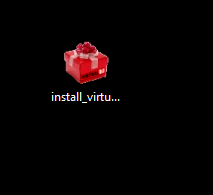
chrome got it. Now what does that mean with IE11?
Posté Thu 30 Nov 17 @ 3:29 pm
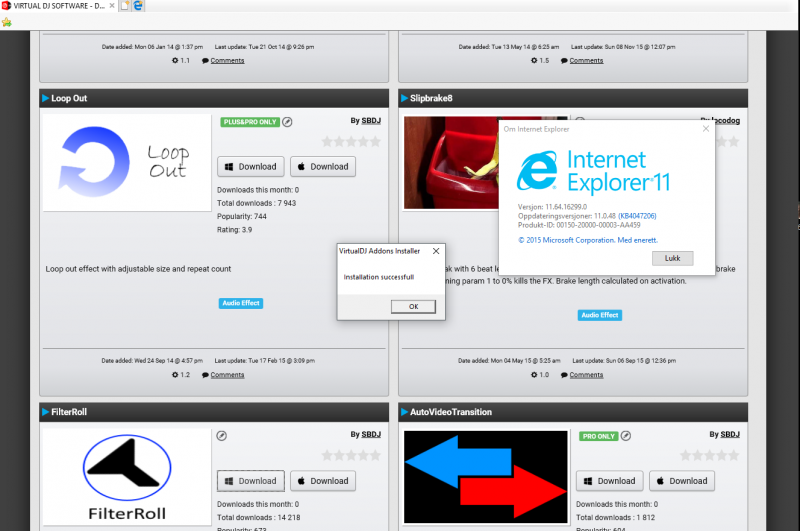
It works fine in IE11 also, at least on my PC.
But maybe this "file scan" feature in the IE browser is locked up, I had this happen to me in the past.
A restart of the PC would fix that.
But all being said, I would suggest that you start using Chrome, its a webkit browser that works far far better on most all sites.
(and Microsoft itself has dropped IE, and now makes Edge browser instead, based on the same standards as Chrome and the rest)
And if you want to stick with IE, try disable the "smart screen" feature and see if that fixes it, or read more here:
https://community.spiceworks.com/topic/1540474-internet-explorer-11-will-not-run-save-pauses-on-security-scan
Its a very common issue with IE, its not the most bug free browser out there unfortunately :)
Posté Thu 30 Nov 17 @ 3:39 pm
Agree will have to use chrome for the download because IE 11 is not allowing the VDJ download, despite disabling malware, change screen filter etc thanks
Posté Thu 30 Nov 17 @ 4:50 pm
go to club too late to install chrome on their slooow internet. ended up downloading to thumbdrive and then importing to club pc.
and yes it was on IE 11 and this is what it would show when trying to download.
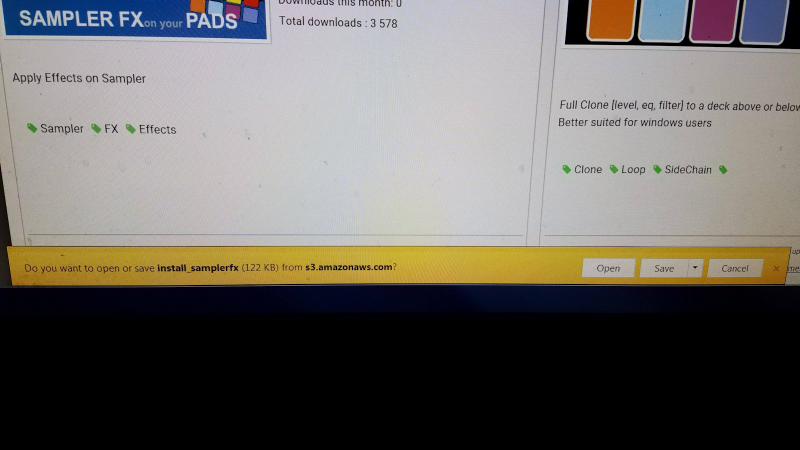
and yes it was on IE 11 and this is what it would show when trying to download.
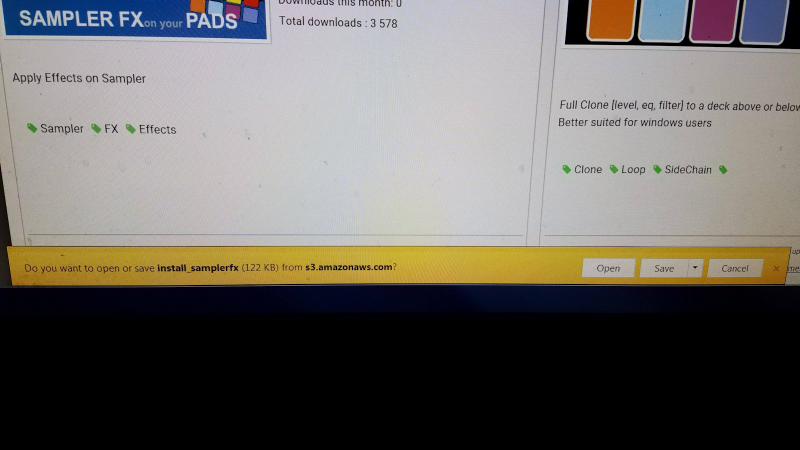
Posté Fri 01 Dec 17 @ 2:06 am
Posté Fri 01 Dec 17 @ 9:01 pm
groovindj wrote :
Thats likely not related, as the text on the page explains as well . ..
Unless their browser has been infected by a browser hijack that uses the Amazon Cloud as its name.
howtoremove.guide wrote :
Symptoms: Numerous website redirects. Unwanted pop-up Ads.
Symptoms: Numerous website redirects. Unwanted pop-up Ads.
Its just a browser hijack that uses same name as the very popular Amazon Cloud (amazonaws) that most all websites uses, including VirtualDJ.
This is not the case here, at all. They are trying to download legit files from cloud storage (amazon) that VirtualDJ.com uses.
Cloud computing and cloud storage most all larger websites uses (from Amazon, Google, Microsoft etc):
howtoremove.guide wrote :
While seeing references to the domain in question (s3.amazonaws.com) is definitely not problematic in itself, the fact that users can essentially store more or less any file in S3 makes it virtually impossible to know whether someone uploaded malicious files are there.
While seeing references to the domain in question (s3.amazonaws.com) is definitely not problematic in itself, the fact that users can essentially store more or less any file in S3 makes it virtually impossible to know whether someone uploaded malicious files are there.
VirtualDJ.com is of course neither such a user, nor use our Amazon Cloud services to store malicious files ;-)
It was their IE that failed, and its not an uncommon bug with IE. Its usually the built in virus scanner in IE that is extremely slow/buggy, and often locks up/freezes and never completes the scan. And hence the downloaded file is inaccessible to the user (until scanned by IE).
Chrome worked just fine ;-) And so did IE11 on my pc (but i have had similar problems downloads from any website in the past, IE is buggy)
Posté Fri 01 Dec 17 @ 9:27 pm











