Hi,
Backup Database Option...
That is an excelent Idea, but, How does it work? I don't se any options on the Settings Window. Or it just runs automatic every certain amount of days?
Thank you in advance.
DjChachi
Backup Database Option...
That is an excelent Idea, but, How does it work? I don't se any options on the Settings Window. Or it just runs automatic every certain amount of days?
Thank you in advance.
DjChachi
Posté Sat 09 Feb 19 @ 12:34 pm
Check the same spot that'd you'd clean missing files from database.
Posté Sat 09 Feb 19 @ 1:31 pm
@ locodog
Big Thanks
DjChachi
Big Thanks
DjChachi
Posté Sat 09 Feb 19 @ 3:19 pm
I cant see this working on external drives ?
Posté Sun 10 Feb 19 @ 2:48 pm
The database.xml in the zip contains the information from all connected drives.
Posté Sun 10 Feb 19 @ 2:52 pm
ahh, thanks.
I thought it was stored on the external as backup.
I thought it was stored on the external as backup.
Posté Sun 10 Feb 19 @ 7:59 pm
Just checked and my external hd database.xml is 46.8mb
The backup database option, after been unzipped, is showing the database.xml as 44mb
The backup database option, after been unzipped, is showing the database.xml as 44mb
Posté Sun 10 Feb 19 @ 8:04 pm
If your database file has been around for a while it might contain some empty space between the entries where deleted files used to be, so that probably explains the size difference
Posté Mon 11 Feb 19 @ 2:30 am
Hello, in my last gig , the last Saturday my external drive database were broken and recovered after asking me and I hit yes. But now all cues are missed in all songs in the drive and I can't find where the backup database xml is stored. I searched the external drive there is only the broken database files, and since I am using a pc I tried to search the virtualdj folder in my documents but I found nothing, can you please help with this issue? Thank you:)
Posté Mon 22 Apr 19 @ 8:46 pm
If you ever did a database backup, it should be stored in a "\Documents\VirtualDJ\backup\" folder, and be named something like "2019-04-23 12-02 Database Backup.zip"
Posté Tue 23 Apr 19 @ 10:03 am
I don't have any folder called backup in this directory :(
Posté Tue 23 Apr 19 @ 11:46 am
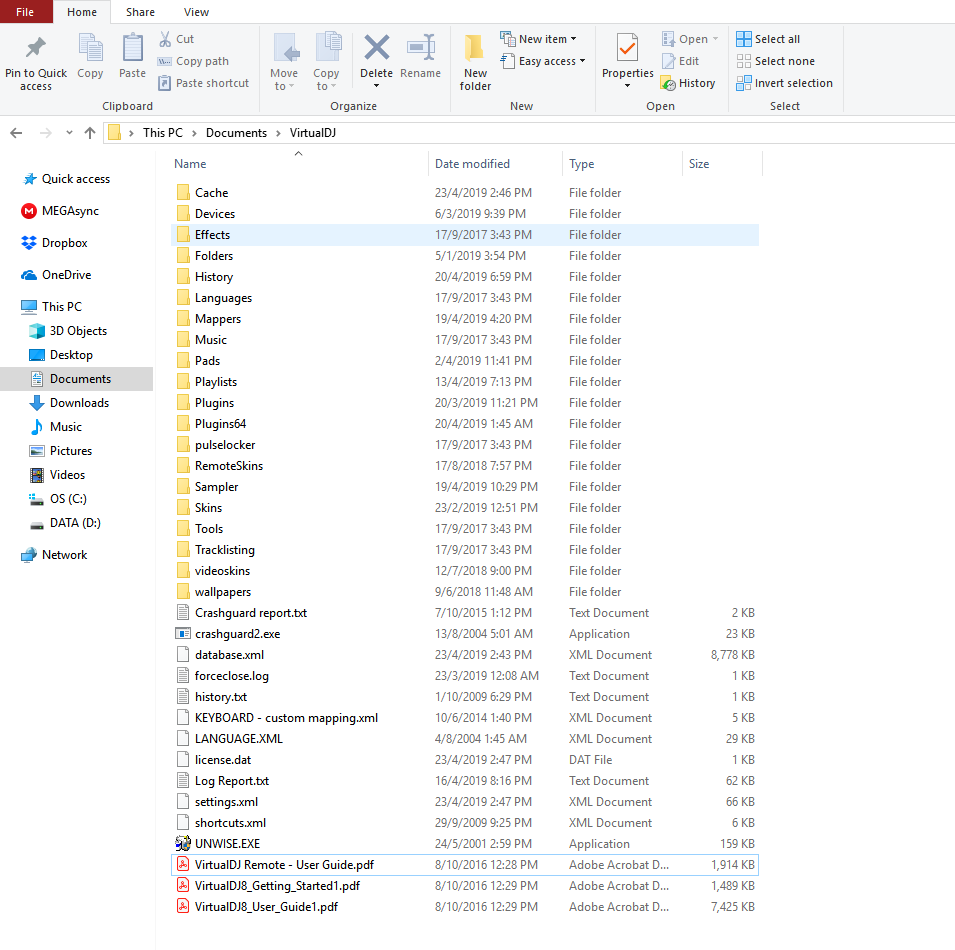
Posté Tue 23 Apr 19 @ 11:52 am
DeeJay MAE wrote :
I don't have any folder called backup in this directory :(
Then are you sure you ever did a backup?
Like this:
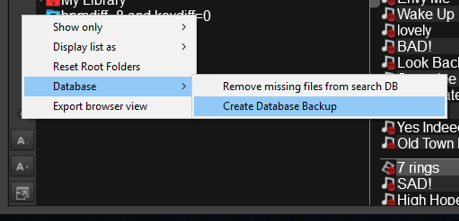
Posté Tue 23 Apr 19 @ 11:58 am
ahaa, so there no way to recover my old database xml file before the Saturday gig :(, but I have the broken one, can I do something to repair it ?
Posté Tue 23 Apr 19 @ 12:31 pm
klausmogensen wrote :
Then are you sure you ever did a backup?
Like this:
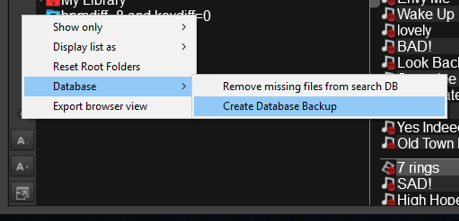
DeeJay MAE wrote :
I don't have any folder called backup in this directory :(
Then are you sure you ever did a backup?
Like this:
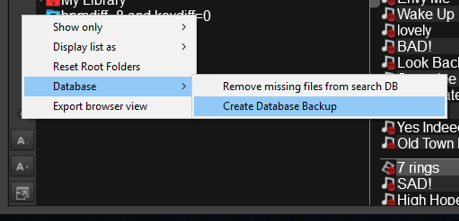
I did it now, but will it be automatic ? or every time I have to do it manualy ?
Posté Tue 23 Apr 19 @ 12:39 pm











