No headphone cue at last nights event. I tried messing with the Audio setting in Virtual 2020 with no luck. I can hear the master through the headphone when I pan between Cue and Master. Using Denon DN-MC6000. See screenshot of audio settings. What could be causing this?
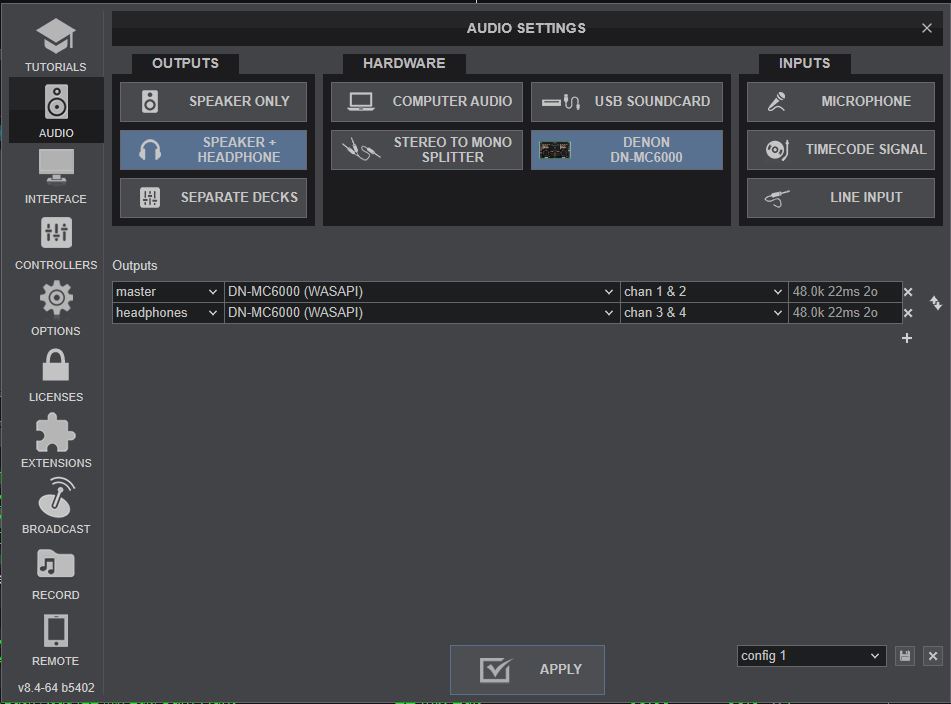
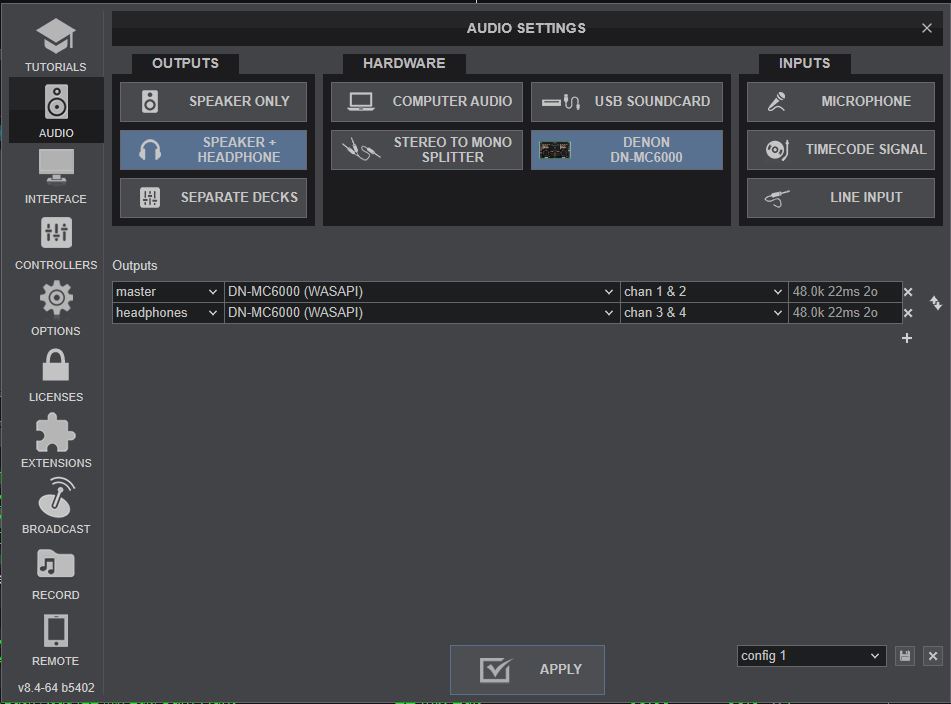
Posté Fri 13 Dec 19 @ 2:05 am
As you can see on the right it is only detected as 2 output channels instead of 4.
Either enable exclusiveAudioAccess option in virtualdj, or make sure it is set to 4 speakers configuration in windows audio config
Either enable exclusiveAudioAccess option in virtualdj, or make sure it is set to 4 speakers configuration in windows audio config
Posté Fri 13 Dec 19 @ 2:47 am
I'm not seeing where to set the Denon to 4 speakers/channels, am I looking in the correct areas?
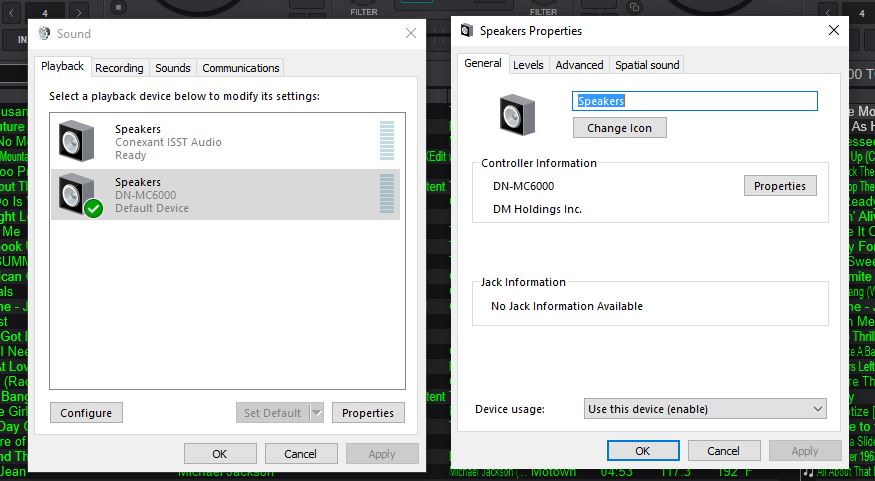
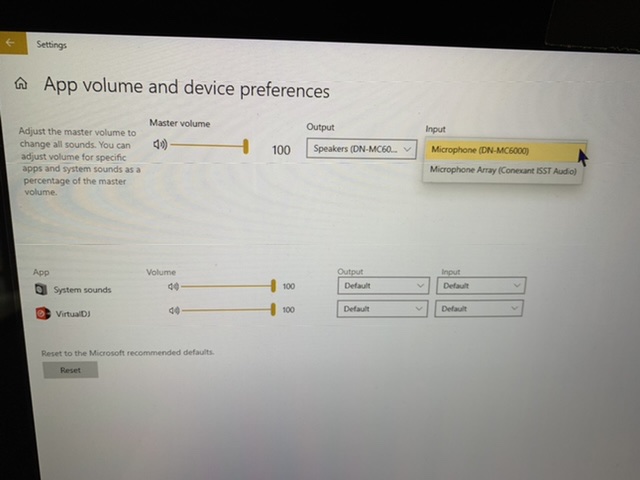
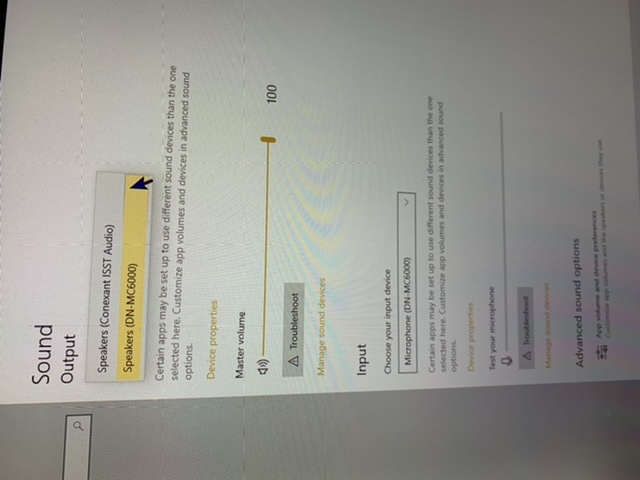
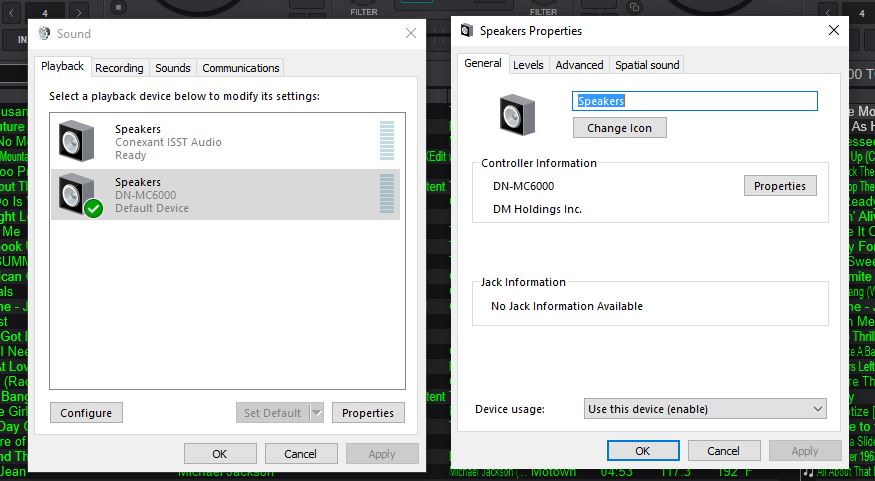
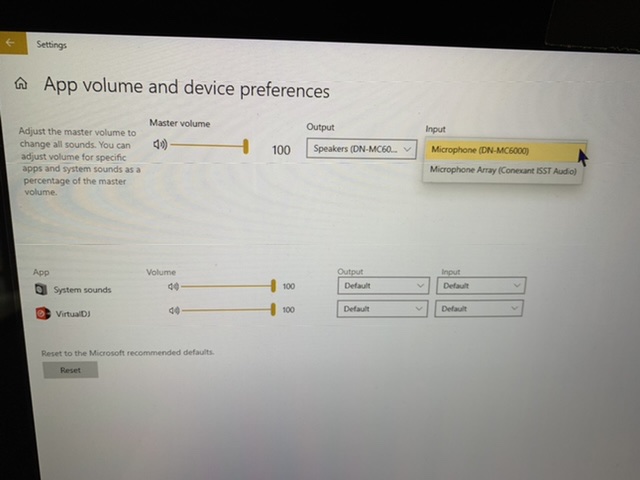
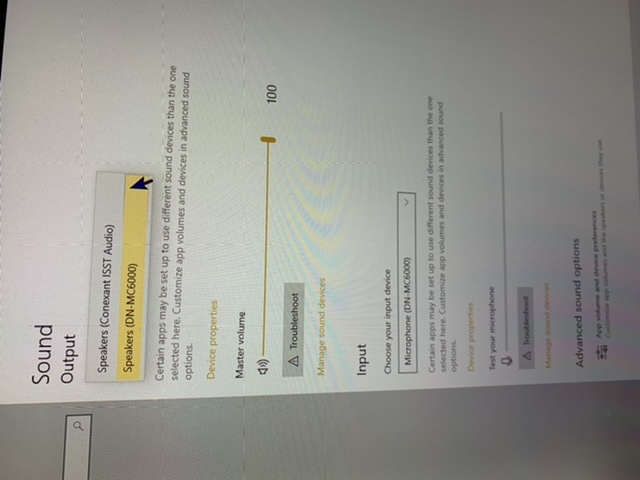
Posté Fri 13 Dec 19 @ 3:52 pm
nop, settings are not in speakers properties but in speakers configuration, use configure button bottom left
Posté Fri 13 Dec 19 @ 5:37 pm
I clicked Configure and no sound comes from the second speaker test, see markings in red.
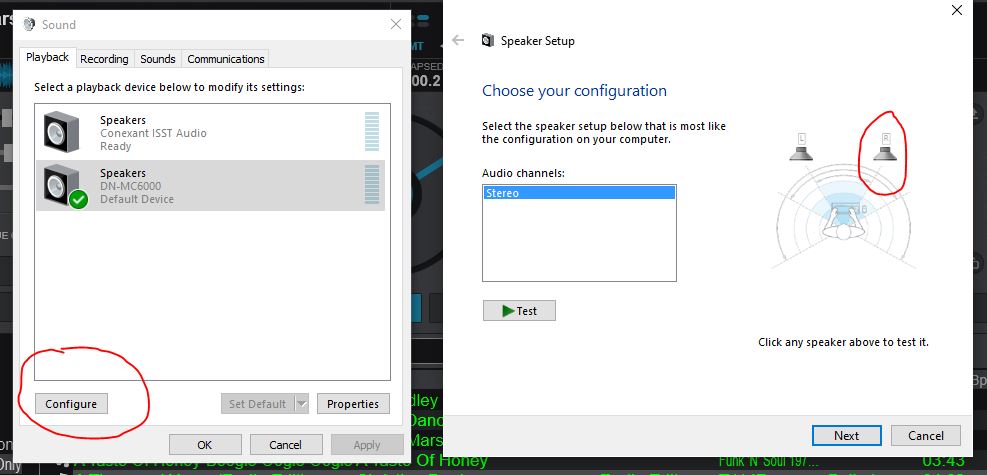
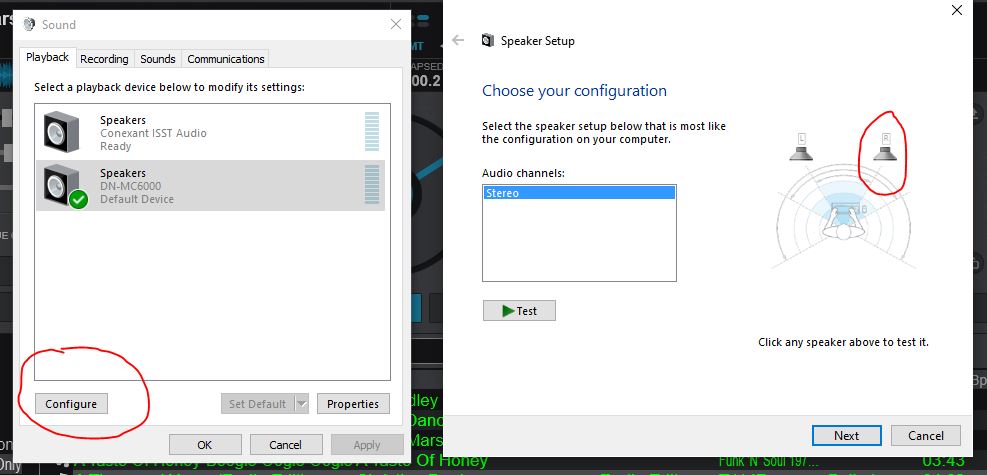
Posté Fri 13 Dec 19 @ 6:17 pm
Went back to take a chance of getting the BSOD, Blue Screen of Death and re-installed the "Denon_DJ_MC6000_Driver_v1.0.1(2015)" and my headphones work again. I was hoping to avoid what was happening in this post: https://www.virtualdj.com/forums/232221/VirtualDJ_Technical_Support/Blue_Screen_Of_Death_(BSOD)_What_Failed__DenonDJDNMC6000_sys.html
Settings after re--installing the "Denon_DJ_MC6000_Driver_v1.0.1(2015)"
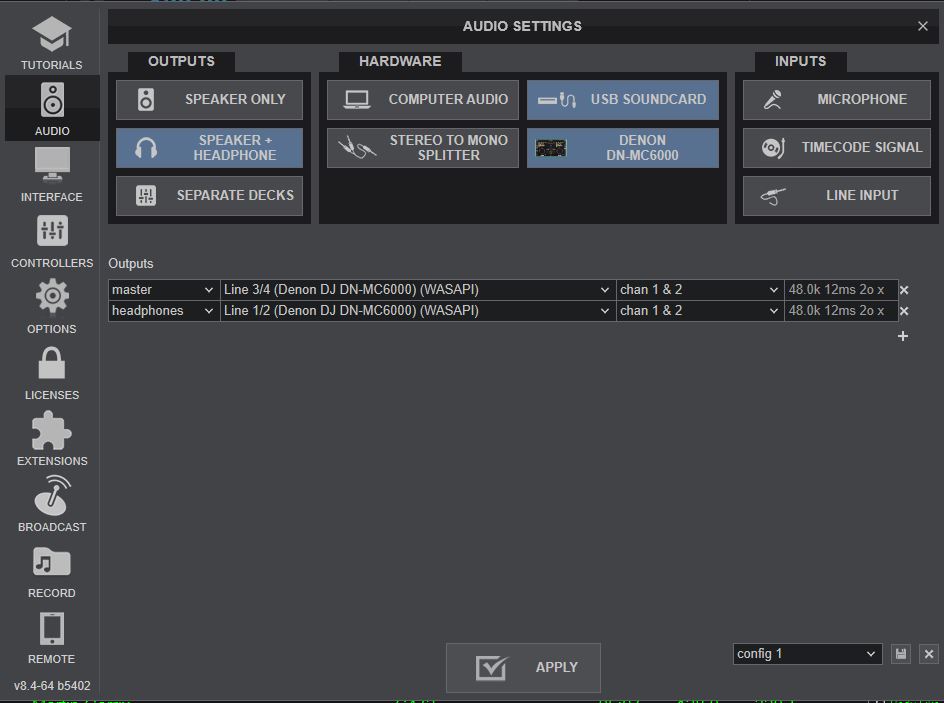
If anyone has an ultimate fix please share - fingers crossed for tonight and Saturday night's events...
Settings after re--installing the "Denon_DJ_MC6000_Driver_v1.0.1(2015)"
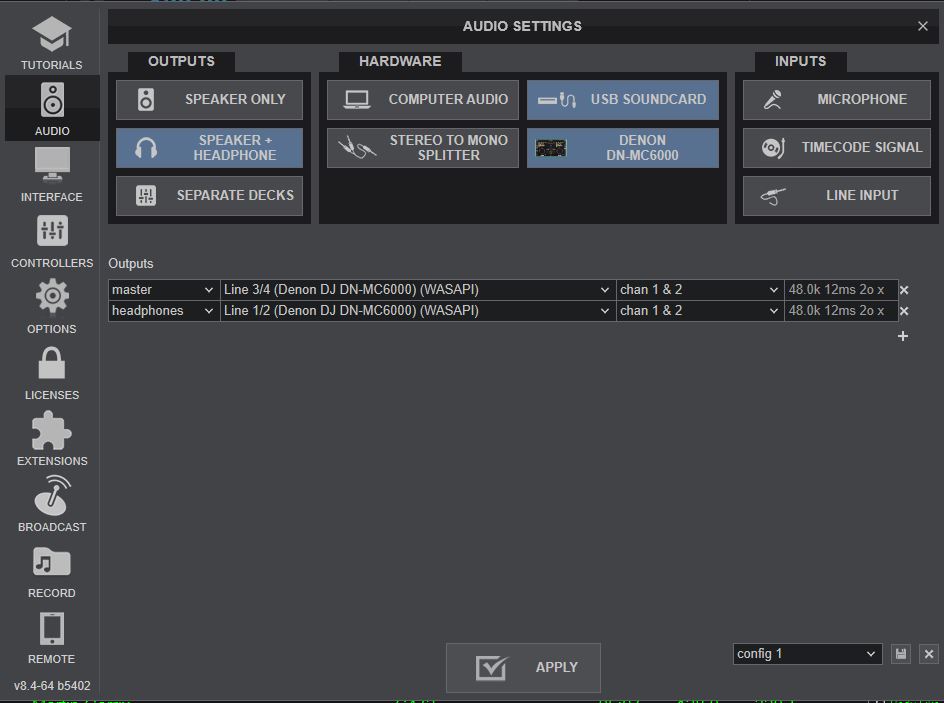
If anyone has an ultimate fix please share - fingers crossed for tonight and Saturday night's events...
Posté Fri 13 Dec 19 @ 6:52 pm
having 2 threads for this by you is terribly confusing
have you tried?
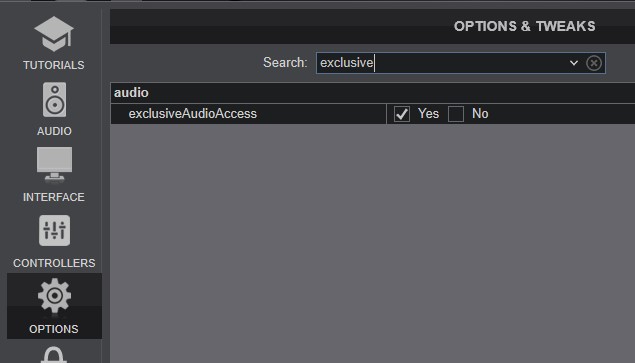
then set to 4 speakers
have you tried?
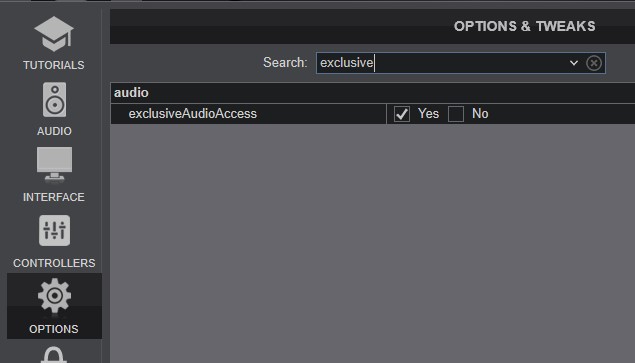
then set to 4 speakers
Posté Fri 13 Dec 19 @ 9:52 pm
Thank you for everyone’s input… I didn’t purposely make two threads about the same issue. Iat the time I thought the headphone situation was a totally different issue until I realized the other post (supposed fixed) caused this issue with the headphones. So here’s where were at now. When I uninstall Denon_DJ_MC6000_Driver_v1.0.1(2015)
I cannot properly use the even with exclusive audio access clicked as yes. So I reinstalled Denon_DJ_MC6000_Driver_v1.0.1(2015) and selected exclusive audio access, and all seems to be working again. But, I worry that I’ll get the blue screen of death at any moment at an event. I placed an order for two of the Roland 707M so I no longer have to deal with these old MC6000 controllers.
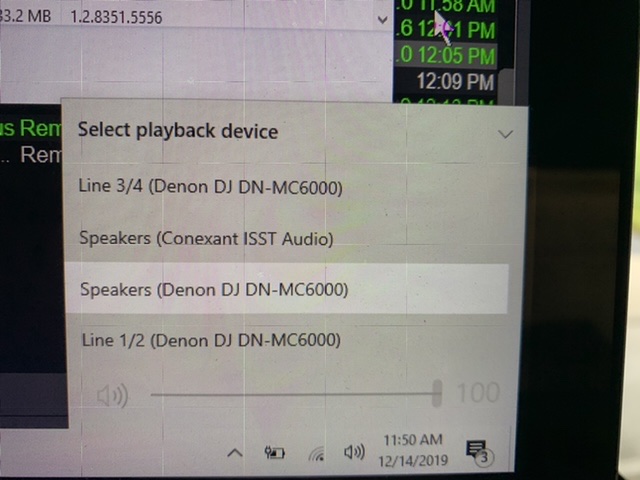
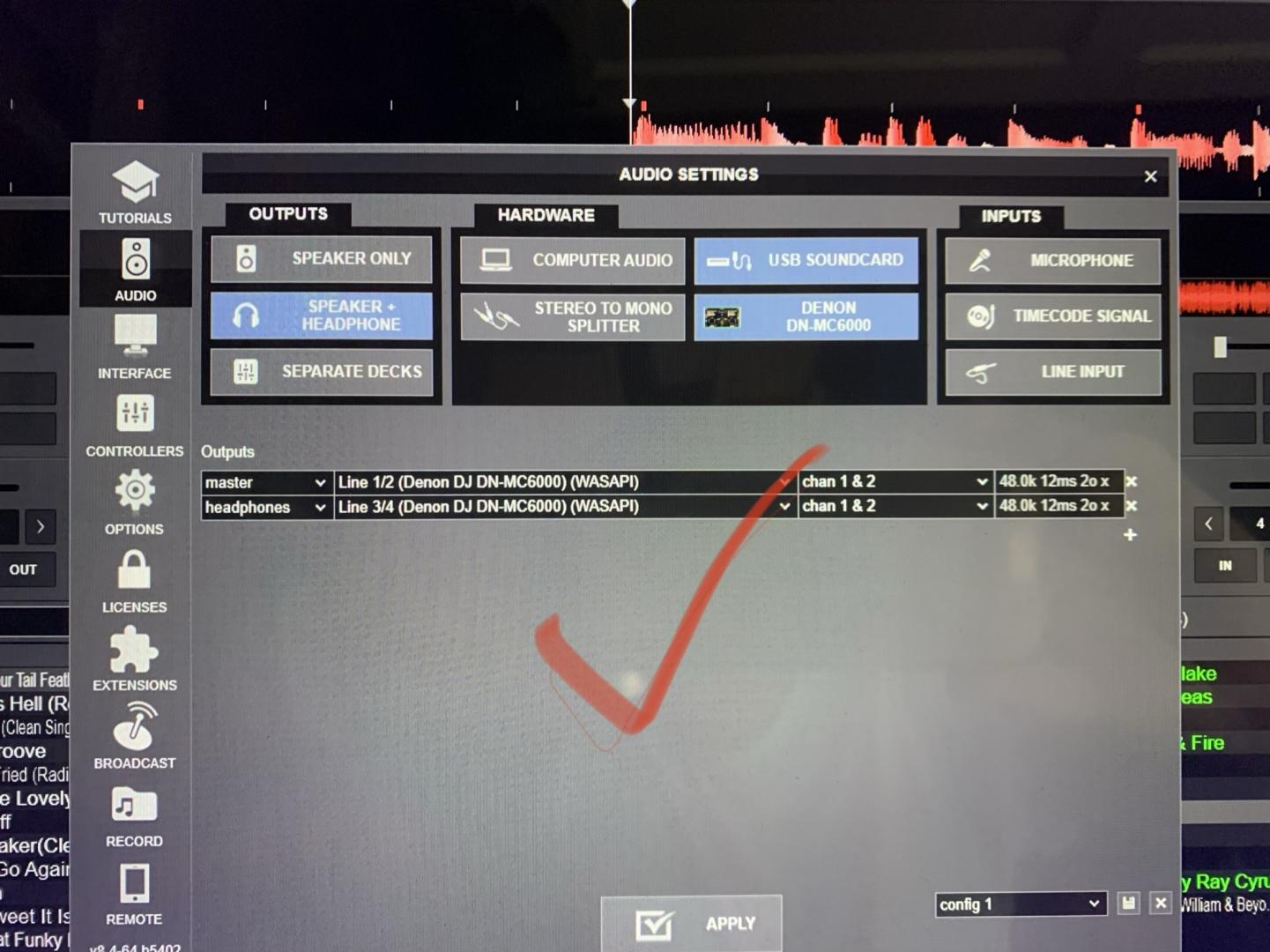
It’s been a hectic few days and over a dozen hours trying to get this working right. I’m done bring on the new controllers.
I cannot properly use the even with exclusive audio access clicked as yes. So I reinstalled Denon_DJ_MC6000_Driver_v1.0.1(2015) and selected exclusive audio access, and all seems to be working again. But, I worry that I’ll get the blue screen of death at any moment at an event. I placed an order for two of the Roland 707M so I no longer have to deal with these old MC6000 controllers.
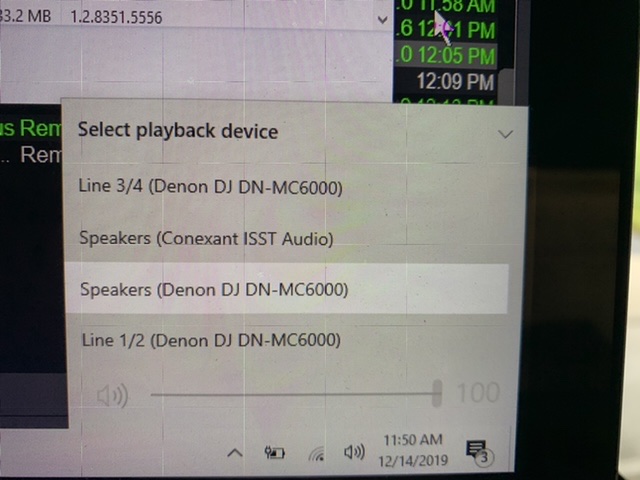
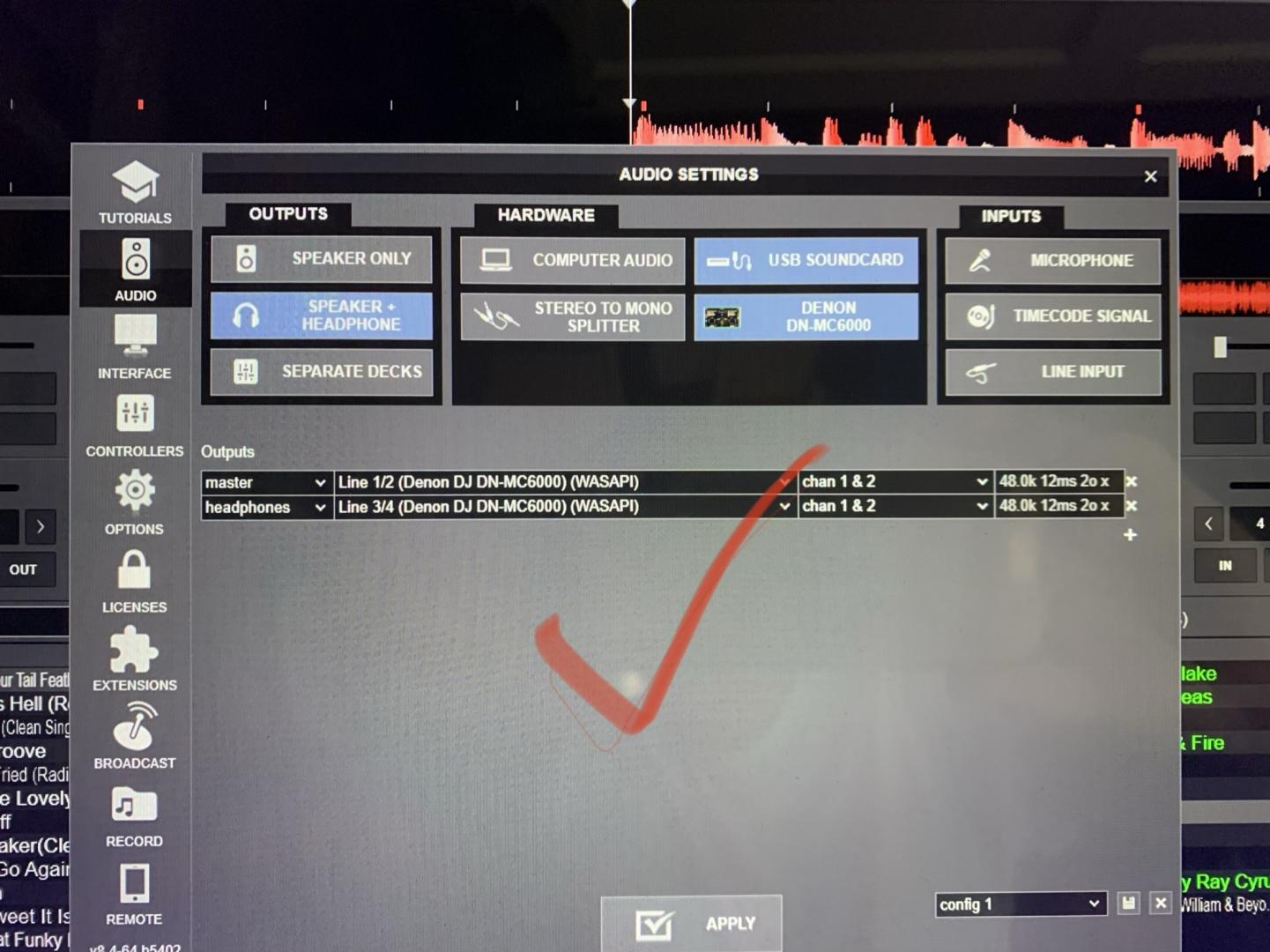
It’s been a hectic few days and over a dozen hours trying to get this working right. I’m done bring on the new controllers.
Posté Sat 14 Dec 19 @ 5:27 pm







