I have a DDJ-400 pioneer controller and can successfully connect to virtual DJ. I can see it in the audio section, cue and play both work fine on the controller, mixing videos works great, sliders work perfectly. However, the gain and eq (high, mid, low) knobs have no effect on the sound. I can see them 'move' the knobs in virtual DJ as I move them on the controller but they have no effect on the sound.
Virtual DJ Version: 2020
iMac 27-Inch running 10.14.X (Mojave)
Can anyone provide help with this problem?
Thanks
Virtual DJ Version: 2020
iMac 27-Inch running 10.14.X (Mojave)
Can anyone provide help with this problem?
Thanks
Posté Sat 07 Mar 20 @ 5:49 pm
Are you using the default audio config?
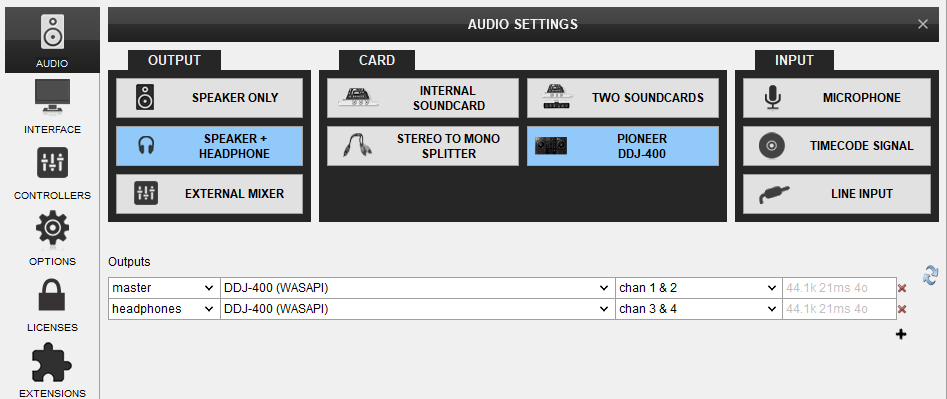
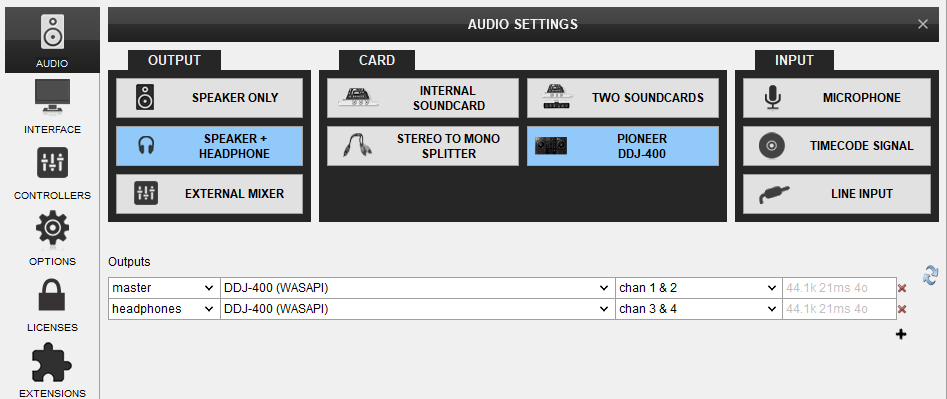
Posté Sat 07 Mar 20 @ 6:06 pm
groovindj wrote :
Are you using the default audio config?
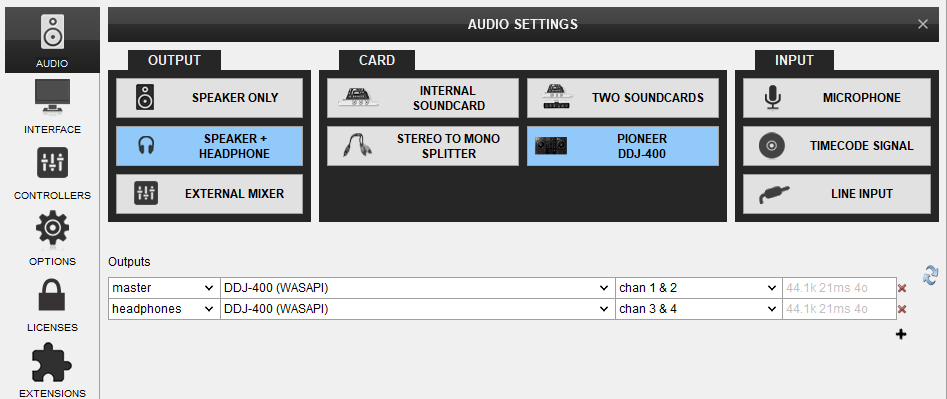
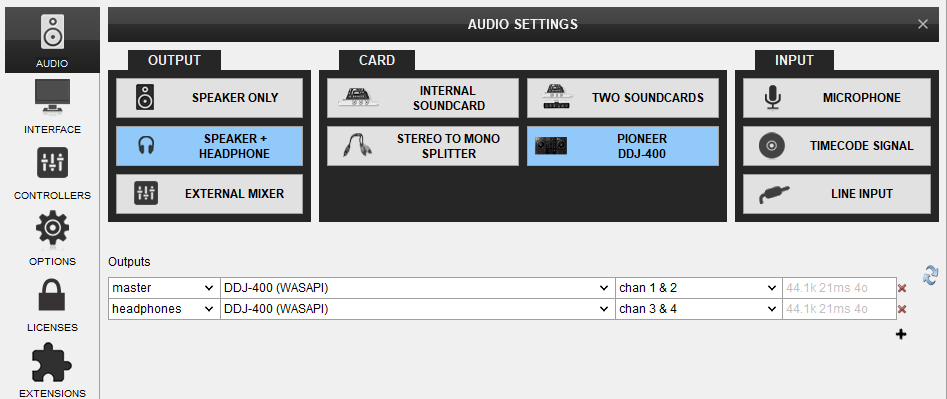
Yes, this is exactly what I see in the audio setup, though I don't have the "WASAPI'' after the DDJ-400 as you're showing here. Could that be the problem and what is 'WASAPI'?
Thanks for any help you can provide.
Posté Sat 07 Mar 20 @ 6:13 pm
Don't worry about that. WASAPI is a Windows driver.
I was concerned that maybe you were using an external mixer config, in which case the VDJ mixer would have no effect.
Your speakers and headphones are connected to the DDJ-400, not the computer - yes?
I was concerned that maybe you were using an external mixer config, in which case the VDJ mixer would have no effect.
Your speakers and headphones are connected to the DDJ-400, not the computer - yes?
Posté Sat 07 Mar 20 @ 6:16 pm
groovindj wrote :
Don't worry about that. WASAPI is a Windows driver.
I was concerned that maybe you were using an external mixer config, in which case the VDJ mixer would have no effect.
Your speakers and headphones are connected to the DDJ-400, not the computer - yes?
I was concerned that maybe you were using an external mixer config, in which case the VDJ mixer would have no effect.
Your speakers and headphones are connected to the DDJ-400, not the computer - yes?
I have an RCA out of the controller to our main mixer and yes, headphones connected to the DDJ-400. I can see the gain and EQ 'knobs' on the screen move when I move them on the controller but they have no effect on the sound going out of the controller (via RCA cable) to the mixer input.
Posté Sat 07 Mar 20 @ 6:40 pm
@groovindj
I'm assuming your gain and EQ controls work as expected on your DDJ-400?
Are you using the controller sound card when prompted? I've tried both using it and not with the same results.
Thanks for your help.
I'm assuming your gain and EQ controls work as expected on your DDJ-400?
Are you using the controller sound card when prompted? I've tried both using it and not with the same results.
Thanks for your help.
Posté Sat 07 Mar 20 @ 7:10 pm
I don't have a DDJ-400. I'm just checking through some common things with you.
Posté Sat 07 Mar 20 @ 7:48 pm
groovindj wrote :
I don't have a DDJ-400. I'm just checking through some common things with you.
Appreciate that!!
Posté Sat 07 Mar 20 @ 9:11 pm
put this on a custom button
fake_eq
is the button lit up?
fake_eq
is the button lit up?
Posté Sat 07 Mar 20 @ 10:59 pm
I have a DDJ-400 controller somewhere if you want me to test something
I don't have a mac, though
I don't have a mac, though
Posté Sun 08 Mar 20 @ 10:11 am
locodog wrote :
put this on a custom button
fake_eq
is the button lit up?
fake_eq
is the button lit up?
It's a knob that turns, so it's not lit up. It does move the virtual knob in VDJ, so it's puzzling why it's not working. I'm trying to figure out if this should work without any customization.
Thanks.
Posté Mon 09 Mar 20 @ 3:52 pm
Put the script on a custom button, I'm checking if you have something screwy in the mapping somewhere.
Posté Mon 09 Mar 20 @ 4:01 pm
I'm guessing the takeover mode needs adjusted in option to suit your taste
Posté Mon 09 Mar 20 @ 4:46 pm
klausmogensen wrote :
I have a DDJ-400 controller somewhere if you want me to test something
I don't have a mac, though
I don't have a mac, though
Thanks. Do your controls work on the controller (gain and eq)? I can see them move the knobs in virtual dj but they have no effect on the sound. I'm trying to figure out if this should work or not with the DDJ-400.
Thank you.
Posté Mon 09 Mar 20 @ 5:00 pm
wickedmix wrote :
I'm guessing the takeover mode needs adjusted in option to suit your taste
Thanks. Are there instructions on how to adjust this? I've looked all over in the options and haven't seen anything like this.
Thanks for any help you can provide.
Posté Mon 09 Mar 20 @ 5:02 pm
Search options for controllerTakeoverMode
Posté Mon 09 Mar 20 @ 6:01 pm
wickedmix wrote :
Search options for controllerTakeoverMode
Thank you.
Posté Mon 09 Mar 20 @ 7:15 pm
Here is my test for you
Posté Thu 12 Mar 20 @ 4:03 pm









