I downloaded the New VDj now I have lost all control for the Xponent..........it will not do anything.
Running windows 7
thanks
Running windows 7
thanks
Posté Tue 20 Sep 11 @ 5:33 pm
The Xponent is natively supported in the latest version (7.0.5b). A mapper conflict may be causing this issue if you had control with it prior to the update.
To resolve - find the mappers folder in Documents/VirtualDJ/Mappers and remove the Xponent XML file that is in there.
Once you open VirtualDJ it will use the default mapper located in the program and control should be restored.
To resolve - find the mappers folder in Documents/VirtualDJ/Mappers and remove the Xponent XML file that is in there.
Once you open VirtualDJ it will use the default mapper located in the program and control should be restored.
Posté Tue 20 Sep 11 @ 10:16 pm
thanks but that folder was completely empty
Posté Tue 20 Sep 11 @ 10:49 pm
I keep getting the ASIO sample rate is not supported by one of the usb interfaces. Please check your sync settings in the control panel
Posté Tue 20 Sep 11 @ 11:29 pm
?
Posté Wed 21 Sep 11 @ 9:28 am
I can hear sounds through the headphones but the controller is not working ie jog wheels and fader.
Posté Wed 21 Sep 11 @ 9:32 am
hopefully you have a backup of your mapper and definition xml's, if so paste them in the mapper and devices folders respectively... if not try sbdj's mapper see if that fixes the problem
http://www.virtualdj.com/addons/8294/SBDJ_Xponent_Mapper.html
http://www.virtualdj.com/addons/8294/SBDJ_Xponent_Mapper.html
Posté Wed 21 Sep 11 @ 9:37 am
Why is the mapper folder empty? I have reinstalled VDJ 10 times and the folder is still empty.
Thanks for your help
Thanks for your help
Posté Wed 21 Sep 11 @ 11:02 am
until you change the default mapping there won't be an xml in the mapper file as that is built into vdj, only when you modify it or install another one will it be there.
have you re downloaded the install file? it may have been corupted when downloading.
have you re downloaded the install file? it may have been corupted when downloading.
Posté Wed 21 Sep 11 @ 11:12 am
I copied the other mapper xml into the mappers folder but it is not showing up in VDJ
Posté Wed 21 Sep 11 @ 11:26 am
make sure you have all the boxes ticked
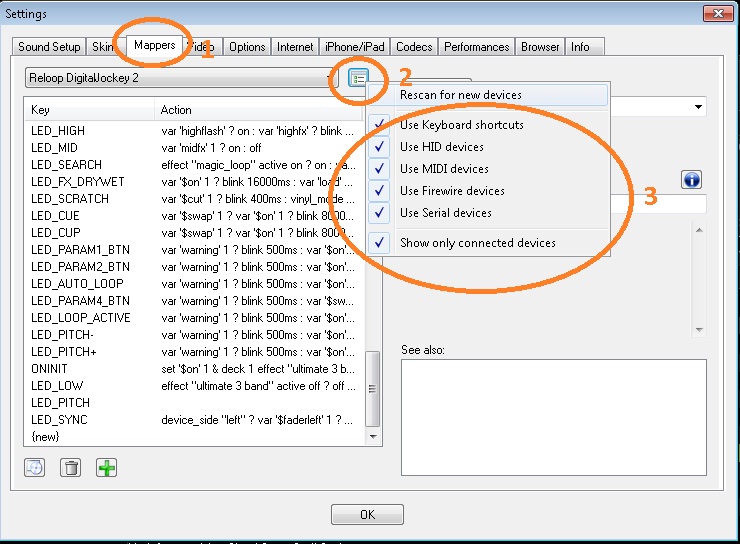
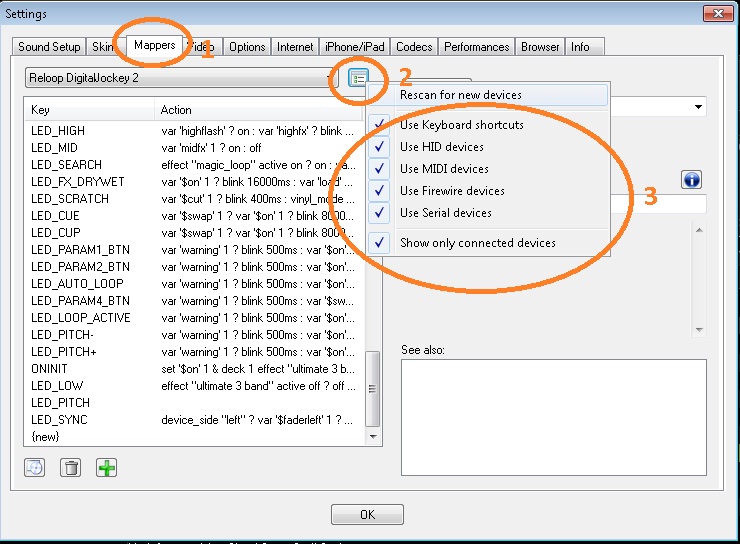
Posté Wed 21 Sep 11 @ 11:34 am
All the boxes are checked.
Something seems wrong with the xponent driver I think.
Also is there a special way to copy the Xopnent Mapper into VDJ.
Thanks for all of your help
Something seems wrong with the xponent driver I think.
Also is there a special way to copy the Xopnent Mapper into VDJ.
Thanks for all of your help
Posté Wed 21 Sep 11 @ 11:52 am
no worries, nah you should just be able to download scotts one and paste the xml in the mappers folder, it uses the default definition though so that sort of needs to work first, maybe go back to 7.04 and see if that fixes it
Posté Wed 21 Sep 11 @ 12:01 pm
How do I get old version of VDJ
Posté Wed 21 Sep 11 @ 12:08 pm
It is set to 'A' isn't it?
Posté Wed 21 Sep 11 @ 12:08 pm
yes
Posté Wed 21 Sep 11 @ 12:17 pm
The Xponent is natively supported in the software - no need to confuse things by downloading additional mappers.
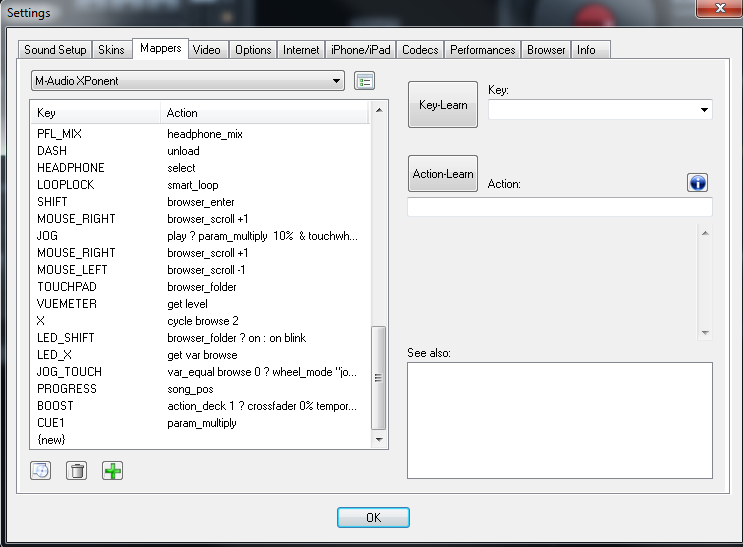
Make sure you have the latest drivers and firmware installed from http://www.m-audio.com/products/en_us/TorqXponent.html and make sure that Torq is removed from your system. Torq has been a known conflict with VirtualDJ in the past - you can always re-install if it does not correct the issue.
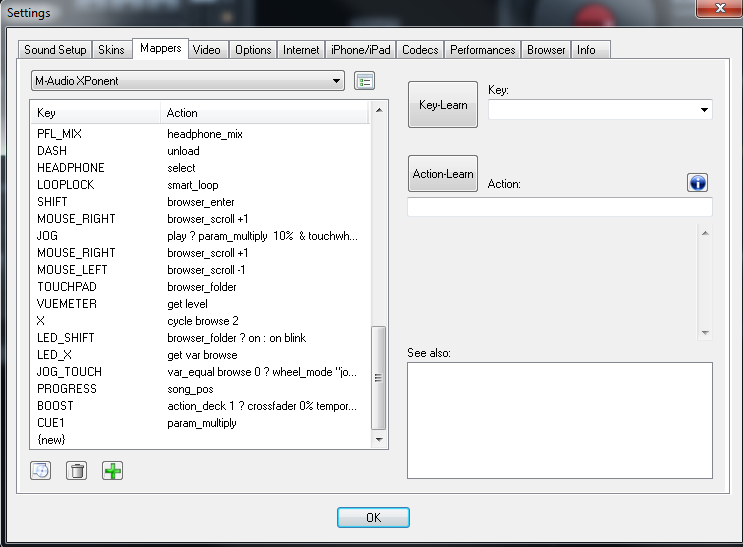
Make sure you have the latest drivers and firmware installed from http://www.m-audio.com/products/en_us/TorqXponent.html and make sure that Torq is removed from your system. Torq has been a known conflict with VirtualDJ in the past - you can always re-install if it does not correct the issue.
Posté Wed 21 Sep 11 @ 12:30 pm
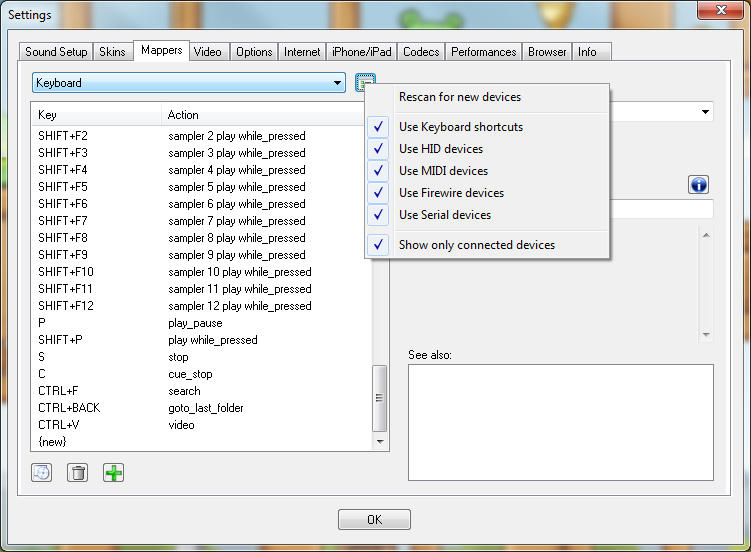
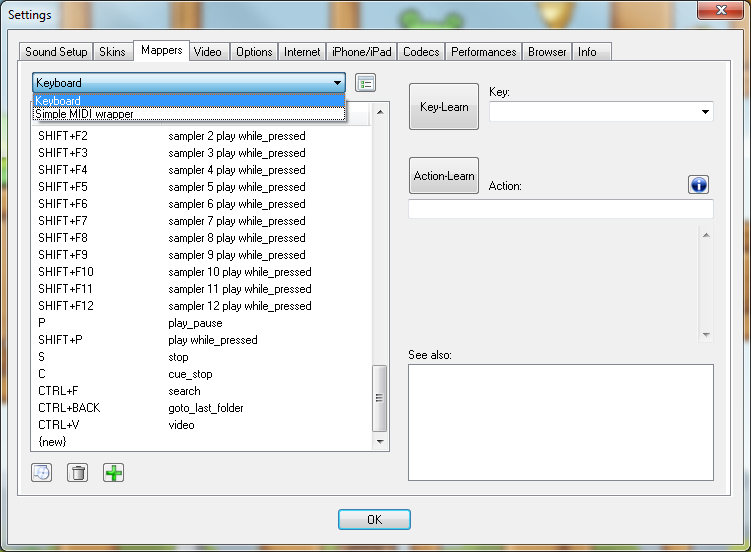
Posté Wed 21 Sep 11 @ 12:32 pm
As you can see the Xponent never loaded?
Posté Wed 21 Sep 11 @ 12:44 pm
We have already established this - have you followed my previous post?
Does your device manager show that the device is connected? What OS are you using? Have you updated your drivers and firmware?
Does your device manager show that the device is connected? What OS are you using? Have you updated your drivers and firmware?
Posté Wed 21 Sep 11 @ 1:16 pm








