ok, so i've read all the trouble shooting tips that are already on the forum for the mixdeck. updated drivers and firmware, and followed the recording tips for it and how to set it up.. i guess im just confused or lost on what im doing wrong. any help would be appreciated. im still having problems with the mixer! someone HELP LOL.
DJ $LOTT
DJ $LOTT
Posté Sun 08 Apr 12 @ 9:56 pm
you need to be more specific about the problem you're having... what is the problem relating to? what steps have you tried?
Posté Sun 08 Apr 12 @ 10:01 pm
Okay I Got My Numark To Connect To Virtual DJ, And It Works Except The Mixer On My Numark Is Only Playing On Line One. The Crossfader, Volume Control, And Everything Is Running Like I Have Right And Left Channel Playing On The Same Line. What Can i Do?
Posté Mon 09 Apr 12 @ 8:41 pm
http://www.virtualdj.com/wiki/MixDeck.html
i followed these steps..
i realize the crossfader will not respond with virtual dj. im confused where it says to look at the knobs on the actual mixer to mix.. whole problem is i need the mixer to work while recording. do a lot of chopped and screwed music which is basically all mixin the whole time and using the crossfader constantly
i followed these steps..
i realize the crossfader will not respond with virtual dj. im confused where it says to look at the knobs on the actual mixer to mix.. whole problem is i need the mixer to work while recording. do a lot of chopped and screwed music which is basically all mixin the whole time and using the crossfader constantly
Posté Tue 10 Apr 12 @ 3:13 pm
@shiftysix
press eject
@slott
the mixer is analogue, so nothing on it will send midi...
you need to go into advanced sound config and make a "record loopback" channel, you can do it through a different soundcards input, or just the standard line in on your computer.
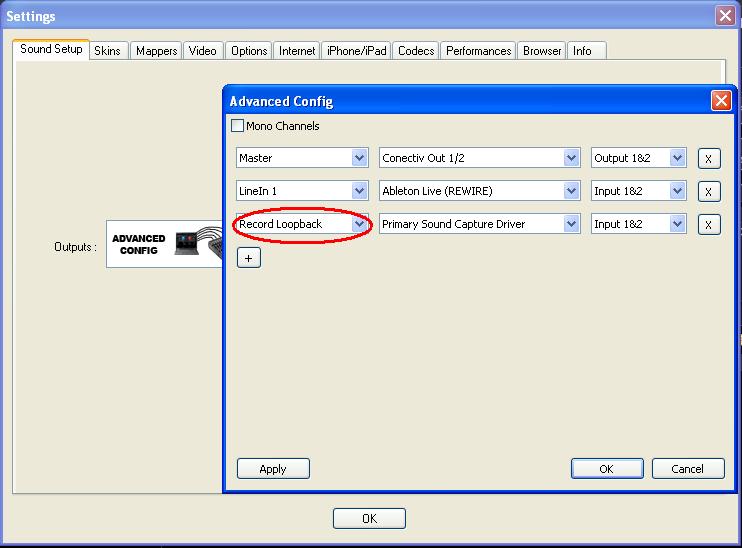
press eject
@slott
the mixer is analogue, so nothing on it will send midi...
you need to go into advanced sound config and make a "record loopback" channel, you can do it through a different soundcards input, or just the standard line in on your computer.
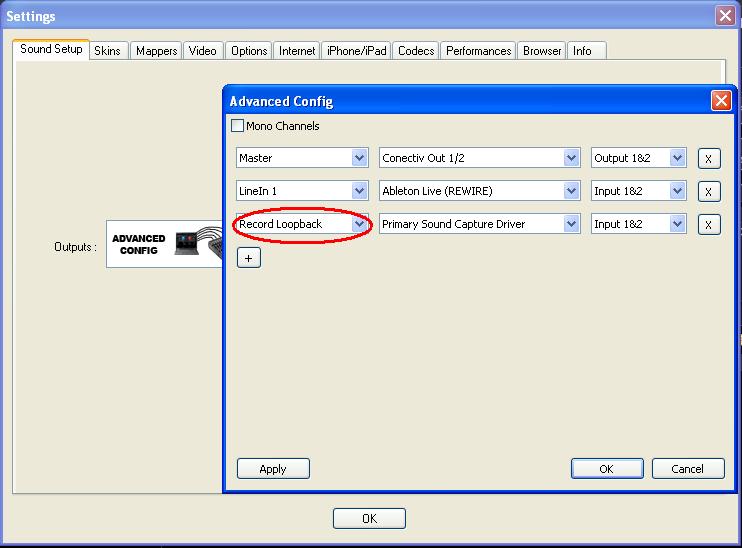
Posté Tue 10 Apr 12 @ 3:30 pm
i created a record loopback in advanced config, but now im not getting any sound playback
Posté Tue 10 Apr 12 @ 3:59 pm
you need to choose all the channels now... that means you are setting the soundcard out for channels 1 & 2
Posté Tue 10 Apr 12 @ 4:18 pm
can you elaborate on that. im sorry, im new at this.
Posté Tue 10 Apr 12 @ 4:34 pm
click the + to add new soundcard channels, then add the 2 channel outputs, if you see the picture it says "master" you want yours to say the decks, then choose the appropriate soundcard channels.
Posté Tue 10 Apr 12 @ 5:05 pm
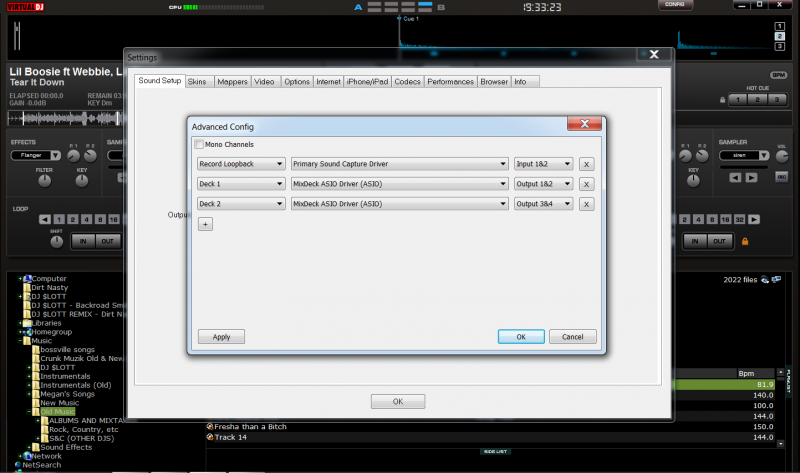
ok i did what you said. and now i'm getting horrible feedback from my speakers..
Posté Tue 10 Apr 12 @ 7:36 pm
If you are getting feedback have you got an onbiard microphone enabled? check in the OS settings and disable it it necessary... then you should be able to plug a dual rca to stereo 1/8" connecter into your compluter and the record out of the mixdeck...
If you are getting the sound crackling it will have to do with the asio settings of the soundcard, open the soundcard control panel and increase the latency until the crackling stops.
If you are getting the sound crackling it will have to do with the asio settings of the soundcard, open the soundcard control panel and increase the latency until the crackling stops.
Posté Tue 10 Apr 12 @ 7:45 pm
Please see: http://www.virtualdj.com/wiki/Recording%20your%20set%20or%20broadcasting%20when%20using%20an%20external%20DJ%20mixer.html
By looking at the knobs/sliders, this means look at the actual MixDeck itself to see where these are rather than your computer screen. Because the MixDeck has a real hardware mixer, it's impossible for it to update the positions of the virtual ones on-screen. It will also means that you will hear your headphone previewing when recording unless you follow the instructions above.
By looking at the knobs/sliders, this means look at the actual MixDeck itself to see where these are rather than your computer screen. Because the MixDeck has a real hardware mixer, it's impossible for it to update the positions of the virtual ones on-screen. It will also means that you will hear your headphone previewing when recording unless you follow the instructions above.
Posté Wed 11 Apr 12 @ 4:59 am
so i need a dual rca to stereo 1/8" connecter from the record out into my comp to record period?... n now im only getting horrible feedback when i put the crossfader in the middle or to deck one.. to the right on deck 2 it sounds fine. and i have all my mic stuff disabled.
Posté Wed 11 Apr 12 @ 6:24 pm
ok can anybody take me from a-z.. i have connected everything just as everyone told me. and even set the settings exactly as i was told and still the same problems.. even went out and bought the cable from the record out to the stereo line in and its still the same problems. I need help from step one through the end, to get it working (crossfader & all) for recording. still getting bad feedback from speakers, and when i record, its just playing both decks at the same time. maybe theres something i'm missing. i hate to say i need somebody to told my hand and explain it all, but i really do. been working on this for 3 days now and still haven't gotten it fixed. anybody that is patient and can help me i would love for you to direct me please!
Posté Wed 11 Apr 12 @ 8:00 pm
http://www.virtualdj.com/homepage/superaceman/blogs/4532/Numark_Mixdeck_Recording_Broadcasting_-_Setup_Guide.html
http://de.virtualdj.com/forums/143125/Hardware_Technical_Support/How_To_Record_With_A_Mixdeck______.html
if that doesn't work there is always google
http://www.google.com.au/search?q=site%3Avirtualdj.com+huey+mixdeck+record&ie=utf-8&oe=utf-8&aq=t&rls=org.mozilla:en-GB:official&client=firefox-a
http://de.virtualdj.com/forums/143125/Hardware_Technical_Support/How_To_Record_With_A_Mixdeck______.html
if that doesn't work there is always google
http://www.google.com.au/search?q=site%3Avirtualdj.com+huey+mixdeck+record&ie=utf-8&oe=utf-8&aq=t&rls=org.mozilla:en-GB:official&client=firefox-a
Posté Wed 11 Apr 12 @ 8:07 pm
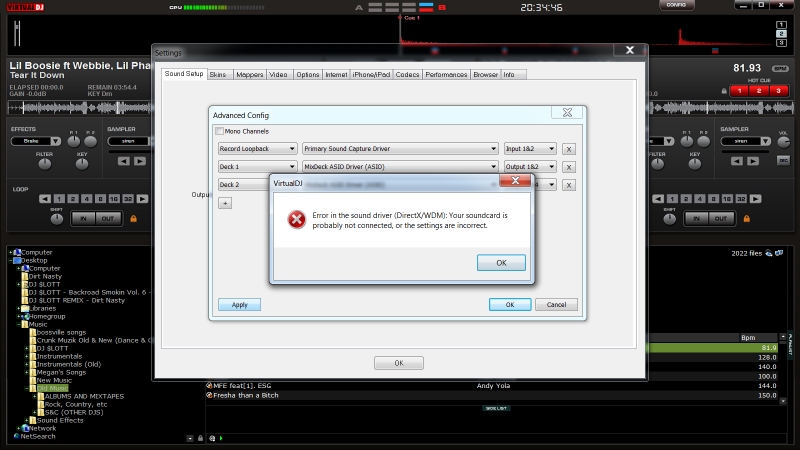
now it just keeps giving me a error message
Posté Wed 11 Apr 12 @ 8:36 pm
post a screenshot of the options you have, and can you edit it in paint... my screen is only 10 inchs
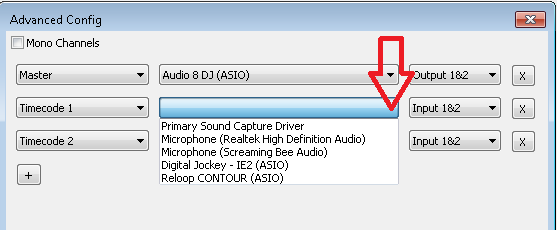
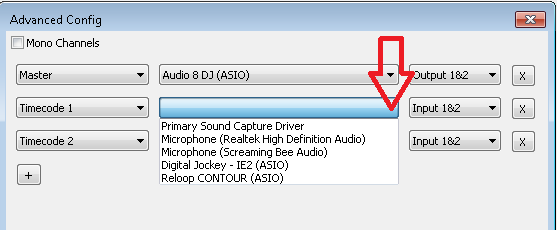
Posté Wed 11 Apr 12 @ 8:49 pm
its now recording fine.. its just the distortion is rediculous. any tips?
Posté Wed 11 Apr 12 @ 8:55 pm
yea the mixer is definetely working and responding how it should when recording and just playing it in general. just the distorted sound im having trouble with now. i'll take a couple of pics on how my settings are
Posté Wed 11 Apr 12 @ 9:01 pm
If you mean distortion in the recording it's because the record out is at full volume... you should be able to adjust the level via the control pannel microphone option... if that fails, swap your record out to your amp/speakers and run the master to vdj, so you can adjust the level... Just make sure your amp/speakers are turned down before playing anything through them.
Personally I use adobe audition on a seperate laptop as you are unable to monitor the record levels in vdj... Audacity is a free open source copy of audition.
Personally I use adobe audition on a seperate laptop as you are unable to monitor the record levels in vdj... Audacity is a free open source copy of audition.
Posté Wed 11 Apr 12 @ 9:04 pm








