cesarcastillo wrote :
Hi Keith,
I know what you are talking about i can even make that on my skin but that is a fake colored waveform that is being done in the bmp files by altering the window having the colored vignette on it. The 7.2 colored waveform is now real and related to audio signal.
Cesar
kradcliffe wrote :
This is already possible on some skins, for example TCmania.
Keith
Keith
Hi Keith,
I know what you are talking about i can even make that on my skin but that is a fake colored waveform that is being done in the bmp files by altering the window having the colored vignette on it. The 7.2 colored waveform is now real and related to audio signal.
Cesar
What are you talking about?? You asked for a skin where you could turn the main wave form off so Keith showed you a skin where you can do that. There's not even a wave there so What's fake about it??
Posté Thu 11 Oct 12 @ 4:00 pm
Cheers beatbreaker,
Can't think when you would need that?
Can't think when you would need that?
Posté Thu 11 Oct 12 @ 4:25 pm
Dont know why, but on my home PC (for testing right now)- the selected track (in the browser field) tends to jump/skip up or down a few tracks. It even jumps from track browser---^ to folder tree/browser. Like being on someone`s remote- VDJ did not do that before.
Oh, it just started to dance between effect page and browser page. Will try to restart the maschine, and give it a go. Report follows,...
Oh, it just started to dance between effect page and browser page. Will try to restart the maschine, and give it a go. Report follows,...
Posté Thu 11 Oct 12 @ 4:55 pm
phantoms CDS4 not only hides the waveforms but removes the space they take up ;-)
Posté Thu 11 Oct 12 @ 4:58 pm
Someone who knows the Skript Code Command for turn-off/on the CW ???
Posté Thu 11 Oct 12 @ 5:24 pm
lol first the colored waveformes and now they want to turn it off.. :D haha this keeps getting better and better :D
Posté Thu 11 Oct 12 @ 5:42 pm
some people like it some people do not like it. In my new Skin I want to give people the opportunity to choose for themselves what they prefer. I personally like it :D
Posté Thu 11 Oct 12 @ 5:52 pm
djzare wrote :
Dont know why, but on my home PC (for testing right now)- the selected track (in the browser field) tends to jump/skip up or down a few tracks. It even jumps from track browser---^ to folder tree/browser. Like being on someone`s remote- VDJ did not do that before.
Oh, it just started to dance between effect page and browser page. Will try to restart the maschine, and give it a go. Report follows,...
Oh, it just started to dance between effect page and browser page. Will try to restart the maschine, and give it a go. Report follows,...
Well, restarted the PC. Windows 7 had 8 updates to do- BUT the ghost jumping remains!
Might be the new midi refreshing thing? PC uses an old Hercules console as a sound card, maybe the joystick/mouse on it acts a litlle crazy due to new refreshing? At the moment its under a pile of other light stuff, but with the lid on- and never been a problem. Its getting late, will have to investigate further tomorrow.
If, there is anybody with similar problem- please report! :)
Posté Thu 11 Oct 12 @ 6:13 pm
Guys, we surely can help you turning off the waveform or adding any other waveform in the skin you currently use. But it would be pointless to explain and analyze that here.
Please create a topic in the Skin Forums http://www.virtualdj.com/forums/13/VirtualDJ_Skins.html , post your request there, and definitely some of our skin experts will provide you all the infos you need.
Thank you
Please create a topic in the Skin Forums http://www.virtualdj.com/forums/13/VirtualDJ_Skins.html , post your request there, and definitely some of our skin experts will provide you all the infos you need.
Thank you
Posté Thu 11 Oct 12 @ 6:34 pm
I'm not even goin to try this update or any other update till more than 1 person confirm that the loop bug its gone and gone for good. I'm currently in v7.0.1 and the only problem is the crossfader channel switch celector of my ns6 but I can live whit that :-)
Posté Thu 11 Oct 12 @ 11:41 pm
beatbreaker1 wrote :
What are you talking about?? You asked for a skin where you could turn the main wave form off so Keith showed you a skin where you can do that. There's not even a wave there so What's fake about it??
cesarcastillo wrote :
Hi Keith,
I know what you are talking about i can even make that on my skin but that is a fake colored waveform that is being done in the bmp files by altering the window having the colored vignette on it. The 7.2 colored waveform is now real and related to audio signal.
Cesar
kradcliffe wrote :
This is already possible on some skins, for example TCmania.
Keith
Keith
Hi Keith,
I know what you are talking about i can even make that on my skin but that is a fake colored waveform that is being done in the bmp files by altering the window having the colored vignette on it. The 7.2 colored waveform is now real and related to audio signal.
Cesar
What are you talking about?? You asked for a skin where you could turn the main wave form off so Keith showed you a skin where you can do that. There's not even a wave there so What's fake about it??
Hi Huey, we're asking about having colored to be enable or disable in the rhythm main window waveform. Sorry it was not clearly mention. Some skins having some colored vignette on bmp files which is not really related to the audio spectrums thats what i'm saying fake colored waveform.
Cesar
Posté Fri 12 Oct 12 @ 12:16 am
Ah, ok that makes more sense, lol!! Im sure Norway will hook you guys up.............
Posté Fri 12 Oct 12 @ 12:35 am
for the color of sound waves with version 7.2 example:
it depends on the frequency following image file test from 20Hz to 20Khz
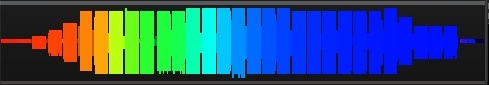
Sinus 20 Hz -10 dB (500 KB)
Sinus 30 Hz -10 dB (500 KB)
Sinus 40 Hz -10 dB (500 KB)
Sinus 50 Hz -10 dB (500 KB)
Sinus 60 Hz -10 dB (500 KB)
Sinus 100 Hz -10 dB (500 KB)
Sinus 125 Hz -10 dB (500 KB)
Sinus 250 Hz -10 dB (500 KB)
Sinus 400 Hz -10 dB (500 KB)
Sinus 800 Hz -10 dB (500 KB)
Sinus 1000 Hz -10 dB (500 KB)
Sinus 1250 Hz -10 dB (500 KB)
Sinus 2500 Hz -10 dB (500 KB)
Sinus 3150 Hz -10 dB (500 KB)
Sinus 4000 Hz -10 dB (500 KB)
Sinus 5000 Hz -10 dB (500 KB)
Sinus 6000 Hz -10 dB (500 KB)
Sinus 7000 Hz -10 dB (500 KB)
Sinus 8000 Hz -10 dB (500 KB)
Sinus 9000 Hz -10 dB (500 KB)
Sinus 10000 Hz -10 dB (500 KB)
Sinus 11000 Hz -10 dB (500 KB)
Sinus 12000 Hz -10 dB (500 KB)
Sinus 13000 Hz -10 dB (500 KB)
Sinus 14000 Hz -10 dB (500 KB)
Sinus 15000 Hz -10 dB (500 KB)
Sinus 16000 Hz -10 dB (500 KB)
Sinus 17000 Hz -10 dB (500 KB)
Sinus 18000 Hz -10 dB (500 KB)
Sinus 19000 Hz -10 dB (500 KB)
Sinus 20000 Hz -10 dB (500 KB)
Yan, DJ Rewop (test basis by Dodge)
it depends on the frequency following image file test from 20Hz to 20Khz
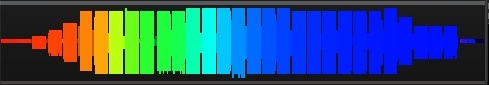
Sinus 20 Hz -10 dB (500 KB)
Sinus 30 Hz -10 dB (500 KB)
Sinus 40 Hz -10 dB (500 KB)
Sinus 50 Hz -10 dB (500 KB)
Sinus 60 Hz -10 dB (500 KB)
Sinus 100 Hz -10 dB (500 KB)
Sinus 125 Hz -10 dB (500 KB)
Sinus 250 Hz -10 dB (500 KB)
Sinus 400 Hz -10 dB (500 KB)
Sinus 800 Hz -10 dB (500 KB)
Sinus 1000 Hz -10 dB (500 KB)
Sinus 1250 Hz -10 dB (500 KB)
Sinus 2500 Hz -10 dB (500 KB)
Sinus 3150 Hz -10 dB (500 KB)
Sinus 4000 Hz -10 dB (500 KB)
Sinus 5000 Hz -10 dB (500 KB)
Sinus 6000 Hz -10 dB (500 KB)
Sinus 7000 Hz -10 dB (500 KB)
Sinus 8000 Hz -10 dB (500 KB)
Sinus 9000 Hz -10 dB (500 KB)
Sinus 10000 Hz -10 dB (500 KB)
Sinus 11000 Hz -10 dB (500 KB)
Sinus 12000 Hz -10 dB (500 KB)
Sinus 13000 Hz -10 dB (500 KB)
Sinus 14000 Hz -10 dB (500 KB)
Sinus 15000 Hz -10 dB (500 KB)
Sinus 16000 Hz -10 dB (500 KB)
Sinus 17000 Hz -10 dB (500 KB)
Sinus 18000 Hz -10 dB (500 KB)
Sinus 19000 Hz -10 dB (500 KB)
Sinus 20000 Hz -10 dB (500 KB)
Yan, DJ Rewop (test basis by Dodge)
Posté Fri 12 Oct 12 @ 3:07 am
wonderful, interesting version, I just hope the support of several decks, to make my own remixes and save my own draft taxation of remixes, so then they can be the same when you want to edit
Posté Fri 12 Oct 12 @ 7:16 am
ewitles wrote :
Well, ran the 7.2 and no issues popped up. Cool color waveforms. :)
But my automix sound glitch bug is still there... :(
That said, think I'll run it this weekend and see what happens.
But my automix sound glitch bug is still there... :(
That said, think I'll run it this weekend and see what happens.
I was concerned when I saw this and you're previous post about automix since I also use it regularly. Well I didn't have time to test it till tonight and it ran for several hours in automix with no hiccups or glitches of any sort. Was the same as always. So something must have changed in you're system....
Posté Sat 13 Oct 12 @ 2:00 am
this is a very good move ! stay competitive and keep up the good work. competition is going to get tougher and tougher because other softwares are trying to be like vdj now. lolz
Posté Sat 13 Oct 12 @ 2:37 am
Thanks For New Work!!!
Posté Sat 13 Oct 12 @ 5:14 am
how do i change the 'video delay' ??
Posté Sat 13 Oct 12 @ 10:41 am
The script is "video_delay" presumably used with a time eg. 200ms
Not tried it myself though!
Keith
Not tried it myself though!
Keith
Posté Sat 13 Oct 12 @ 11:26 am
kradcliffe wrote :
The script is "video_delay" presumably used with a time eg. 200ms
Not tried it myself though!
Keith
Not tried it myself though!
Keith
Is that used as an effect? Video Delay? If it' s an effect, can you give us an example on an instance that it can be used?
Posté Sat 13 Oct 12 @ 12:37 pm





















