Extended Video window will no longer run on my Nvidia GTX860M. VirtualDJ 8.2 itself is running on the Nvidia but the extended video defaults to intel HD4600 which is very choppy video. I have Nvidia defaults set to use High Performance. Is there a way to open the video window outside of within Virtualdj so i can force it to use the Nvidia GTX?
Posté Thu 13 Apr 17 @ 3:17 pm
If you updated your NVIDIA drivers you may need to add VirtualDJ.exe to the "NVIDIA control panel" (right click your desktop to get to NVIDIA control panel). Then select the NVIDIA card as the default video card for VDJ. I don't have my laptop here for screen shots, but Google is your friend...
It is showing intel because VDJ is currently using the intel card.
It is showing intel because VDJ is currently using the intel card.
Posté Thu 13 Apr 17 @ 4:07 pm
I already have Virtualdj.exe added. And the program itself (VirtualDJ)is running on the Nvidia card. The issue is that the extended Video Window for my music videos can no longer open on Nvidia Mode.
Posté Thu 13 Apr 17 @ 5:16 pm
If you have already selected VirtualDJ to use the High Performance Card (Nvidia) and for some reason it still uses Intel, you can try to set VideoForcefullscreen to 1. It's something that should be avoided (some minor graphics issues may occur on main monitor), but could help on cases like that.
Posté Thu 13 Apr 17 @ 5:21 pm
Hi i had already tried changing video fullscreen to option #1 that did not help either. Thank you for the suggestions . I am trying to figure out what has changed; was it an Nvidia update or Virtualdj update. It could be in the last 2 Nvidia driver updates. I am going to roll it back a few versions and see if it fixes issue.
Posté Thu 13 Apr 17 @ 5:50 pm
I rolled the Nvidia Driver all the way back to version 376.33 and the problem is still there. This version used to work well so I think the issue is a Virtualdj Video update. Even if you have Nvidia Global settings set for High Performance the 2nd window that music videos play in open to Intel intergrated card. Again the VirtualDJ program itself is running on the Nvidia...the issue is the 2nd output window for videos. I have tried latest Nvidia driver 381.65 and it has same problem.
Posté Thu 13 Apr 17 @ 7:04 pm
How do you know if the second window would be using the intel card?
As far as I know settings are only available on a per-program or global for all programs setting from the nvidia control panel.
As far as I know settings are only available on a per-program or global for all programs setting from the nvidia control panel.
Posté Thu 13 Apr 17 @ 8:07 pm
I am running VDJ 8.2 b3678 (newest current public release) & NVIDIA 381.65 (newest current public release). Plus every public version on VDJ and NVIDIA up to this point with no issue. We may not have the same setup, but do have the 870m card in my laptop. I would not be so quick to blame the NVIDIA driver or VDJ. I am even running the latest Win 10 Creators update (build 15063) which is why I opened this post, I was hoping nobody has found an issue with all the latest updates yet (Win 10, VDJ & NVIDIA).
It would help to show some screen shots of exactly what you are seeing.
Adion, I have seen VDJ list 2 cards under video driver. I am not sure how you could select a different one though. When NVIDIA set under control panel (OP see below) and I connect an external monitor, I just get a second NVIDIA entry like you see here. Intel should only show up if you do not have NVIDIA forced.
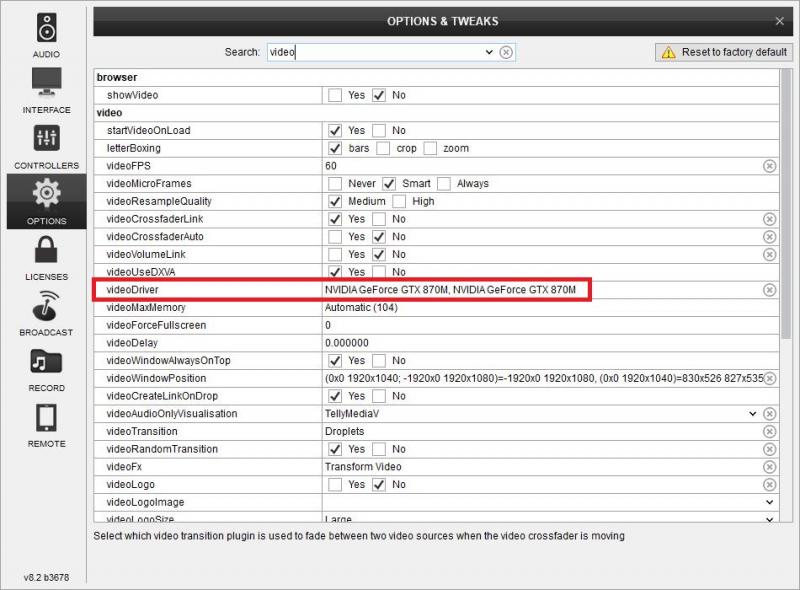
OP, here is the NVIDIA control panel I was talking about. You may very well be technically savvy enough to know this. But I always question the continual "Yeah, I already tried that" response, when I don't see any specific descriptions of what you have tried or screen shots. Sorry to beat a dead horse, but like Adion said, I have no idea how you can select different cards for the same program.
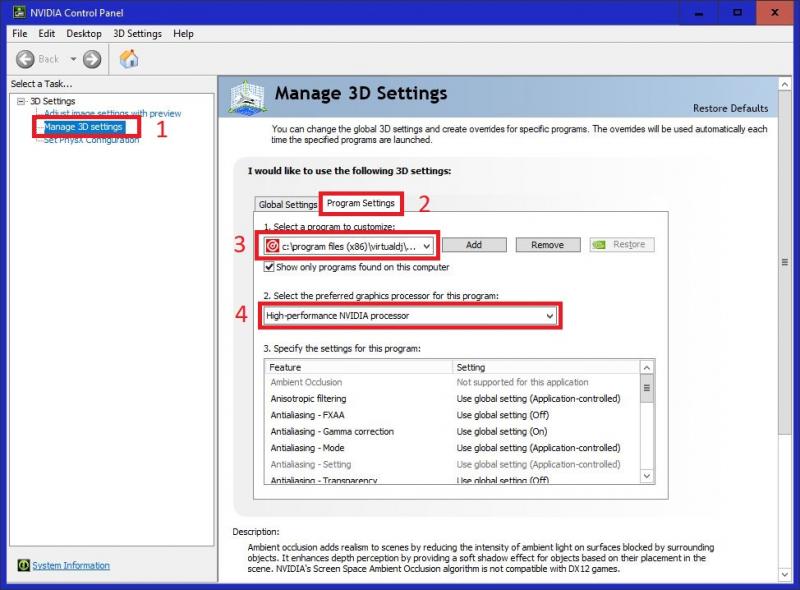
Possibly look up DDU (Display driver uninstaller) and do a clean removal of NVIDIA in safe mode. Then do a clean install of the latest NVIDIA driver. You will have to re establish all exes that you wan't to force NVIDIA on.
It would help to show some screen shots of exactly what you are seeing.
Adion, I have seen VDJ list 2 cards under video driver. I am not sure how you could select a different one though. When NVIDIA set under control panel (OP see below) and I connect an external monitor, I just get a second NVIDIA entry like you see here. Intel should only show up if you do not have NVIDIA forced.
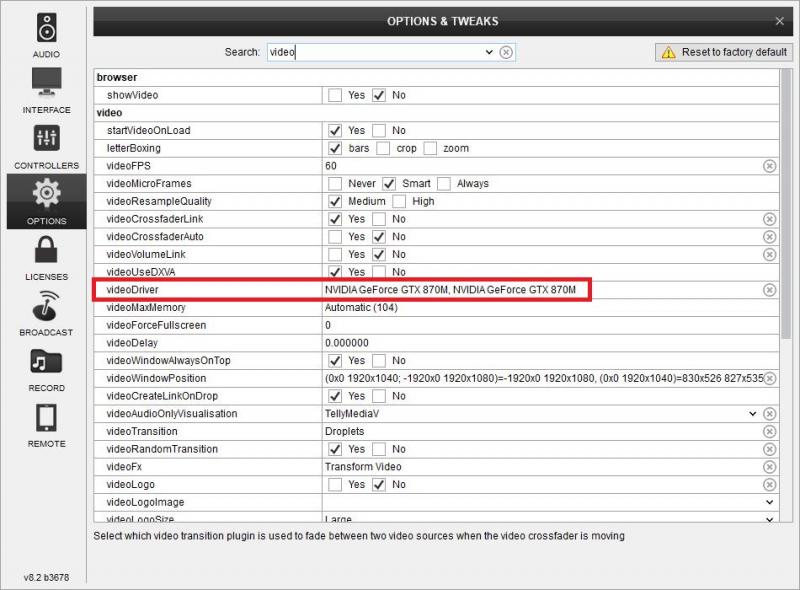
OP, here is the NVIDIA control panel I was talking about. You may very well be technically savvy enough to know this. But I always question the continual "Yeah, I already tried that" response, when I don't see any specific descriptions of what you have tried or screen shots. Sorry to beat a dead horse, but like Adion said, I have no idea how you can select different cards for the same program.
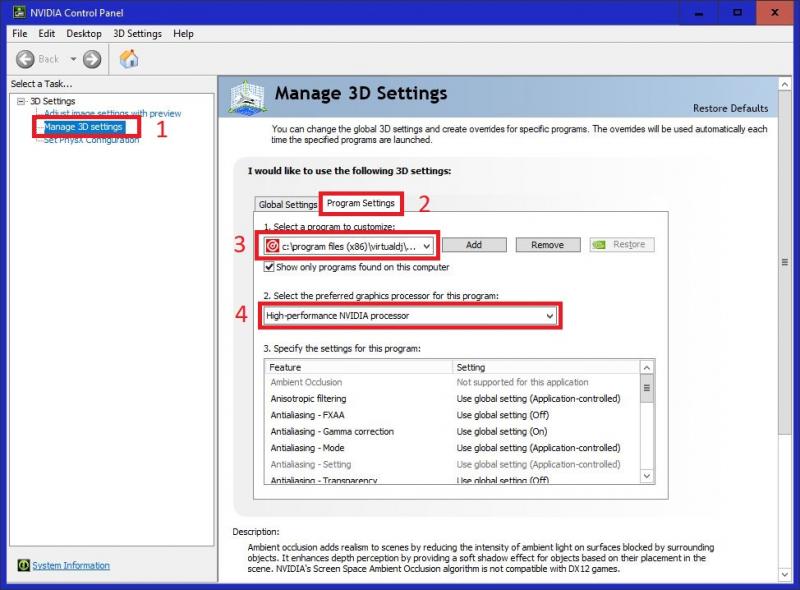
Possibly look up DDU (Display driver uninstaller) and do a clean removal of NVIDIA in safe mode. Then do a clean install of the latest NVIDIA driver. You will have to re establish all exes that you wan't to force NVIDIA on.
Posté Thu 13 Apr 17 @ 9:22 pm
Adion. Nvidia has a program (Nvidia GPU Activity) that tells you what is running on the nvidia graphics card. When working correctly you normally see 2 programs of virtualdj running within it. one for virtualdj program and other for the video output. Serato also works exactly the same way when you activate Video output. The Video window runs as a 2nd program. Problem is you can't launch them from desktop. They are launched from within the program so you cant force the High Performance. Also when I right click on the 2nd output video window it is listing my video card as Intel. I think i'll take the advice of completely uninstalling the video drivers and start over.
thanks
This is screenshot from my other laptop that is doing exact same problem and has nvidia gtx555m
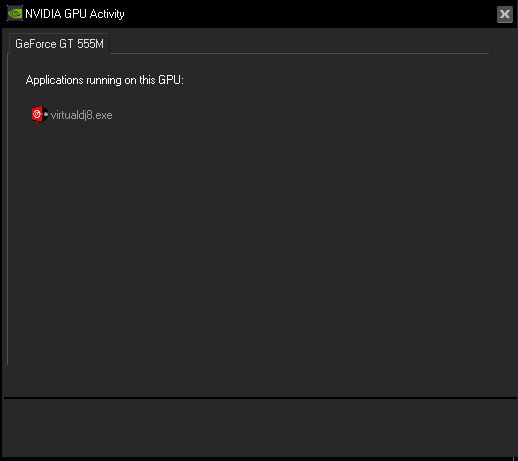
thanks
This is screenshot from my other laptop that is doing exact same problem and has nvidia gtx555m
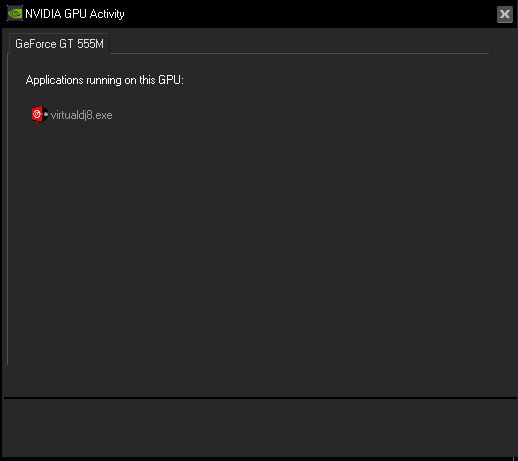
Posté Fri 14 Apr 17 @ 4:21 am
Vdj obly opens one the device one time when videoforcefullscreen is set to 0, so it is normal for vdj to be listed only once
So the problem you are having is a low framerate on the video output but not on the skin?
If you hover the mouse over the cpu usage indicator it should show a tool tip with the fps of both. What does that say?
Videodriver in options just lists all the drivers currently active, it's not a choice and not an indication of which is used by vdj.
So the problem you are having is a low framerate on the video output but not on the skin?
If you hover the mouse over the cpu usage indicator it should show a tool tip with the fps of both. What does that say?
Videodriver in options just lists all the drivers currently active, it's not a choice and not an indication of which is used by vdj.
Posté Fri 14 Apr 17 @ 4:33 am
Without ever using that NVIDIA tool. I will say that the competition's video plugin is actually a separate EXE. I know that because I have to force NVIDIA on both every time I update the NVIDIA drivers because I always do a clean install. But I would actually expect two programs from the other guys.
Here is what I can say, you may have some merit to right clicking on your second screen window in VDJ. I also see Intel 4600 on my 2nd screen in VDJ when I right click on it.
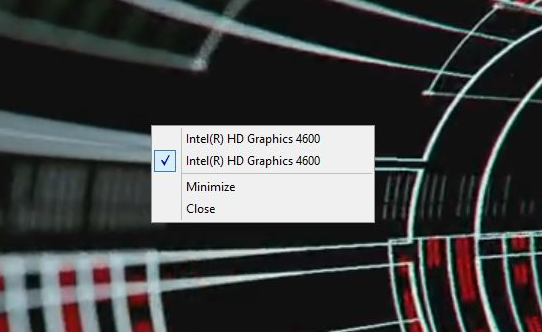
But that same session still indicates NVIDIA for both under VDJ settings.
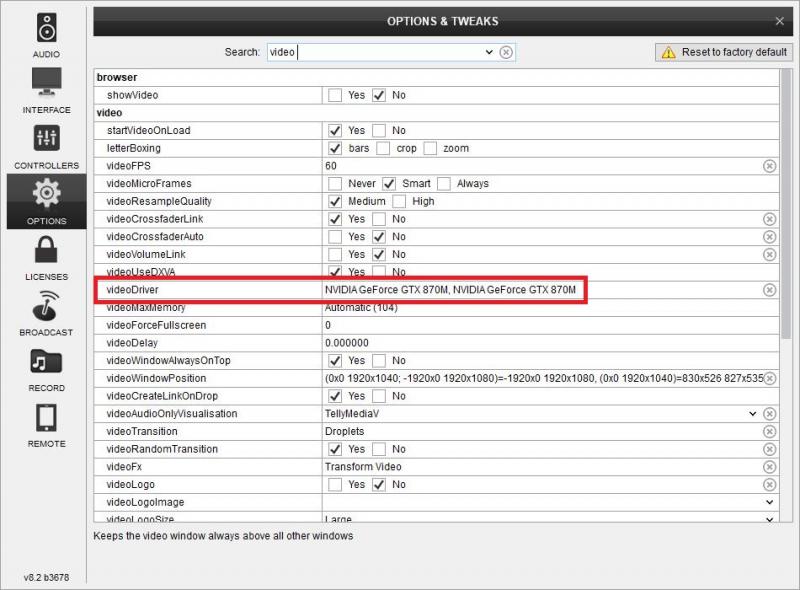
When I use GPU Z, VDJ does seem to have my Intel card at about 9%. Which promptly drops to 0-1% when I close VDJ (Nothing else running). So it does appear the VDJ is using my Intel card too.
I will also say that I still get that stupid diagonal screen tearing still in VDJ. This was addressed in the Win 10 Creators update that I just installed. With Resolume running and Vsync enabled, I don't get tearing anymore. So that is also enough for me to say that VDJ is ignoring the NVIDIA Vsync on somehow. Which could lend further evidence to VDJ possibly using the Intel card and not the NVIDIA one for my second screen.
Here is what I can say, you may have some merit to right clicking on your second screen window in VDJ. I also see Intel 4600 on my 2nd screen in VDJ when I right click on it.
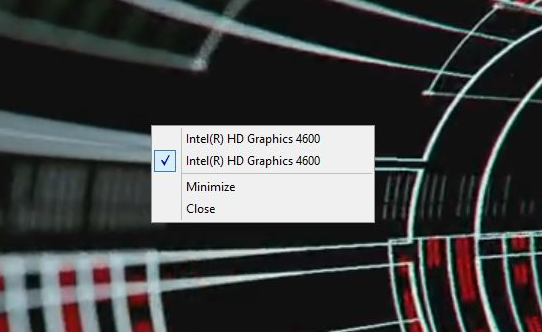
But that same session still indicates NVIDIA for both under VDJ settings.
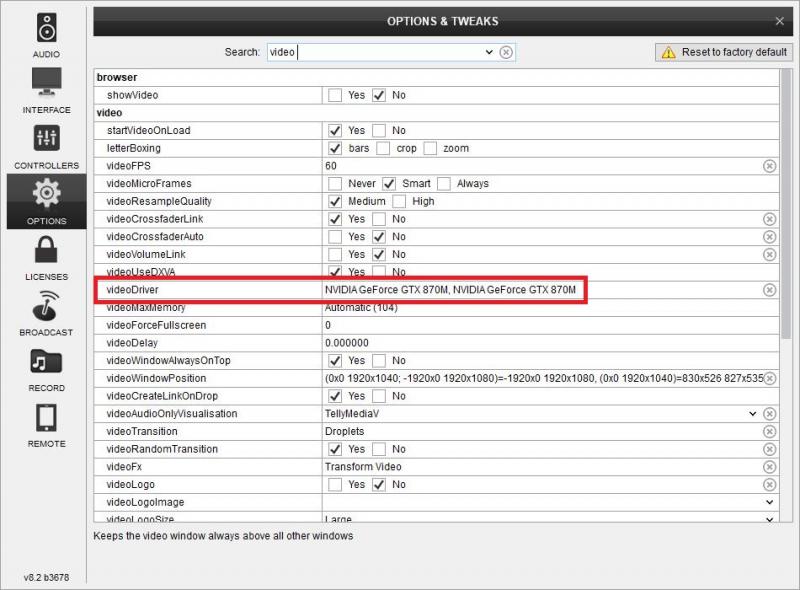
When I use GPU Z, VDJ does seem to have my Intel card at about 9%. Which promptly drops to 0-1% when I close VDJ (Nothing else running). So it does appear the VDJ is using my Intel card too.
I will also say that I still get that stupid diagonal screen tearing still in VDJ. This was addressed in the Win 10 Creators update that I just installed. With Resolume running and Vsync enabled, I don't get tearing anymore. So that is also enough for me to say that VDJ is ignoring the NVIDIA Vsync on somehow. Which could lend further evidence to VDJ possibly using the Intel card and not the NVIDIA one for my second screen.
Posté Fri 14 Apr 17 @ 9:01 pm
Also for comparison, Force Full screen set to 1 or 0 does not change or fix anything for me either.
Here is the FPS for the OP to compare to. I have super smooth playback, even right now. Looks small so the Skin and Video are 60.1 FPS. Music video playing in deck 1 and AOV set to Telly Media playing on empty deck 2.

Here is the FPS for the OP to compare to. I have super smooth playback, even right now. Looks small so the Skin and Video are 60.1 FPS. Music video playing in deck 1 and AOV set to Telly Media playing on empty deck 2.

Posté Fri 14 Apr 17 @ 10:04 pm
DHoude wrote :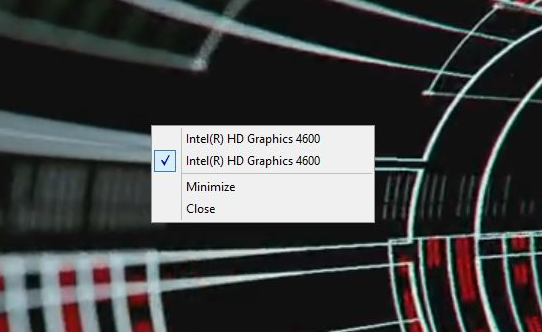
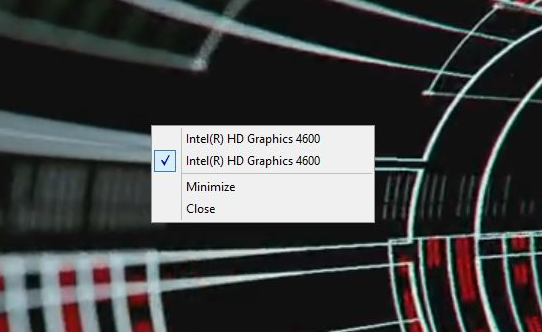
Note that this menu only shows the monitors name, or when no name is provided the name of the adapter the monitor is connected to.
In the case of combined Intel/nVidia graphics, the monitors outputs are always connected to the Intel graphics. The work can be done by the nVidia GPU, but the output is then sent back through the Intel to the screen.
Posté Sat 15 Apr 17 @ 6:01 am
I am not trying to hijack the OP's thread, but I do have a point here. That does sound reasonable from how I understood it to work, and it is most of what the kb3158621 article is all about. I have been fighting this for over a year.
https://support.microsoft.com/en-us/help/3158621/hybrid-graphics-and-vsync-results-in-graphic-tearing-in-some-games-and-apps-on-windows-10
It basically states there was a known issue with the "Hybrid Graphics stack". From all the reading I have done in the last year, it seems like WIn 10 had issues determining who does what workload. When I forced NVIDIA in 7, everything just worked (all NVIDIA & no Intel). Now Intel still can't seem to get out of the way despite that we have forced the NVIDIA card for VDJ.
However, with the Creators update supposedly addressing this and the latest NVIDIA drivers set to force NVIDA and Vsync for all my live performance applications. It is hard to ignore that VDJ is the only application that I have noticed screen tearing on still. So I still believe there may be something to look into for VDJ. It is a different test but it does not appear to be using my NVIDIA settings just like the OP.
Here is Resolume Arena forced the same way in NVIDIA. Same settings and even the same clip. GPU Z says Resolume is using the Intel at 3%. Normally 0-1% without any program open.
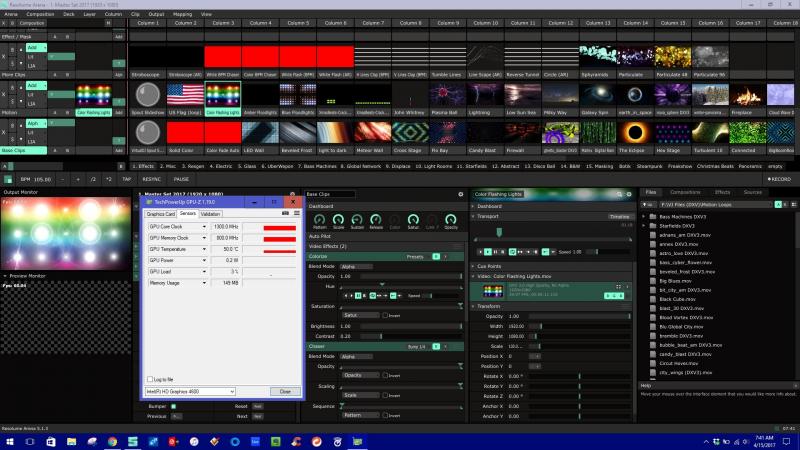
Here is VDJ running the same clip, with GPU Z saying Intel is utilized at 15%. Intel was 10-13% right when I open it (video not even active yet)

So it is pretty hard to deny that VDJ is using Intel more than another live video performance app. Resolume is capped at 60 FPS because Vsync is enabled. Resolume gets no tearing with the same clip that VDJ tears like no tomorrow on, with the same NVIDIA settings.
Now last week Resolume would also tear with this clip. It was the Win 10 build 15063 update and the new 281.65 NVIDIA drivers that fixed Vsync (last week, and before Vsync did nothing to solve tearing). So why would the same Vsync setting and updates not fix VDJ? Also why does VDJ seem to use 10% more GPU on the Intel chip? It appears to me like VDJ may be using Intel by looking at GPU Z results and the fact that it still screen tears (screen shots don't capture the diagonal tear, but it was tearing when I took this).
https://support.microsoft.com/en-us/help/3158621/hybrid-graphics-and-vsync-results-in-graphic-tearing-in-some-games-and-apps-on-windows-10
It basically states there was a known issue with the "Hybrid Graphics stack". From all the reading I have done in the last year, it seems like WIn 10 had issues determining who does what workload. When I forced NVIDIA in 7, everything just worked (all NVIDIA & no Intel). Now Intel still can't seem to get out of the way despite that we have forced the NVIDIA card for VDJ.
However, with the Creators update supposedly addressing this and the latest NVIDIA drivers set to force NVIDA and Vsync for all my live performance applications. It is hard to ignore that VDJ is the only application that I have noticed screen tearing on still. So I still believe there may be something to look into for VDJ. It is a different test but it does not appear to be using my NVIDIA settings just like the OP.
Here is Resolume Arena forced the same way in NVIDIA. Same settings and even the same clip. GPU Z says Resolume is using the Intel at 3%. Normally 0-1% without any program open.
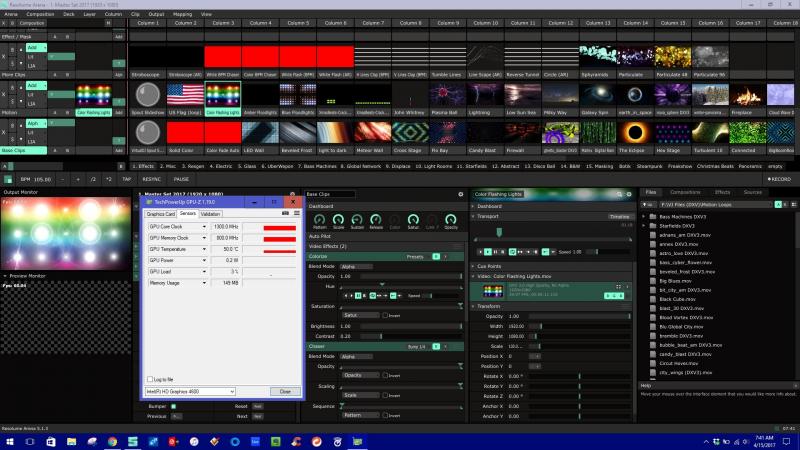
Here is VDJ running the same clip, with GPU Z saying Intel is utilized at 15%. Intel was 10-13% right when I open it (video not even active yet)

So it is pretty hard to deny that VDJ is using Intel more than another live video performance app. Resolume is capped at 60 FPS because Vsync is enabled. Resolume gets no tearing with the same clip that VDJ tears like no tomorrow on, with the same NVIDIA settings.
Now last week Resolume would also tear with this clip. It was the Win 10 build 15063 update and the new 281.65 NVIDIA drivers that fixed Vsync (last week, and before Vsync did nothing to solve tearing). So why would the same Vsync setting and updates not fix VDJ? Also why does VDJ seem to use 10% more GPU on the Intel chip? It appears to me like VDJ may be using Intel by looking at GPU Z results and the fact that it still screen tears (screen shots don't capture the diagonal tear, but it was tearing when I took this).
Posté Sat 15 Apr 17 @ 12:02 pm
Don,. are you able to take a camera shot of your tearing? If this is the same thing we had talked about before, it seemed very strange to me. More like diagonal weird-ness than normal tearing. I think before it went away when you disabled DXVA in VDJ? Also strange it went away at some point with an update and now back again and that seemed to point to the win 10 issue you linked.
Also minimize the VDJ user interface and see if that reduces the load you are seeing for intel. It may be a hint to someone.
Also minimize the VDJ user interface and see if that reduces the load you are seeing for intel. It may be a hint to someone.
Posté Sat 15 Apr 17 @ 2:42 pm
Don, yes it is the same issue I have been working on for a very long time, that all started with Win 10.
Good idea on the VDJ interface minimize. Only 0-1% when the main VDJ interface is minimized and nothing loaded or playing. So the interface is what is chewing up most of the Intel GPU. Which I guess is a bit of a twist from the OP's claim of the second screen Intel utilization. But still possibly relevant to "one instance of NVIDIA" and not two.
Today I threw an HD video in and with only VDJ running the Intel GPU at 17-21%. With the VDJ skin interface minimized while that video is playing and Intel use drops to 8%. Still looks like we are proving the OP's point. Intel GPU is running for VDJ, but it seems as the skin interface is chewing up at least 10% (a little over half) of the overall consumed Intel resources.
Not to derail the topic but: As far as DXVA, I really don't understand everything here. But I can say this, with DXVA on all last year, most of my music videos did not tear. The tearing before only happened on super fast changing video. Tearing seems to be more common now. But I have actually been avoiding Video work since I went to 10.
Being that DXVA allows me to use Hardware acceleration, I really don't want to use the CPU for all this work.. Don you and I can take that offline though, unless it is relevant to proving the OP's point of VDJ using Intel and not NVIDIA.
Good idea on the VDJ interface minimize. Only 0-1% when the main VDJ interface is minimized and nothing loaded or playing. So the interface is what is chewing up most of the Intel GPU. Which I guess is a bit of a twist from the OP's claim of the second screen Intel utilization. But still possibly relevant to "one instance of NVIDIA" and not two.
Today I threw an HD video in and with only VDJ running the Intel GPU at 17-21%. With the VDJ skin interface minimized while that video is playing and Intel use drops to 8%. Still looks like we are proving the OP's point. Intel GPU is running for VDJ, but it seems as the skin interface is chewing up at least 10% (a little over half) of the overall consumed Intel resources.
Not to derail the topic but: As far as DXVA, I really don't understand everything here. But I can say this, with DXVA on all last year, most of my music videos did not tear. The tearing before only happened on super fast changing video. Tearing seems to be more common now. But I have actually been avoiding Video work since I went to 10.
Being that DXVA allows me to use Hardware acceleration, I really don't want to use the CPU for all this work.. Don you and I can take that offline though, unless it is relevant to proving the OP's point of VDJ using Intel and not NVIDIA.
Posté Sat 15 Apr 17 @ 6:29 pm
For the OP. I have a few things that have helped me get super smooth playback (despite the tearing). Don has some good info published from some experiments here:
http://virtualdj.com/forums/190972/VirtualDJ_8_bug-report_Forum/Screen_Tearing___VideoForceFullScreen.html
In VDJ settings, I have been using 60 FPS for both Skin and Video. I would start here.
Go to Windows Control Panel, sound card configuration
1. Go into the Properties of each sound card, Select the Enhancement tab and check "Disable all sound effects". My NS7 III does not allow Sound Enhancements, but your controller might. Also disable this for the other soundcards.
2. Under your sound card, 48 khz seems to function the smoothest for me. Much of my content is 48 khz.. This should also match the VDJ "sample rate "setting "48000".
3. HDMI devices will often show up as a sound card. My Samsung TV does not need to be an available sound card, so I right click my Samsung TV sound card and disable it.
If you are a Win 10 user, there is a feature called "Game DVR". You could literally be buffering everything your screen does so that you can save that recording and broadcast it to all your friends on whatever Youtube type service you may use, which is more of a gamer thing. I highly recommend you disable Game DVR.
Under Windows screen resolution, there is a setting called "Scale & Layout". Make sure this is only set to 100%. Do not use any other setting for this.
Last is a couple tweaks for your TV.
1. See if you can find a "Game Mode" setting for your TV. This turns off all buffering/filtering on the TV itself. This did allot for me!
2. Turn off all types of "noise reduction". This causes stuttering too.
You could look into disabling Windows CPU "Core Parking", but this is only valid for CPU based codecs (Like Quicktime and iTunes running on Windows) so it "should" not be relevant to VDJ. It also often involves diving into the registry. Do so at your own risk, It should do nothing for VDJ playback. But as a last resort, if your playback is still not smooth..
Just some ideas to help you get buttery smooth screen tearing.. I mean playback, in VDJ. Lol, all seriousness I do hope this helps you.
http://virtualdj.com/forums/190972/VirtualDJ_8_bug-report_Forum/Screen_Tearing___VideoForceFullScreen.html
In VDJ settings, I have been using 60 FPS for both Skin and Video. I would start here.
Go to Windows Control Panel, sound card configuration
1. Go into the Properties of each sound card, Select the Enhancement tab and check "Disable all sound effects". My NS7 III does not allow Sound Enhancements, but your controller might. Also disable this for the other soundcards.
2. Under your sound card, 48 khz seems to function the smoothest for me. Much of my content is 48 khz.. This should also match the VDJ "sample rate "setting "48000".
3. HDMI devices will often show up as a sound card. My Samsung TV does not need to be an available sound card, so I right click my Samsung TV sound card and disable it.
If you are a Win 10 user, there is a feature called "Game DVR". You could literally be buffering everything your screen does so that you can save that recording and broadcast it to all your friends on whatever Youtube type service you may use, which is more of a gamer thing. I highly recommend you disable Game DVR.
Under Windows screen resolution, there is a setting called "Scale & Layout". Make sure this is only set to 100%. Do not use any other setting for this.
Last is a couple tweaks for your TV.
1. See if you can find a "Game Mode" setting for your TV. This turns off all buffering/filtering on the TV itself. This did allot for me!
2. Turn off all types of "noise reduction". This causes stuttering too.
You could look into disabling Windows CPU "Core Parking", but this is only valid for CPU based codecs (Like Quicktime and iTunes running on Windows) so it "should" not be relevant to VDJ. It also often involves diving into the registry. Do so at your own risk, It should do nothing for VDJ playback. But as a last resort, if your playback is still not smooth..
Just some ideas to help you get buttery smooth screen tearing.. I mean playback, in VDJ. Lol, all seriousness I do hope this helps you.
Posté Sat 15 Apr 17 @ 6:56 pm
You should just turn off DXVA to see if that corrects the problem for you because that may be a clue to getting it fixed. Turn it back on at will after that :)
When things go diagonal, it is generally not real tearing... It is normally a problem with the decoding process. DXVA should not be effecting any kind of tearing but I don't call what you are seeing tearing. I would call it a decoding problem without any more info.
I though your situation was quite unusual so if you can take a camera image of what you are seeing. If that works it would be good to have that on record so we can see it.
When things go diagonal, it is generally not real tearing... It is normally a problem with the decoding process. DXVA should not be effecting any kind of tearing but I don't call what you are seeing tearing. I would call it a decoding problem without any more info.
I though your situation was quite unusual so if you can take a camera image of what you are seeing. If that works it would be good to have that on record so we can see it.
Posté Sat 15 Apr 17 @ 7:07 pm
So here is what I see. First, I found "videoForceFullScreen" = 1 does fix it. But you have to close VDJ totally and restart VDJ. It is not enough to close the video output inside VDJ, set to 1 and start playing video again. So here are those results:
"videoForceFullScreen" = 1 & "videoUseDXVA" = yes (default), then restart VDJ, diagonal screen tearing is gone
"videoForceFullScreen" = 0 (default) & "videoUseDXVA" = yes (default), then restart VDJ, I get the diagonal screen tearing
"videoForceFullScreen" = 0 (default) & "videoUseDXVA" = no, then restart VDJ, diagonal screen tearing is gone
Personally I choose Fullcreen on and DXVA (hardware acceleration) on. That seems like the most ideal to me. Despite the Full screen bugs from the past.
"videoForceFullScreen" = 1 & "videoUseDXVA" = yes (default), then restart VDJ, diagonal screen tearing is gone
"videoForceFullScreen" = 0 (default) & "videoUseDXVA" = yes (default), then restart VDJ, I get the diagonal screen tearing
"videoForceFullScreen" = 0 (default) & "videoUseDXVA" = no, then restart VDJ, diagonal screen tearing is gone
Personally I choose Fullcreen on and DXVA (hardware acceleration) on. That seems like the most ideal to me. Despite the Full screen bugs from the past.
Posté Sat 15 Apr 17 @ 7:57 pm
I just recently started having this same problem with my new laptop.
Here's how I fixed the problem:
1: activated Nvidia driver (as instructed by DHoude's post)
2: DXVA off
3: videoMaxMemory 1536
The videoMaxMemory said "Automatic (128)". Since I have a 2GB video card, I set it for 3/4 of the 2GB.
The diagonal tearing hasn't appeared in roughly 30-45 minutes of watching videos. I get a little bit of stuttering when using the text feature. Changing DXVA to "on" may fix this.
Hope this helps.
Here's how I fixed the problem:
1: activated Nvidia driver (as instructed by DHoude's post)
2: DXVA off
3: videoMaxMemory 1536
The videoMaxMemory said "Automatic (128)". Since I have a 2GB video card, I set it for 3/4 of the 2GB.
The diagonal tearing hasn't appeared in roughly 30-45 minutes of watching videos. I get a little bit of stuttering when using the text feature. Changing DXVA to "on" may fix this.
Hope this helps.
Posté Tue 02 May 17 @ 10:37 am









