Aloha,
Signed up to broadcast to a radio server, live365.com, set all credentials, everyone sees my audio tags but no audio
I tried using VDJ Broadcast, nothing I'm off Air, nothing I do rectifies this, signed out signed in, allow incoming communications on port 8000, nothing..
I'm at a lost, spent more than a few hours on this, googling my problem.. Had folks from radio show look at my configs, checked firewall, VDJ is set for out-incoming communication.
Thanks Suga Ray
Signed up to broadcast to a radio server, live365.com, set all credentials, everyone sees my audio tags but no audio
I tried using VDJ Broadcast, nothing I'm off Air, nothing I do rectifies this, signed out signed in, allow incoming communications on port 8000, nothing..
I'm at a lost, spent more than a few hours on this, googling my problem.. Had folks from radio show look at my configs, checked firewall, VDJ is set for out-incoming communication.
Thanks Suga Ray
Posté Wed 12 Oct 22 @ 8:45 am
Have you tried to record to a local file ? Same issue , no sound ?
Any chance you have a record entry in your Audio Setup that doesnt carry any audio ?
Can you post a pic of the AUDIO tab of VDJ settings ?
Any chance you have a record entry in your Audio Setup that doesnt carry any audio ?
Can you post a pic of the AUDIO tab of VDJ settings ?
Posté Wed 12 Oct 22 @ 10:43 am
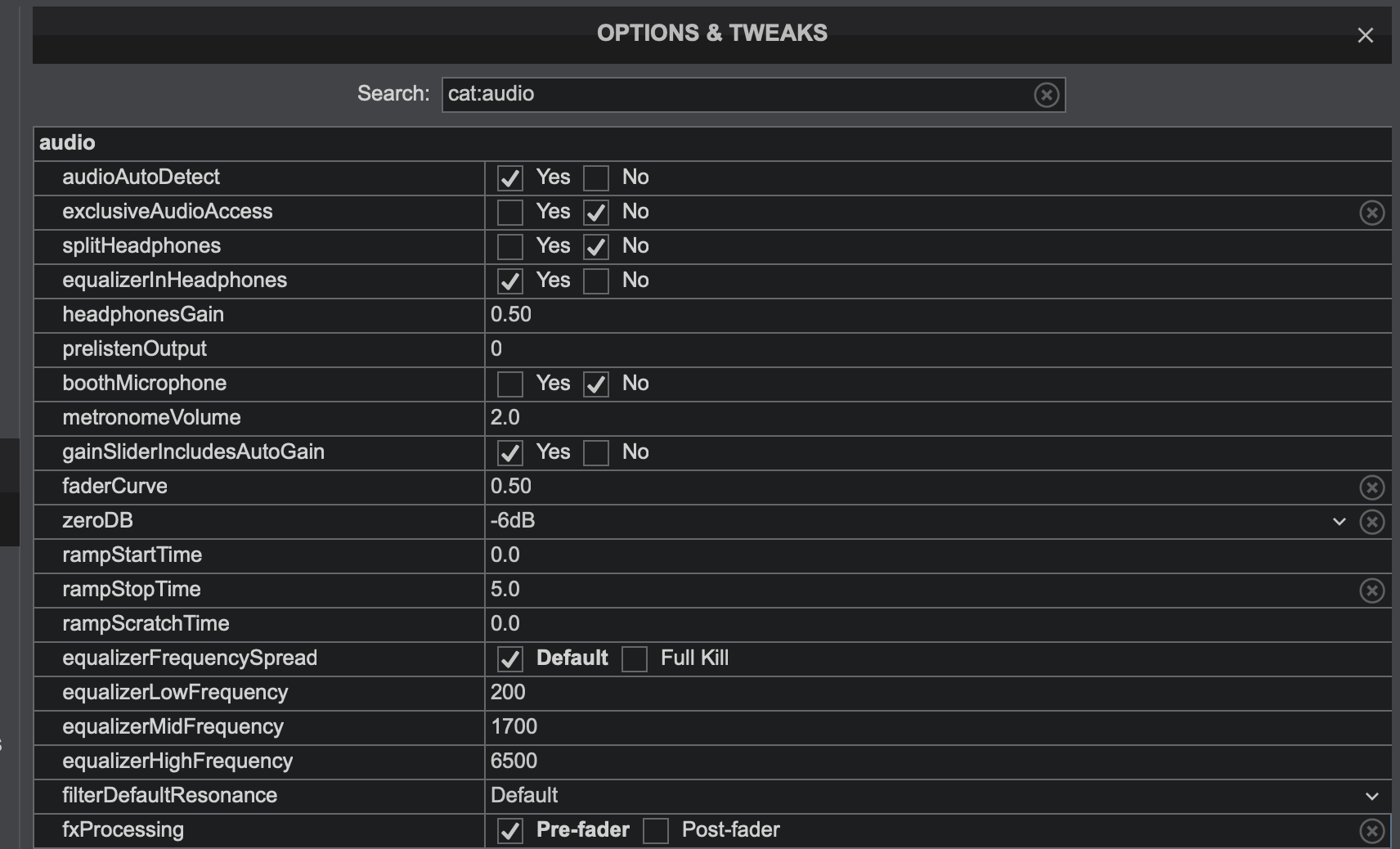 music files are fine, it's a VDJ issue to port 8000 issue..
music files are fine, it's a VDJ issue to port 8000 issue..Thanks
Ray
Posté Wed 12 Oct 22 @ 6:22 pm
Broadcast settings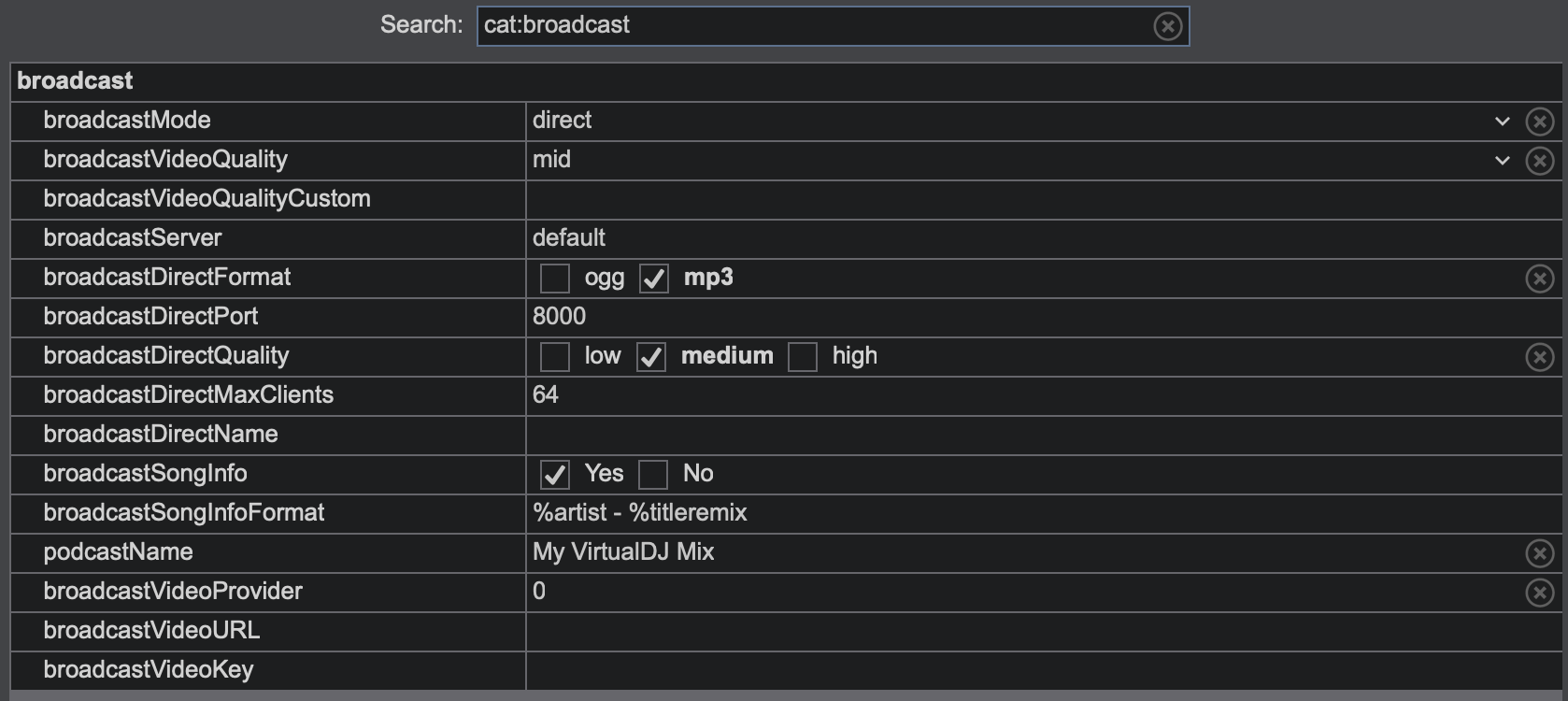
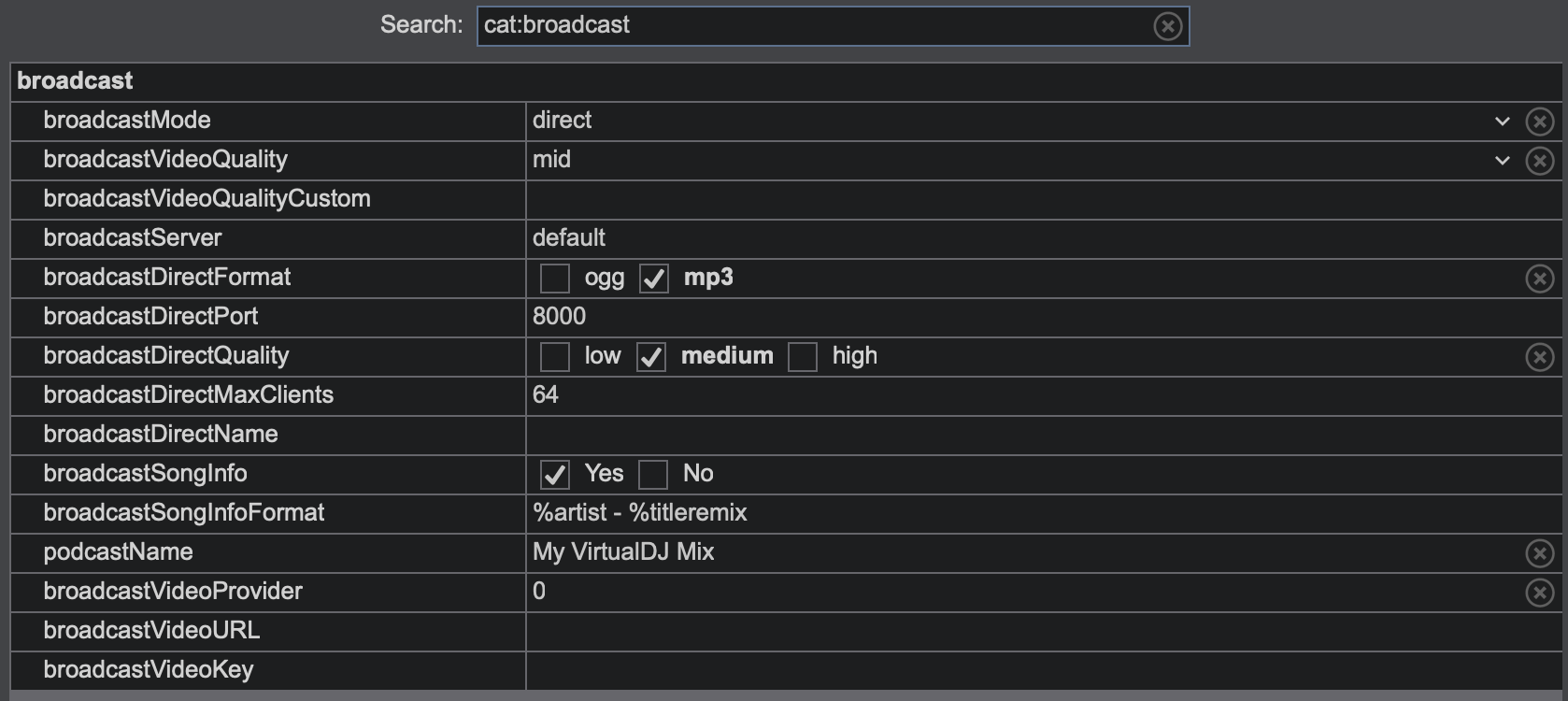
Posté Wed 12 Oct 22 @ 6:23 pm
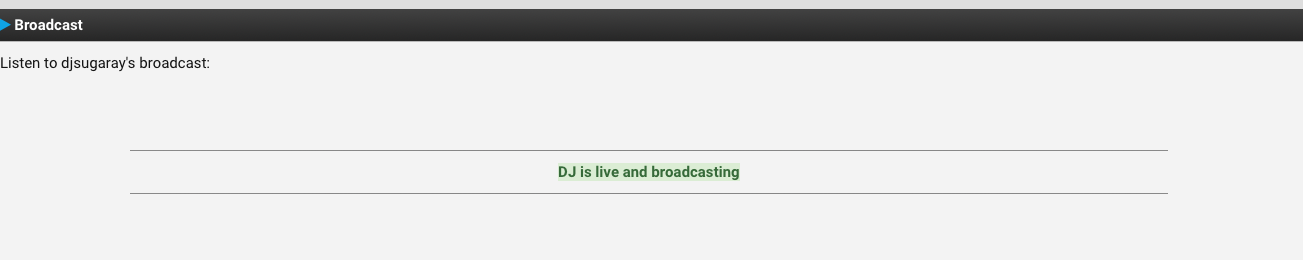
Posté Wed 12 Oct 22 @ 6:24 pm
 This is what I get..
This is what I get..Thanks
Ray
Posté Wed 12 Oct 22 @ 6:25 pm
Does anyone want to help, I can record audio fine... what do ai need to do?
Thanks
Thanks
Posté Thu 13 Oct 22 @ 8:46 am
Post a picture of your vdj audio setup
Posté Thu 13 Oct 22 @ 8:56 am
Hi, it’s posted above? Are asking for output setting, channel mapping? Speakers, sound card?
Question do I need to change input to record?
Question do I need to change input to record?
Posté Fri 14 Oct 22 @ 2:13 am
outputs/inputs/hardware a pic of your audio config
Posté Fri 14 Oct 22 @ 2:27 am
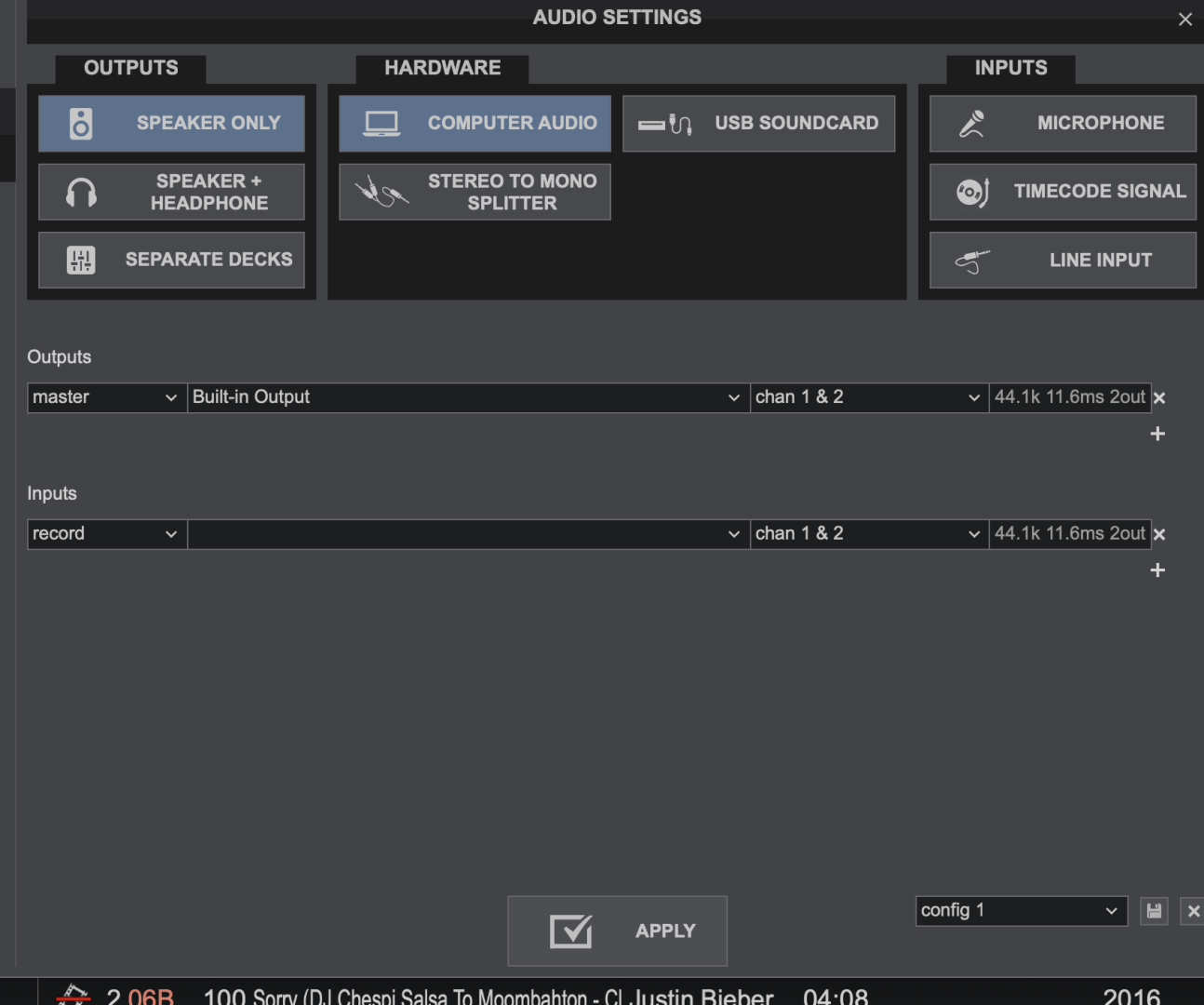 here you go.
here you go.
Posté Fri 14 Oct 22 @ 4:56 am
if you don't have an actual audio feed going back in [which looks to be the case] then delete the input, you're currently using a source that isn't plugged in for broadcast.
Posté Fri 14 Oct 22 @ 5:10 am
Looks like it was a port 8000 issue, when I ran port checker on port 8000 on Tuesday, port checker said it was open, when I check a few minutes ago, port check said it's closed, refusing connection... I set up port forwarding, am now getting audio via VDJ Broadcast link..
Thanks
Ray
Thanks
Ray
Posté Fri 14 Oct 22 @ 5:43 am
if you don't delete that record input i doubt it will work with live 365 :-)
Posté Fri 14 Oct 22 @ 9:26 am
Copy that … thank you 🙏
Posté Sat 15 Oct 22 @ 7:47 am
Looks like it was a port 8000 issue, when I ran port checker on port 8000 on Tuesday, port checker said it was open, when I check a few minutes ago, port check said it's closed, refusing connection... I set up port forwarding, am now getting audio via VDJ Broadcast link..
Hello I’m having the same problem.. how did you “port forward” to make it work?
Hello I’m having the same problem.. how did you “port forward” to make it work?
Posté Thu 03 Apr 25 @ 5:05 am









