another test: macOS Monterey VDJ & Phase DVS with Traktor Timecode (switch in phase manager settings) no drift! so I guess the issue must be in virtual DJ timecode and MonteRey OS
https://youtu.be/V0ND3BinSoI?si=mFWxnSXwPlvQ3QFO
https://youtu.be/V0ND3BinSoI?si=mFWxnSXwPlvQ3QFO
Posté Sat 08 Jun 24 @ 4:06 pm
Anybody else having this calibration issue with phase + vdj?
check out my issue here: https://www.youtube.com/watch?v=F44hZobKDWA
check out my issue here: https://www.youtube.com/watch?v=F44hZobKDWA
Posté Sun 09 Jun 24 @ 4:05 pm
what macOS are you on? I can confirm in macOS Monterey it drifts bad in HID like in your video
you can try switch to Phase DVS with RCAs connected and it will have less drift.
in phase manager settings you can change DVS: serato,traktor,rekordbox,vdj,etc, try any those. yesterday I had great results with traktor,serato,rekordbox dvs
* set in vdj settings "timecode silence" = 0 (zero) ; igonrepitchbend=no ; mastertempo Off
you can try switch to Phase DVS with RCAs connected and it will have less drift.
in phase manager settings you can change DVS: serato,traktor,rekordbox,vdj,etc, try any those. yesterday I had great results with traktor,serato,rekordbox dvs
* set in vdj settings "timecode silence" = 0 (zero) ; igonrepitchbend=no ; mastertempo Off
Posté Sun 09 Jun 24 @ 4:39 pm
I'm in Sonoma:/
Posté Sun 09 Jun 24 @ 4:44 pm
If you are using Phase in HID mode there is no calibration...it's working as an HID controller. I'll check back on Phase DVS usage again but it worked ok last I checked, as long as you select Phase as the timecode type.
Posté Sun 09 Jun 24 @ 11:42 pm
DJ VinylTouch wrote :
If you are using Phase in HID mode there is no calibration...it's working as an HID controller. I'll check back on Phase DVS usage again but it worked ok last I checked, as long as you select Phase as the timecode type.
thanks bud. can you please share some screenshots of the settings you have? i would appreciate it. Thank you.
Posté Mon 10 Jun 24 @ 7:20 am
Everything required from VirtualDJ's perspective is described under the Settings section of the VirtualDJ Manual. The official Phase MWM VirtualDJ setup page has also been updated to describe the instructions required for both HID mode and DVS mode setup.
The summary:
The summary:
- Phase MWM Manager is still being used to control things like remote + receiver updates, timecode signal type (when used in DVS mode), remote color and calibration (which may be for remote + receiver communication protocol, not DVS timecode calibration)
- HID mode is now the default in VirtualDJ (Phase-HIDmodeLeft/Right = HID for both decks)
This shouldn't require any other steps to start using Phase to control the deck, other than enabling vinyl mode - DVS mode is still accessible (switch Phase-HIDmodeLeft/Right to DVS for the deck) - this also requires the timecode type to be set to VirtualDJ in MWM Manager and maybe timecode calibration within the Timecode tab of VirtualDJ.
Posté Mon 10 Jun 24 @ 12:04 pm
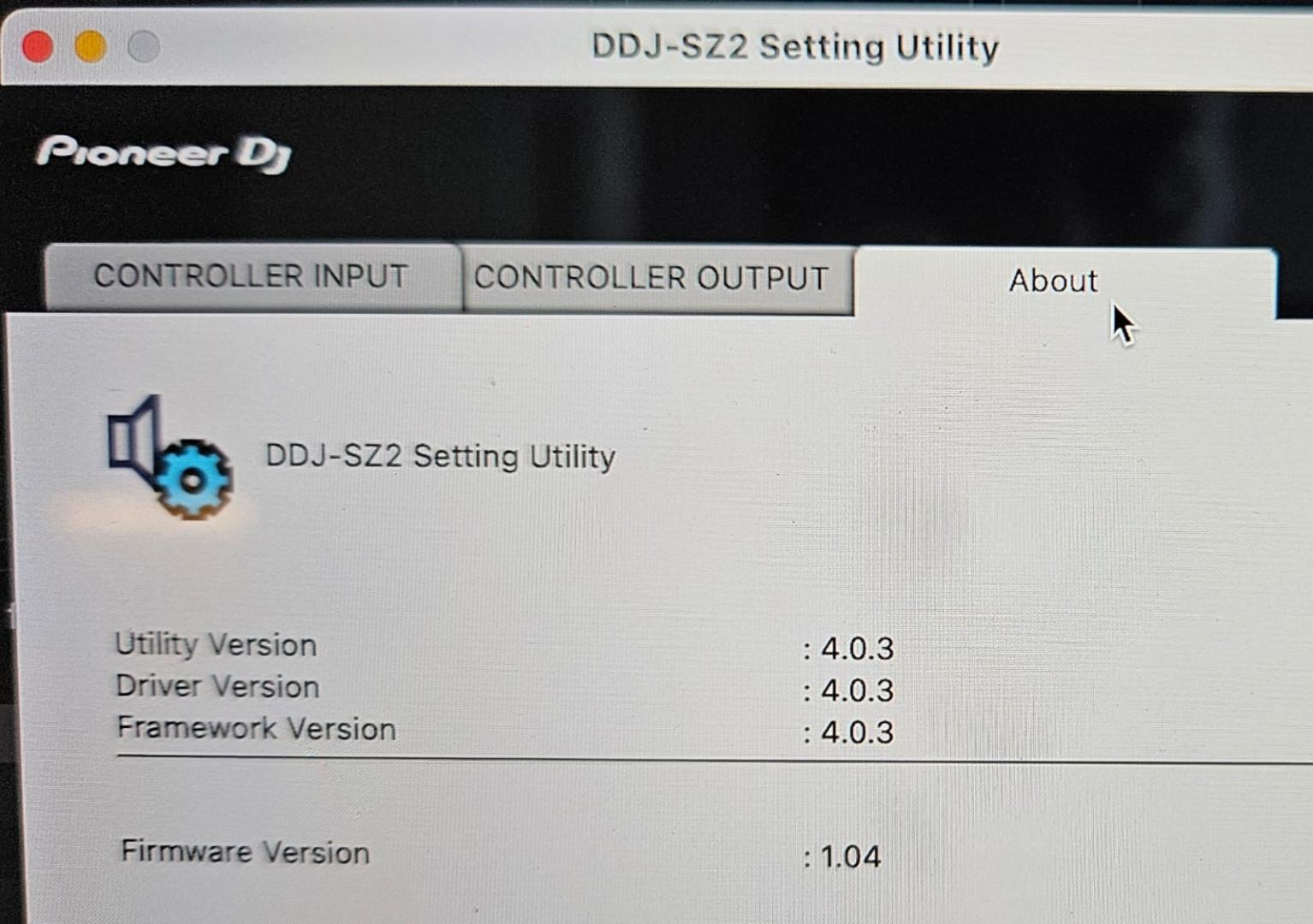
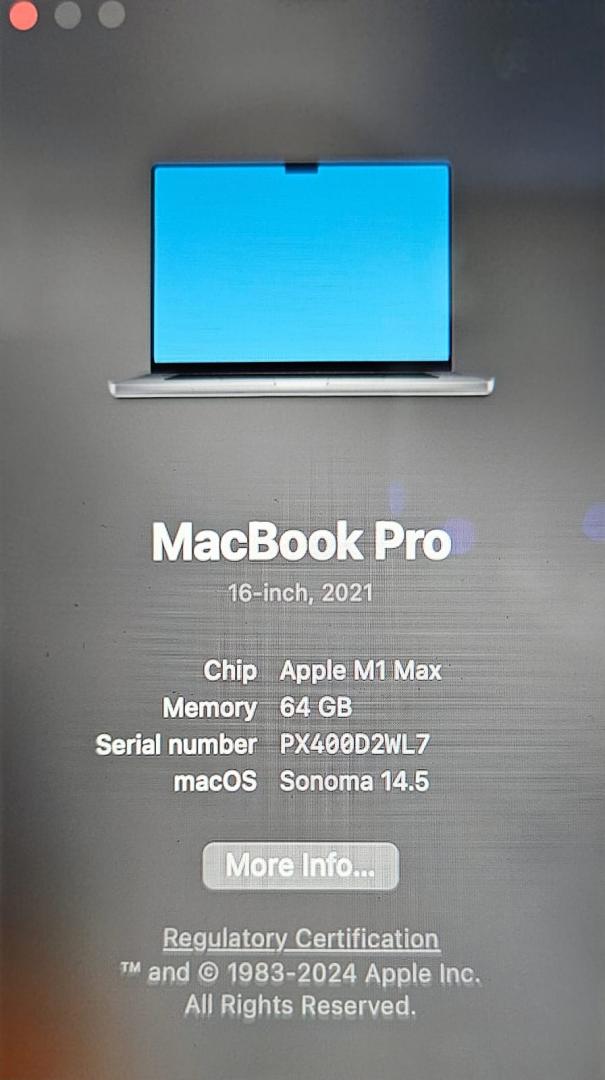
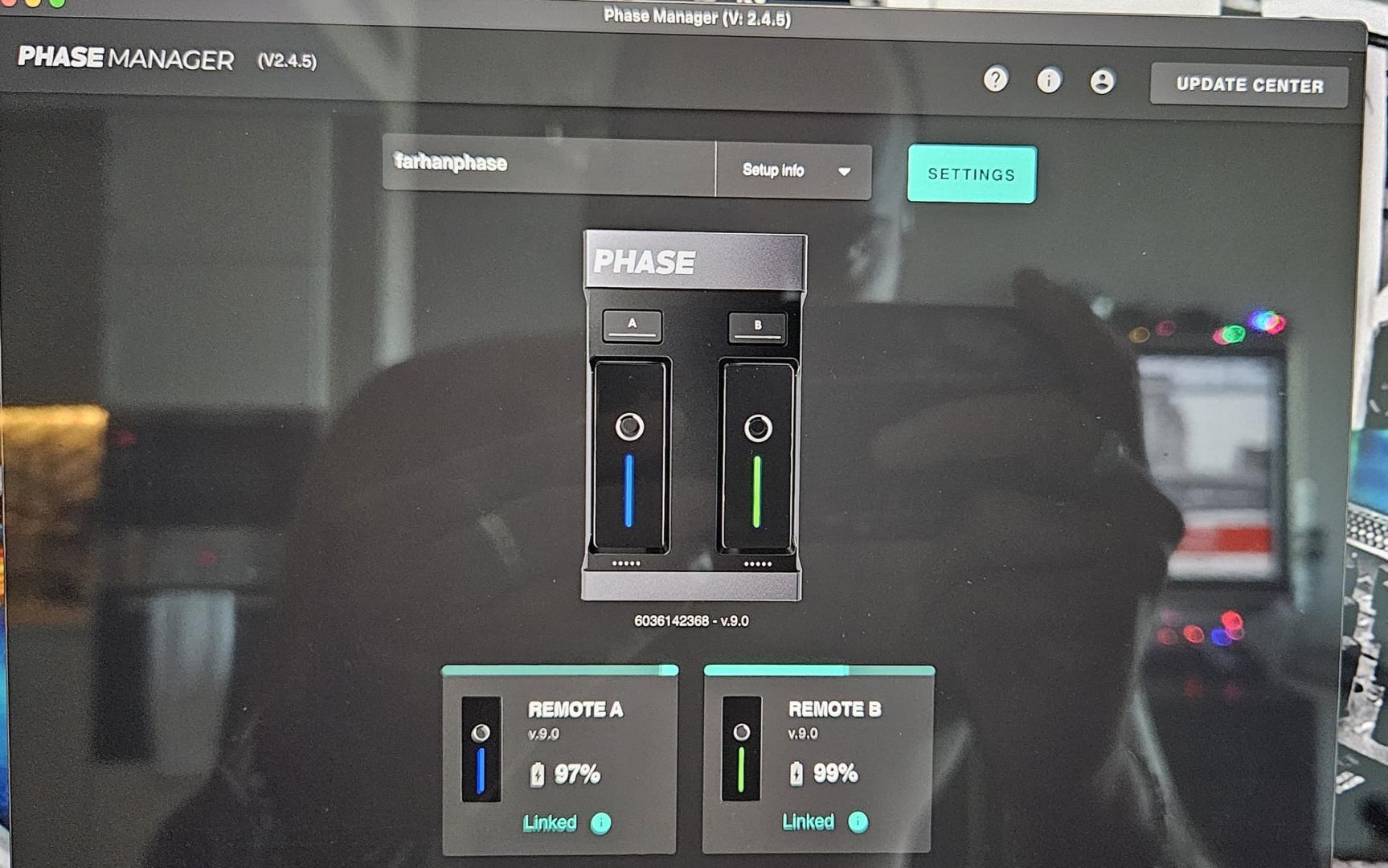
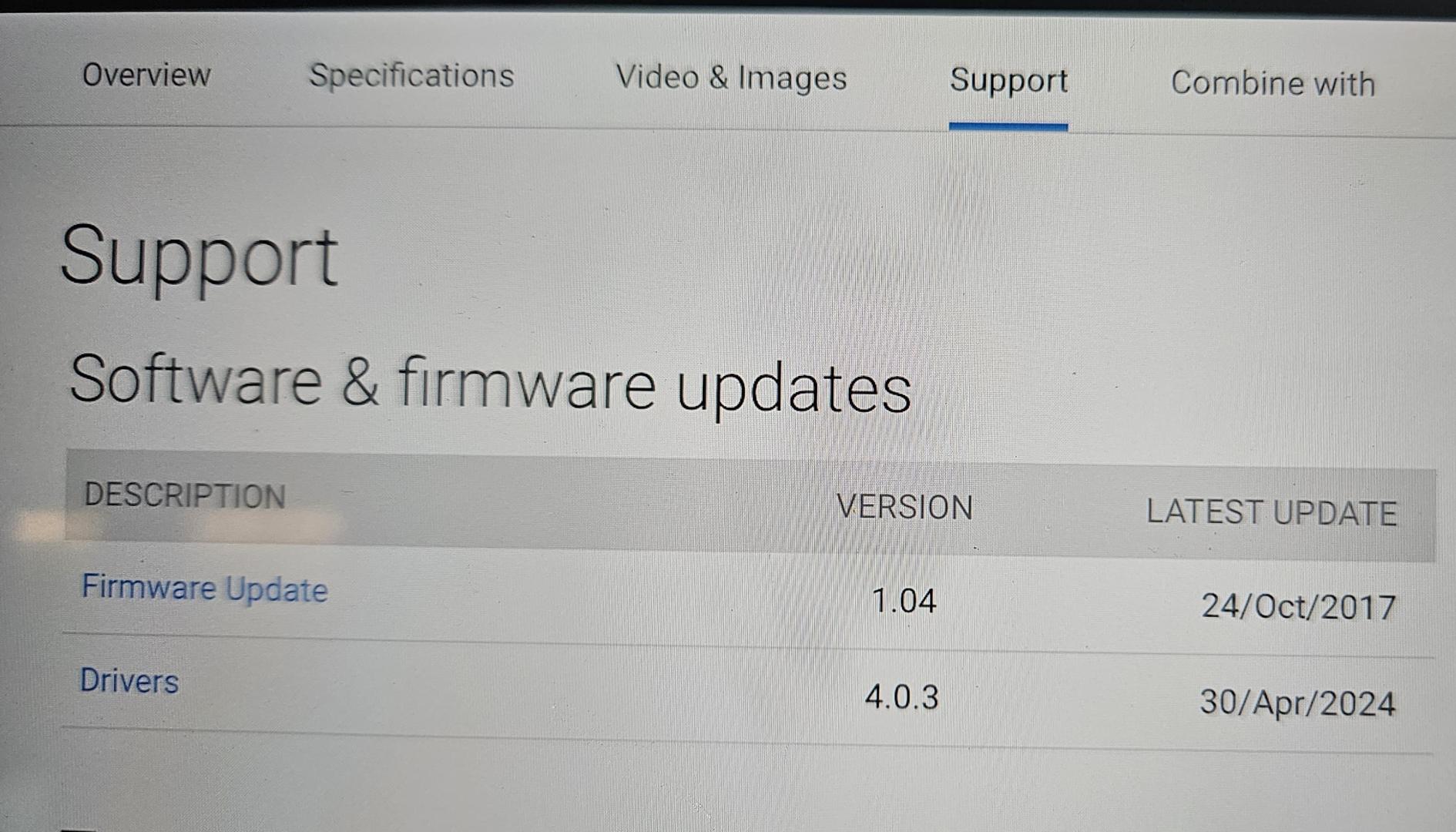
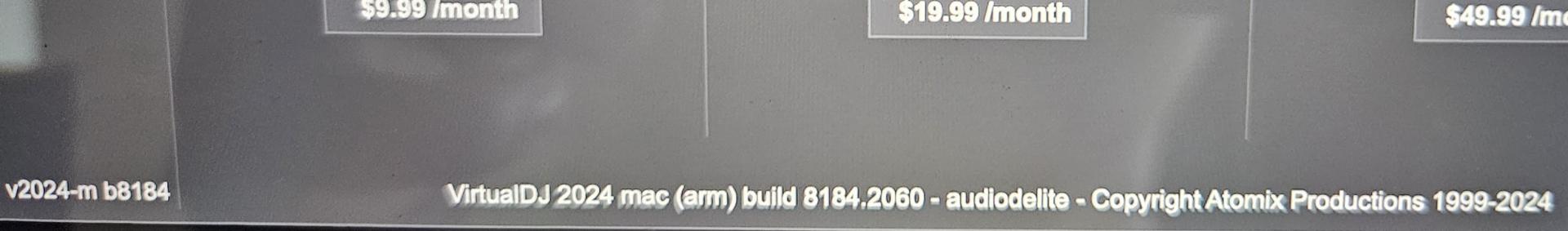
Hello,
Attached the following:
vdj version.
phase version.
ddj sz2 sw and fw version.
mbp version.
pioneer driver page confirming i have the latest and greatest version installed: Download firmware or software for DDJ-SZ2 - Pioneer DJ - Global
Please let me know if there is anything else you need from my side.
Posté Mon 10 Jun 24 @ 1:18 pm
So check the post I made again - it describes what is required to setup VirtualDJ up to work with Phase in HID or DVS mode, but given your video you must have it setup in some way already.
The issue you are showing in the video isn't necessarily a remote calibration issue, but it looks like a drift issue.
I've personally never experienced that much drift from phase in either mode (I'm on MacOS Sonoma 14.4 with an M1 MacBook Pro, 16GB RAM) except for the rare occasion I was trying to do more than really required within virtualDJ (e.g. play videos, broadcast to radio and record to flac at the same time). VDJ PartyBoy has experienced drift on his Monterey Mac as well.
I guess the questions to start with are:
The issue you are showing in the video isn't necessarily a remote calibration issue, but it looks like a drift issue.
I've personally never experienced that much drift from phase in either mode (I'm on MacOS Sonoma 14.4 with an M1 MacBook Pro, 16GB RAM) except for the rare occasion I was trying to do more than really required within virtualDJ (e.g. play videos, broadcast to radio and record to flac at the same time). VDJ PartyBoy has experienced drift on his Monterey Mac as well.
I guess the questions to start with are:
- What version of VirtualDJ are you using?
- Are the remotes on the latest firmware version (v9 I think it is at this time)
- What mode are you using Phase in (DVS or HID)?
DVS could have an extra calibration step (not really sure if it's neceasary) and settings, should have the Timecode type set to "Phase" in the timecode tab, and could have more settings to tweak, such as timecode silence, that may affect the tracking.
It's also recommended to switch off timcodeSliderIgnorePitchBend to get faster pitch fader response.
Posté Mon 10 Jun 24 @ 2:52 pm
im using
- vdj 8184.2060
- phase remotes r v9.
- using them in HID.
- vdj 8184.2060
- phase remotes r v9.
- using them in HID.
Posté Mon 10 Jun 24 @ 3:22 pm
Yep this would be better handled by Atomix devs at this point - it's not obvious (at least to me) what's going on there.
I would say, after trying to do more extended back spin and juggle tests that I sometimes do get some drift in HID mode, but it's not consistent on my end, and not as pronounced as in that video.
It seems to become an issue when continued abrupt change in movement (direction and or speed as in juggles) or extended backspinning with speed occurs.
I'll try to add my own video as well to show this as well.
I would say, after trying to do more extended back spin and juggle tests that I sometimes do get some drift in HID mode, but it's not consistent on my end, and not as pronounced as in that video.
It seems to become an issue when continued abrupt change in movement (direction and or speed as in juggles) or extended backspinning with speed occurs.
I'll try to add my own video as well to show this as well.
Posté Mon 10 Jun 24 @ 7:27 pm
djdad wrote :
We will check Drift in MacOS.
....
....
I believe they are checking it for a future fix, for now you will have to use Phase in DVS mode to avoid sticker drift.
I still have drift in Phase DVS-Virtual DJ but I change the timecode, in "Phase Manager" Setup, to recordbox or serato, I got better results with these. remember to calibrate the remotes (double tap or in Phase Manager)
or if you can switch to a Windows 10 system, it works great with Phase HID, no drift
Posté Mon 10 Jun 24 @ 8:13 pm
vdj_pARtybOy wrote :
I still have drift in Phase DVS-Virtual DJ but I change the timecode, in "Phase Manager" Setup, to recordbox or serato, I got better results with these.
I'm having a harder time understanding this one given VirtualDJ doesn't allow regular Rekordbox timecode records as an option (and doesn't recognize it if you use it) and works really well with VirtualDJ timecode records (including proper lead out detection with flipping to internal mode, something that, last time I tried, didn't work with Serato timecode)
Posté Mon 10 Jun 24 @ 9:16 pm
in Timecode settings in Virtual DJ choose "Record"= Phase, then in Phase Manager Setup switch to Recordbox Timecode, and calibrate remotes, and back in VDJ calibrate DVS Phase, done.
I remember earlier versions of VDJ, in 2014-2018, I used Serato Records, and Traktor Records, but last 2/3 years I also noticed Traktor Records have issues in VDJ (cant find my Serato timecode records) but I sometimes use my technics SL-DZ with serato and Traktor Timecode CDs and they work fine in Virtual DJ.
I remember earlier versions of VDJ, in 2014-2018, I used Serato Records, and Traktor Records, but last 2/3 years I also noticed Traktor Records have issues in VDJ (cant find my Serato timecode records) but I sometimes use my technics SL-DZ with serato and Traktor Timecode CDs and they work fine in Virtual DJ.
Posté Mon 10 Jun 24 @ 9:44 pm
vdj_pARtybOy wrote :
another test: macOS Monterey VDJ & Phase DVS with Traktor Timecode (switch in phase manager settings) no drift! so I guess the issue must be in virtual DJ timecode and MonteRey OS
https://youtu.be/V0ND3BinSoI?si=mFWxnSXwPlvQ3QFO
https://youtu.be/V0ND3BinSoI?si=mFWxnSXwPlvQ3QFO
I forgot to explain this "hack": I start Phase in DVS mode, with Traktor Timecode(Phase Manager) open Timecode settings in VDJ, switch to "Auto-detect", then using the Traktor Timecode Vinyl Record trough "Phono Input" press Calibrate , VDJ Auto-detects "TRaktor Timecode mk2", then switch to "Line Input", and fool "VDJ", a warning message might pop up, just close it, but since VDJ wont read "Time Position" (relative mode) it will eventually drift bad...
with recordbox timecode I got very good performance.
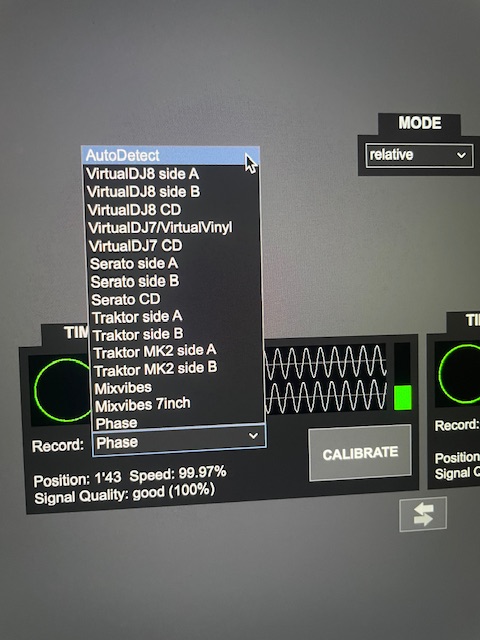
PS: since after I checked the boxes "dont show this again" of "VDJ detected Phase" window, I didnt have any connecting issues win10/macOS, VDJ seems to recognize Phase at startup and did not have to reset USBs
Posté Mon 10 Jun 24 @ 9:47 pm
I suspected that was the roundabout way you got it to work...at the end of the day it's just a signal response and they mostly differ from each other by frequency.
With respect to this:
This is only true for me when Phase is used in DVS mode - and I thought the settings in the timecode tab mostly don't apply to HID mode. The non functioning issue (detection but no actual control without unplugging and plugging back in after startup) is still present even in the most recent beta release (b8195 at the time of this writing), but I've not tried the remembering setting (don't show again).
With respect to this:
vdj_pARtybOy wrote :
]
PS: since after I checked the boxes "dont show this again" of "VDJ detected Phase" window, I didnt have any connecting issues win10/macOS, VDJ seems to recognize Phase at startup and did not have to reset USBs
PS: since after I checked the boxes "dont show this again" of "VDJ detected Phase" window, I didnt have any connecting issues win10/macOS, VDJ seems to recognize Phase at startup and did not have to reset USBs
This is only true for me when Phase is used in DVS mode - and I thought the settings in the timecode tab mostly don't apply to HID mode. The non functioning issue (detection but no actual control without unplugging and plugging back in after startup) is still present even in the most recent beta release (b8195 at the time of this writing), but I've not tried the remembering setting (don't show again).
Posté Mon 10 Jun 24 @ 10:42 pm
but I just use the roundabout/workaround for Traktor , recordbox and serato timecodes work better than virtualdj timecodes, the tests I did last days I have some ocasional drifts using VDJ TC, the best results I got are with recordbox timecode (ugh pion€€r) and traktor workaround (drifts bad on fast backspins)
Posté Tue 11 Jun 24 @ 12:18 am
Here is my video demonstration of the drift experienced.
I couldn't get it to drift really on fast, long backspins, but I have gotten it to before, as VDJ PartyBoy has already said. I've also gotten it to drift in a simple juggle in the video (that doesn't always happen). It could be due to resources (I was running OBS on the machine to send the application GUI via NDI to another computer) - I almost never get it to drift terribly when just playing music.
I've experienced really really bad drift if the remotes somehow lose control over the deck during the session - I've tried various steps to try to reset the remote (returning the to the receiver, repairing, etc), but it doesn't really have much of an effect...I would have to return the remotes to the receiver then restart VirtualDJ to get it to work properly again.
Posté Tue 11 Jun 24 @ 3:58 am








