Manuel utilisateur
scratch mixer (essentials & pro layouts)


The SCRATCH Mixer offers vertically scrolling waveforms and a center panel with specific features. Mixing controls, display information and buttons are offered depending on the layout chosen.
- VU METER. Displays the mixer channel's output volume.
- WAVEFORMS. Displays useful information about the structure of the track (frequencies). Different colored variations are offered in Options
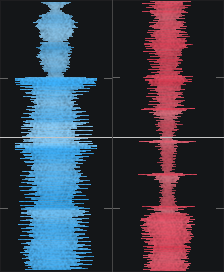
Monochrome 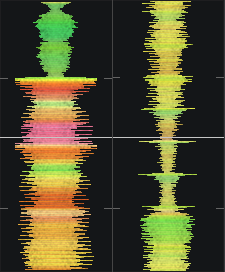
Neutral 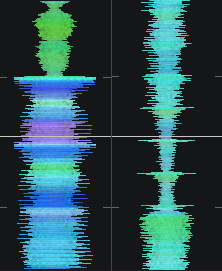
Ultra-Blue 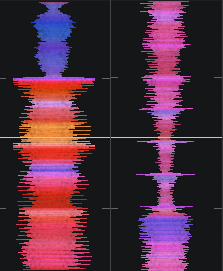
Infrared 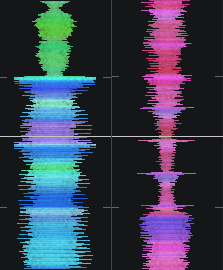
Per deck - BEAT LOCK. Enables/disables Beatlock to keep a deck always synchronized with the other decks even if the pitch is changed or during scratching.
- CROSSFADER. Slide the crossfader to route the left or right deck to the Master Output. If the crossfader is at the far left side, only the left deck will be audible in the Master Output. If the crossfader is at the far right side, only the right deck will be audible in the Master Output. At any other position, both decks will be audible. For External Mixer setups the crossfader should remain in the middle.
- VOLUME FADERS. Used to control the volume of each one of the available mixer’s channels.
- CLONE DECK. Click on the buttons to clone the left/right deck to the right/left one. If the cloned track is playing it will also play in the other deck completely synchronized
- MUTE REVERSE. When enabled, the track will not be audible if scratched/moved backwards.





