Manuel utilisateur
Éditeur DNA Scratch
The DNA Scratch Editor allows you to create, edit and customize automated scratch routines. It is accessible from the Pad Menu of the Scratch Pad Page. The layout to the editor is both unique and intuitive, allowing you to visualize your edits as you work.
The graph style editor displays a blue line that represents the forward and backward scratch movements measured in distance and time. A forward scratch is displayed as an upstroke while a backward motion is represented by a downstroke on the chart.
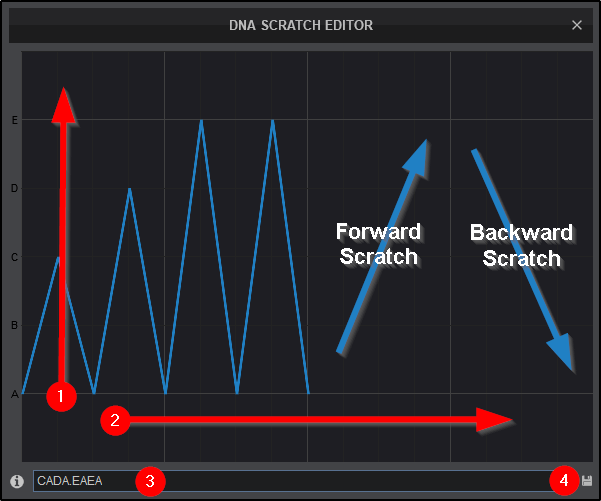
- Y-AXIS (DISTANCE). The vertical axis displays a series of letters (A,B,C,etc) that represent the distance (length of the scratch movement) from the original scratch point. Scratch sounds increase in length in relation to the axis.
- X-AXIS (TIME). The horizontal access represents the time and beat boundaries. Each grid equals 1 beat.
- SYNTAX FIELD. In this section you can edit the DNA Syntax of your scratch routine. Each character has it's own unique function:
Upper Case (A,B,C..) These are the primary characters used to create your scratch. Any uppercase letter used will be audible: displayed in blue (crossfader open). Lower Case (a,b,c..) These are the secondary characters used to create cuts. Any lower case letters used will be muted: displayed in black (crossfader closed) Dot/Period (.) Periods are used to determine beat boundaries. Every period used will determine the end of a beat Plus/Minus (+/-) Can be optionally added to the scratch to let it begin before the determined starting point - SAVE. Saves your DNA Edit.
Editing Scratch DNA
Right click on any of the Scratch Pads that you'd like to edit or select DNA Editor... from the Pad Menu to open the editor.
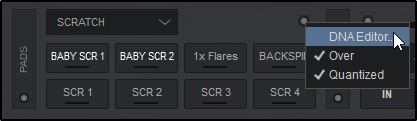
CA Short forward and backward scratch
DA Medium forward and backward scratch
. End of the beat
EA Long forward and backward scratch
EA Long forward and backward scratch
Since all characters are upper case, all scratch movements are audible (crossfader open).
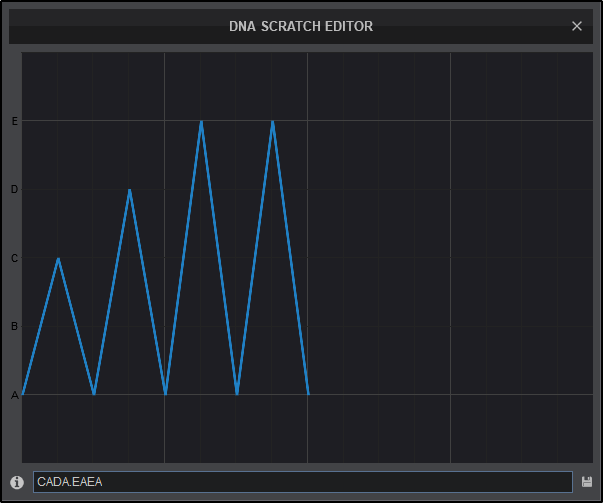

C Short forward scratch (audible)
a Short backward scratch (muted)
DA Medium forward and backward scratch (audible)
. End of the beat
E Long forward scratch (audible)
a Long backward scratch (muted)
EA Long forward and backward scratch (audible)
The addition of lower cased letters muted those scratch movements (crossfader closed) cutting up the scratch for a different sound. Like a regular scratch the movement still happens, it is just not heard by the audience.
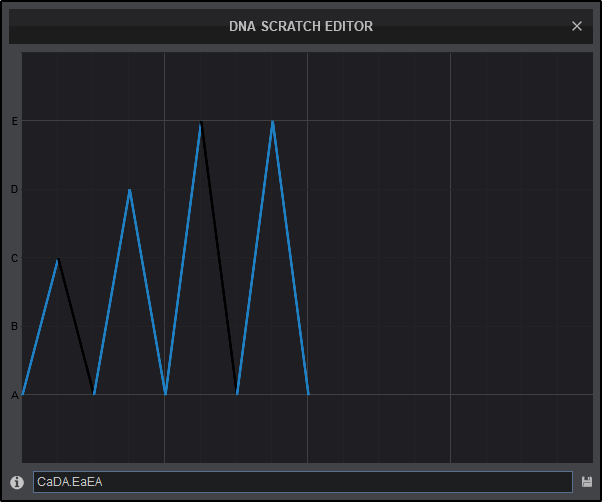

C Short forward scratch (audible)
a Short backward scratch (muted)
DA Medium forward and backward scratch (audible)
. End of the beat 1
E Long forward scratch (audible)
a Long backward scratch (muted)
EA Long forward and backward scratch (audible)
. End of the beat 2
GA Longest forward and backward scratch (audible)
The addition of the period ended the previous beat and the 2 capital letters added created a longer scratch added to the end of the routine.
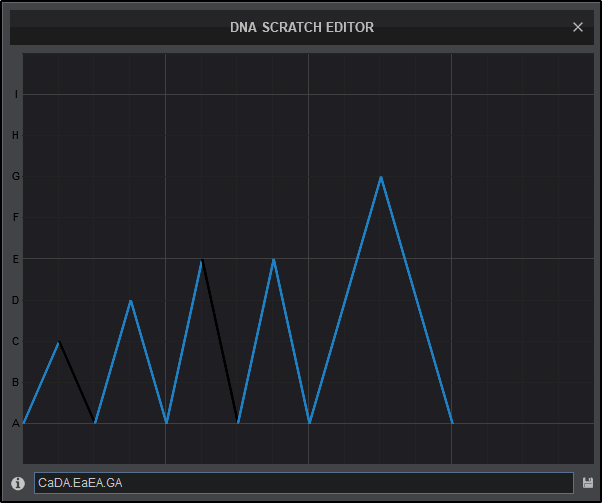
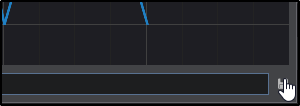

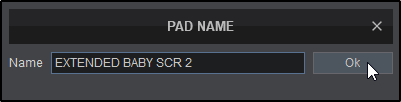
You can re-edit any saved Scratch DNA routine or start fresh but completely emptying the Syntax Field.





