Manuel utilisateur
Charts
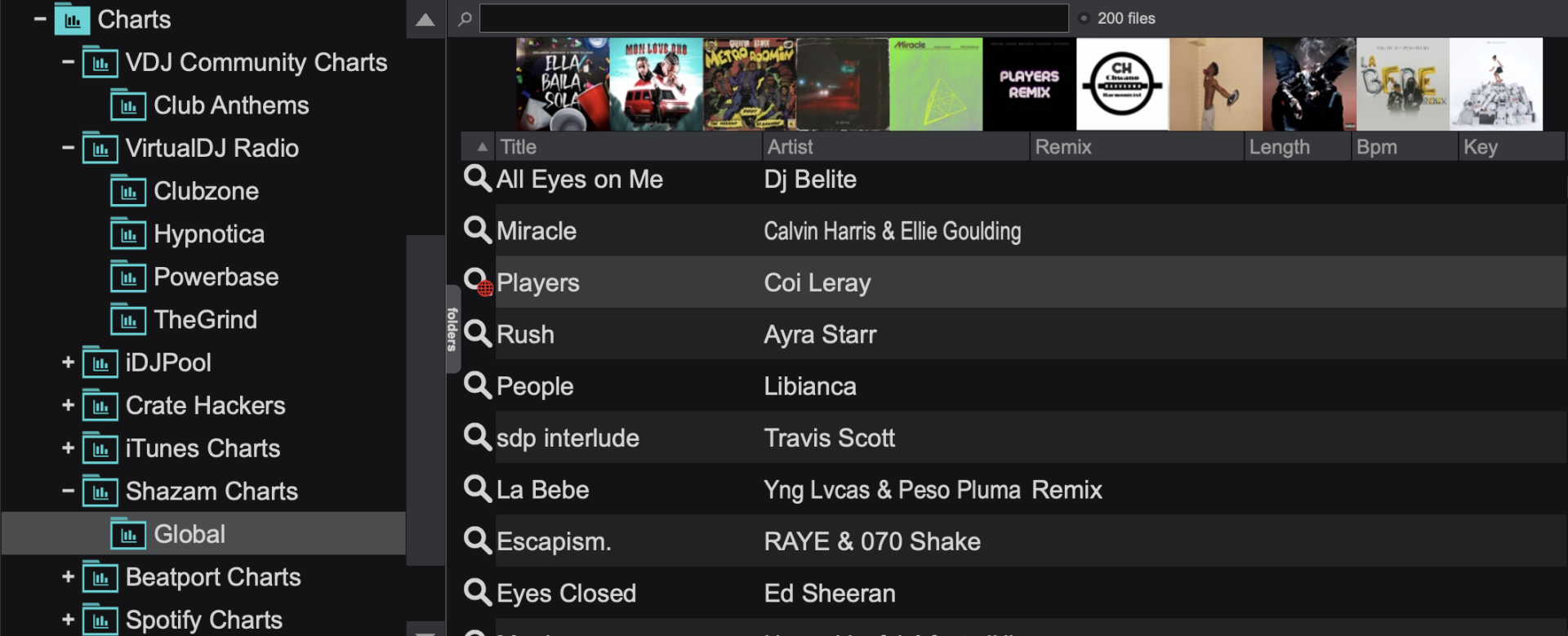
Charts are a quick and convenient way to find the most popular and trending tracks from multiple online resources. VirtualDJ provides these charts in real-time from the most popular online catalogs as well as the integrated Online Music Catalogs included in the software.
By default, the country is set to your location. To change this, simply select "Change Country..." and type the English name of the country that you would like to access the charts for.
Alternatively, this can be done in Settings Options chartsCountry
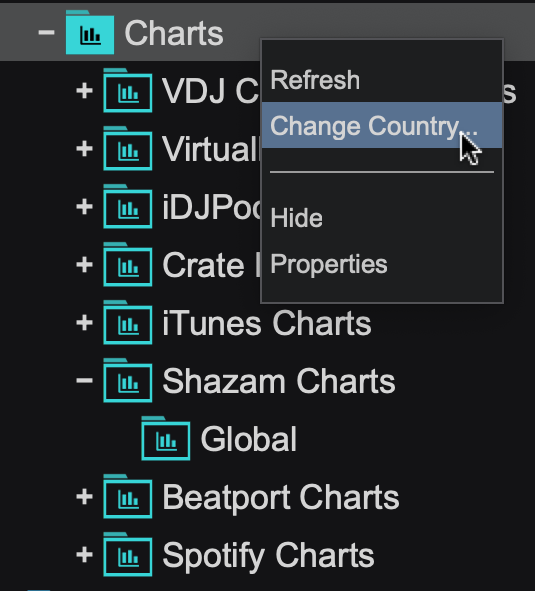
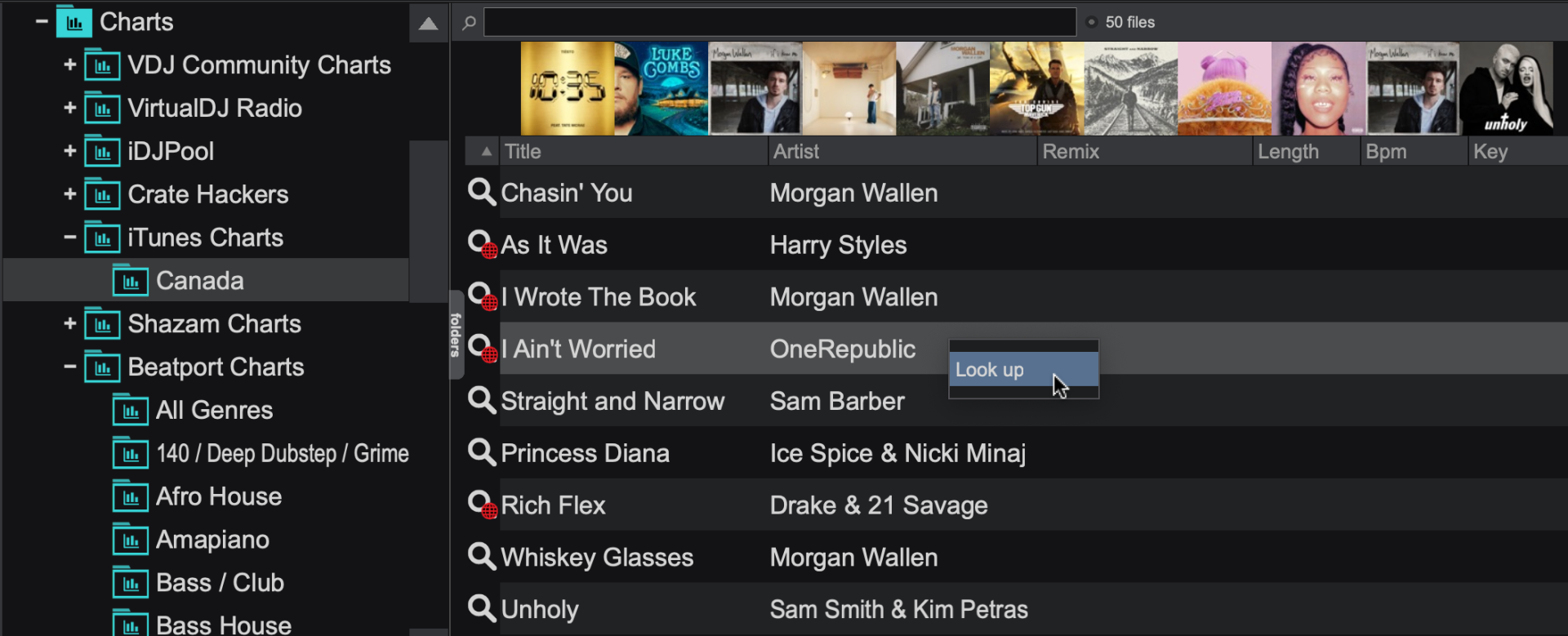
When navigating the Charts subfolders, you can right-click on any track and select "Look up" or click on the file icon to the left of the title.
Each search result will be represented by an icon which provides information about the type and status of the file:

No exact results found. Right-click and select “look up” to search the Online Music catalogs for results.

A file or multiple files in the Online Music catalogs match the selection. Right-click and select ‘look up’ to show all Online Music results.

A file or multiple files in your database match the selection. Right-click and select ‘look up’ to show all local results.
VDJ Community Charts

VDJ Community Charts are online saved playlists that you can create, share and access from any computer. They can be used to share playlists with other users and to consult the latest playlist from your favorite artists or groups, as well as stay up-to-date with the latest hot tracks.
(Note that Community Charts save and sync the tracks references, not the actual audio, so when played on another computer, VirtualDJ will attempt to find the tracks from the list on the computer's local storage, and if not found, will attempt to find it on connected streaming services if any.)
VDJ Community Chart management is done on the VirtualDJ website ( https://virtualdj.com/charts/ ). Here you can change the name, add an Image, edit the description, privacy and rules of any of your Community Charts. You can also accept other users to feed the list or help manage it.

There are two types of Community Charts. The first one, the Manual Chart, are like regular playlists, where you (and potentially other people you allowed to) manually drag and drop tracks to build and maintain it.
The second one, Automatic Charts, are more like top40 charts, that automatically show the most played songs that you (and all the feeders that you approved) are playing. It's all done automatically so once you set up an Automatic Chart, you just go on with your gigs, and the Chart will always reflect your own top40 charts.
Some public Automatic Charts are synced to famous charts, like iTunes or Deezer charts, while other are maintained by active communities of VirtualDJ users for each sub-genre.





